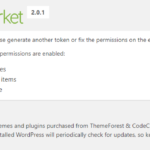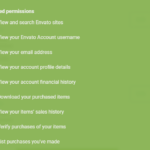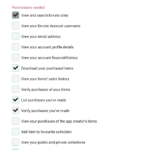Find Answers and Get Support › Forums › Gwangi – PRO Multi-Purpose Membership, Social Network & BuddyPress Community Theme › Popular Features › Member Profile › Add toolbar tip to Send Private Message icon on Profile pages
- This topic has 12 replies, 5 voices, and was last updated 6 years, 9 months ago by
Themosaurusrex.
-
AuthorPosts
-
Des SomebodyParticipant@elsades
- 15 Topics
- 41 Posts
The Members’ page has a toolbar tip (“Send a private message to this user.”) at the “Send Private Message” icon at the bottom of each profile photo. For consistency, the same toolbar tip should be shown at the “Send Private Message” icon at the bottom of the photo on the Profile page. Is there a simple way to achieve this?
Cheers.
February 26, 2019 at 06:29 #5548Des SomebodyParticipant@elsades- 15 Topics
- 41 Posts
PS I should have said “tooltip” instead of “toolbar tip”.
February 26, 2019 at 06:38 #5549@themosaurus- 1 Topics
- 1675 Posts
Hi @elsades,
To change this, simply add the following code snippet to your website:
if ( ! function_exists( 'gwangi_buddypress_member_send_private_message_button' ) ) : /** * Print the HTML for the BP button for the private messaging form. * * @since 1.0.0 */ function gwangi_buddypress_member_send_private_message_button() { if ( is_user_logged_in() ) : $user_id = bp_get_member_user_id(); if ( false !== $user_id && bp_loggedin_user_id() !== $user_id ) : $link_href = apply_filters( 'gwangi_buddypress_member_send_private_message_button_url', wp_nonce_url( bp_loggedin_user_domain() . bp_get_messages_slug() . '/compose/?r=' . bp_core_get_username( $user_id ) ), $user_id ); bp_button( array( 'id' => "private_message-{$user_id}", 'component' => 'messages', 'must_be_logged_in' => true, 'block_self' => true, 'wrapper_id' => "send-private-message-{$user_id}", 'wrapper_class' => 'send-private-message', 'link_href' => $link_href, 'link_title' => esc_html__( 'Send Private Message', 'gwangi' ), 'link_text' => esc_html__( 'Private Message', 'gwangi' ), 'link_class' => 'send-message', ) ); endif; endif; } endif;To add this code snippet to your site, we recommend that you use a the Code Snippets plugin (https://wordpress.org/plugins/code-snippets/). If you have never activated this plugin, please read the following post:
We hope this will solve your issue. ?
Best,
February 26, 2019 at 10:21 #5562Des SomebodyParticipant@elsades- 15 Topics
- 41 Posts
I tried your suggestion but still no tool tip is appearing when hovering over the “Send Private Message” icon on the Profile page.
Cheers
February 26, 2019 at 10:50 #5571Des SomebodyParticipant@elsades- 15 Topics
- 41 Posts
But the tooltip text on the Members page now reads “Send Private Message” instead of “Send a private message to this user.”.
February 26, 2019 at 11:45 #5578Des SomebodyParticipant@elsades- 15 Topics
- 41 Posts
Apparently I wasn’t clear in my original query. I will try to clarify what I am wanting to achieve.
I am referring to two different pages – “Members’ Directory” (MD) page and “Member’s Profile” (MP) page.
The tooltip appears on the MD page but not on the MP page. I would like it to appear on both pages.Thanks.
February 28, 2019 at 01:34 #5604Des SomebodyParticipant@elsades- 15 Topics
- 41 Posts
Thank you.
Cheers
March 1, 2019 at 12:01 #5614@themoceratops- 1 Topics
- 433 Posts
Hi,
We have just release a new version of Gwangi (v1.2) and a new version of our Grimlock plugin (v1.0.8). Updating your theme and all the required plugins to the latest version should fix your issues.
To update your theme, you can download and install the Envato Market plugin (https://envato.com/market-plugin/) on your WordPress site.
Once the plugin is installed and activated, go to “Envato Market” in your admin menu and follow the instructions under “Activate Envato API Connection”.
When this is done, you will see your purchased themes under the “Themes” tab and you should be able to update your Gwangi theme from there by clicking the “Update available” button.
Best regards,
April 11, 2019 at 17:15 #6214@themosaurusrex- 0 Topics
- 2048 Posts
Hi @chilepower,
Following the link displayed (build.envato.com) on the plugin installation guide should be enough and you will open a page with suggested permissions already checked (please see attached).
As this issue is related with the Envato Market plugin, it’s best if you try to reach the plugin authors. They will be more informed and better suited to help you.
To go further, we invite you to post your request on their support forums:
https://help.market.envato.com/hc/en-usWe remain available for all support requests related with the use of your theme.
Best,
April 12, 2019 at 10:41 #6232@themosaurusrex- 0 Topics
- 2048 Posts
Please also make sure you’re logged in with the right account. It seems from your comment history that you’ve multiple ThemeForest accounts.
Best,
April 12, 2019 at 10:43 #6233 -
AuthorPosts
Hi there,
This topic has been inactive for a while now so we will be closing it to keep the forum tidy. Don't hesitate to create a new topic if you still need help and we'll be glad to help you!
Best regards,
The Themosaurus team.
The topic ‘Add toolbar tip to Send Private Message icon on Profile pages’ is closed to new replies.