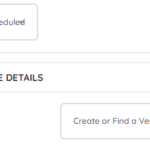Find Answers and Get Support › Forums › Gwangi – PRO Multi-Purpose Membership, Social Network & BuddyPress Community Theme › Unsupported Plugins › Additional icons duplicating on buttons
Tagged: Waiting for Themosaurus
- This topic has 6 replies, 2 voices, and was last updated 1 year, 4 months ago by
Manathan.
-
AuthorPosts
-
DariusParticipant@dariusp6
- 2 Topics
- 7 Posts
Greetings,
As per your request I am creating a new topic to make the forum more clear.
I have a problem with button appearing with normal text and additional ” >> ” symbols behind the text itself. On page selections I get ” >> ” symbols behind text on some buttons I get ” ︿ ” or ” ﹀ ”
Not just on page buttons but on other buttons as well. I will try to attach a simple picture showing two buttons used in Community Events event submit form.
I’ve noticed that it the symbols disappear after disabling ” Grimlock ” main plugin. so perhaps its that. If full list of plugins is needed I can also give it to you. Not really interested too much in editing files, as I might forget to do the same after updates ( theme or plugin ) but as I suppose editing them will be the only way for this matter.
Looking forward for a reply,
Best of luck,
DariusFebruary 7, 2024 at 23:11 #46992@themodactyl- 0 Topics
- 6779 Posts
Hi Darius,
Thank you for reaching out to us!
It’s best if we take a quick look at this. Could you create a new website user for us please? If possible with administrator capabilities so we can make a quick check of your settings.
You can post the user name and password in your next reply and mark it as private to keep this between us.Also, are we free to deactivate plugins for our tests? In this case, I invite you to make a backup before we investigate your website further in order to make sure you don’t loose any data if something goes wrong.
Thank you.
February 8, 2024 at 08:23 #46993@themodactyl- 0 Topics
- 6779 Posts
Hi Darius,
Thanks for granting us access to your WP Admin.
Please allow us some time to investigate. We really thank you for your patience!
In the meantime, feel free to check out our documentation resources for more help:
Kind regards,
February 8, 2024 at 09:11 #46995@themodactyl- 0 Topics
- 6779 Posts
Thank you for your precious feedback. There is definitely an issue in our theme which will be fixed in the next update.
To change this, simply add the following code snippet to your website:
/** * FIX : Display Arrows on Submenu Buttons */ .select2-selection{ padding-right:1.25rem; }To add this code snippet to your site, we recommend that you paste it to the Custom CSS panel of your WordPress Customizer. Just go to your dashboard and navigate to “Appearance > Customize > Additional CSS”.
Pasting your code snippet there should do the trick for you.Also, it’s important to remember that we share snippet only to solve issues with our theme. Any further request for CSS snippets will have to be part of a defect that needs to be fixed urgently. No snippets will be shared otherwise.
We’ll be back to you as soon as the update is available.
Thank you for your patience.
Best,
February 8, 2024 at 10:11 #46997 -
AuthorPosts
You must be logged in to reply to this topic.