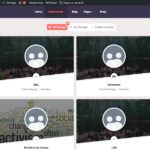Find Answers and Get Support › Forums › Gwangi – PRO Multi-Purpose Membership, Social Network & BuddyPress Community Theme › Compatible Plugins › BP Profile Search › BP Profile search doesn't work and gives errors
- This topic has 6 replies, 2 voices, and was last updated 5 years, 1 month ago by
Themosaurusrex.
-
AuthorPosts
-
jordyvParticipant@jordyv
- 3 Topics
- 6 Posts
Hey there!
Previously I asked for support and you guys helped me so good! thank you for that.
However I got a new issue I need help with.Previously Olivier helped me, maybe it’s efficient if he could help me again with my installation. He knows his way around 🙂
Issue:
I want to search within groups and i want to search within members, but I can’t seem to make it work. See screenshots for a better understanding:I got all the credentials within my previous post. (it’s hidden for public)
https://support.themosaurus.com/forums/topic/cant-get-gwangi-exactly-like-the-demo-what-am-i-doing-wrong/please contact me if i could be of any assistance.
Many thanks,
A really happy customer Jordy
May 13, 2020 at 14:23 #12696@themosaurusrex- 0 Topics
- 2048 Posts
Hi @jordyv!
Welcome back and thank you for your kind words, we really appreciate! 🙂
No worries. These are PHP warnings, not errors. Unlike errors, warnings won’t break your website. They’re just messages aimed at developers to improve their code.
To hide this message, I suggest that you activate error logging on your website. Please keep WP_DEBUG to true and just paste the following code lines in your wp-config.php file, just before the line that says ‘That’s all, stop editing! Happy blogging.’:
// Enable WP_DEBUG mode define( 'WP_DEBUG', true ); // Enable Debug logging to the /wp-content/debug.log file define( 'WP_DEBUG_LOG', true ); // Disable display of errors and warnings define( 'WP_DEBUG_DISPLAY', false ); @ini_set( 'display_errors', 0 );More on this in the following topic: https://codex.wordpress.org/Debugging_in_WordPress
You will still be able to consult the warnings and errors triggered by your website but these won’t appear on your pages anymore.
Also, do you wish to use the standard BP search on groups and members directory page? You should be able to see the BP search form on those pages. (Please see attached.)
Thank you.
May 14, 2020 at 12:23 #12711jordyvParticipant@jordyv- 3 Topics
- 6 Posts
Hey Olivier,
If i add that locally, it says i already have that added.
What am I doing wrong?
See screenshots.Also i’m trying to add the Search component within the elementor builder, which gave the “warnings” like you mentioned. But instead of showing that search component it’s giving me those errors.
And another thing. When i Add a new page that i want to edit with the elementor, it gives me things i cannot edit with the elementor. Such as a sidebar, the hero header and another few things. Can you help me with that aswell?
Many many many thanks,
Jordy 🙂
May 18, 2020 at 09:40 #12750@themosaurusrex- 0 Topics
- 2048 Posts
@jordyv, can you make sure to add this code BEFORE the following line:
/* That's all, stop editing! Happy publishing. */Please see attached.
Also, we’re glad to answer any question related with the setup of our theme. ?
However, it very difficult for us to provide the best support possible and to keep track of issues and their resolution if you so many questions in the same topic.
Moreover, it’s easier for us to share the resolution for a single issue with other members of our community facing the same problem.So, could you move your other questions into different topics?
By doing this, you will be making a great contribution to this forum, and we thank you very much for that!Cheers,
May 18, 2020 at 14:20 #12784@themosaurusrex- 0 Topics
- 2048 Posts
On a closer look, your file doesn’t look like a standard wp-config.php file. How did install your WP website? Or which guidelines did you follow to edit it this way?
Thank you.
May 18, 2020 at 14:23 #12785jordyvParticipant@jordyv- 3 Topics
- 6 Posts
Hey @olivier,
I’ve fixed it by adding a “Custom HTML” section with the thml of the search function that was on the “Members page”.
However I don’t understand what’s going on with my installation. It seems that it’s bugging in a weird way. Because i should be able to use all of the components as shown in the Demo of Gwangi. How can I fix my installation that my environment is exactly like the demo so that i can use all of it’s components properly.
Many thanks 🙂
Jordy
May 20, 2020 at 10:50 #12837@themosaurusrex- 0 Topics
- 2048 Posts
I’m glad to read that the issue at hand has been solved.
Some minor components might be missing from the chosen demo. For instance, some feature from our demos only exist if you buy the pro version of the related plugins like BP Maps from Members, Events Calendar Pro, Youzer…
So, to be able to help you faster and with more precision, it’s best if you create a new thread for each missing piece that you’re looking for. Otherwise, it becomes very confusing and it’s difficult to help.
Finally, could you tell me how did install your WP website? Or which guidelines did you follow? As I mentioned above, your
wp-config.phpis different from those I’m used to.Thank you.
May 20, 2020 at 12:56 #12862 -
AuthorPosts
Hi there,
This topic has been inactive for a while now so we will be closing it to keep the forum tidy. Don't hesitate to create a new topic if you still need help and we'll be glad to help you!
Best regards,
The Themosaurus team.
The topic ‘BP Profile search doesn't work and gives errors’ is closed to new replies.