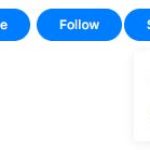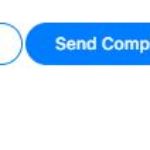Find Answers and Get Support › Forums › MatchPress – Let’s Swipe Your BuddyPress Community › Installation & Updates › BuddyBoss – Issues
- This topic has 4 replies, 2 voices, and was last updated 3 years, 6 months ago by
Manathan.
-
AuthorPosts
-
irunnerParticipant@irunner
- 1 Topics
- 3 Posts
Purchased MatchPress and using with BuddyBoss. I’m only looking to add the “Like” and “Super Like” buttons to the member profile page. Originally this broke the BuddyBoss notification system but I resolved that by removing the “$secondary_item_id” from lines 491 and 523 in class-matchpress.php.
Now, and prior to the change, enabling the plugin removes the “Connect” or friend request button from the membership directory. Please see the two attached (enabled / disabled) screenshots for more details. Also unable to change the color of the icons using the customizer link.
December 6, 2021 at 18:05 #37373@themodactyl- 0 Topics
- 6779 Posts
Hi Irunner,
Thank you for buying our theme. We hope it will meet all your expectations! 🙂
Be aware that MatchPress uses the friends connection to work. It replace the friend request by the like feature. When to members are matching toghether, There is a Match. In other words, they’re friends. 🙂
Concerning the modifications you made, you certainly edit that in the MatchPress plugin itself. Unfortunately, your modifications will be erased during the next update. we recommend that you use the Code Snippets plugin (https://wordpress.org/plugins/code-snippets/). If you have never activated this plugin, please read the following post: Adding Custom PHP Without Changing Your Child Theme.
Thank you for bring these other issues to our attention. We’re glad to answer any question related with the setup of our theme.
However, it is very difficult for us to provide the best support possible and to keep track of issues and their resolution if so many questions are asked in the same topic.
Moreover, it’s easier for us to share the resolution for a single issue with other members of our community facing the same problem.So, could you split your questions into different topics, please? One question = one topic.
By doing this, you will be making a great contribution to this forum, and we thank you very much for that!Thank you.
🍾 2022 is coming ! 🥂
From December 25, 2021 until the January 2, 2022 included, our support forum will be closed as our team will be enjoying Christmas and New Year’s Eve with their families. We’ll be back on January 3, 2022. Be sure that we’ll do our best to manage all your topics as soon as possible.
We thank you for your understanding and we wish you a Merry Christmas and a Happy New Year!December 7, 2021 at 09:51 #37379irunnerParticipant@irunner- 1 Topics
- 3 Posts
Sure… I will post the question about deleting previous matches in a separate thread.
For this thread let’s focus on the first question: Since I only want the like / super like functions and the associated tracking and notifications is it possible, even as a custom paid effort, to keep the “Connect” or “Friends” option as well when the plugin is enabled? The site is a mix of social and relationship driven meaning that many members may be ‘friends’ but not want to ‘like’ each other. Ideally users could “Connect” or “Friend Request” someone AS WELL as like / super like. Removing the connect option causes some operational challenges and the ‘Follow’ option isn’t the same thing.
Thanks for the great plugin and help! This is without a doubt the closest thing I’ve found for what I’m trying to do… so close. 🙂
December 7, 2021 at 23:41 #37418@themodactyl- 0 Topics
- 6779 Posts
Hi Irunner,
Thank you for your understanding. 🙂
As I told you, MatchPress is based on the friends connection to work. To achieve what you would like to get, you have to edit the basic behaviour of MatchPress. To our knowledge, there is no plugin that you could install to help you with this. This feature requires custom development work. Unfortunately, this is a service that we do not provide. We only share snippet only to solve issues with our theme. In consequence, our recommendation is to hire a freelancer to do this job for you.
If you’re on a tight budget, we recommend you to require the services from Envato Studio freelancers (https://studio.envato.com/explore/websites-programming). This web platform gives you access to developers who have already experience with theme customizations, and for very competitive prices.
Thank you for your understanding.
Sincerely,
December 8, 2021 at 10:48 #37422 -
AuthorPosts
Hi there,
This topic has been inactive for a while now so we will be closing it to keep the forum tidy. Don't hesitate to create a new topic if you still need help and we'll be glad to help you!
Best regards,
The Themosaurus team.
The topic ‘BuddyBoss – Issues’ is closed to new replies.