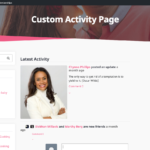Find Answers and Get Support › Forums › Gwangi – PRO Multi-Purpose Membership, Social Network & BuddyPress Community Theme › Feature Requests › Buddypress layout option?
Tagged: Implemented
- This topic has 14 replies, 5 voices, and was last updated 3 years, 1 month ago by
Themosaurusrex.
-
AuthorPosts
-
SEATSforDEPARTUREParticipant@seatsfordeparture
- 10 Topics
- 40 Posts
Up::1Hi guys how are you?
I really like your Gwangi theme but I’ve noticed that the “layout” option in missing in the Buddypress customizer tab.
I would like the activity, members and groups pages to display a header like all the other pages and the spread to be the same as the other ones.Right now there is no header and the spread is too large for what I like.
I attach an image to explain what I mean.As you can see the FORUM layout page displays a header and the content below is shown with a spread whereas the members page don’t. I tried to change the template from the “edit page editor” but it has no effect on the layout of the page (I don’t know why).
Can you help me out please?
June 27, 2020 at 23:52 #14317@themodactyl- 0 Topics
- 6779 Posts
My best guess is that your issue might probably caused by some conflicting third party plugin or some extra code snippet as we don’t encounter this issue with our demos.
Could you deactivate all plugins that have not been installed with your theme during its setup and all existing custom PHP code snippets please? And then, could you confirm me that the issue is still persisting please?
Please also make sure that you have the latest theme version and that all recommended plugins are up-to-date. Finally, you could also consider clearing all activated caching system as well as your browser cache before investigating any further.
Thank you.
June 29, 2020 at 08:24 #14320SEATSforDEPARTUREParticipant@seatsfordeparture- 10 Topics
- 40 Posts
I don’t have any other third party plugins as I am building the website from 0. It’s all default basically.
When I try to change the template of the groups page for instance nothing changes.I would like to have a header, and the same margin space and sidebars as the forum page. Is it possible please?
June 29, 2020 at 09:05 #14323@themodactyl- 0 Topics
- 6779 Posts
Thank you for your great feedback. ?
I just spoke with the team and indeed, this option is not yet possible with our theme. Sorry.
Please note that I took the liberty to move this topic to our Feature Requests forum. As your idea could be a nice addition to our theme, we will implement this feature if other community members upvote your request.
We’ll keep you informed. Thank you very much for contributing to this theme!
Best regards,
June 29, 2020 at 09:20 #14324SEATSforDEPARTUREParticipant@seatsfordeparture- 10 Topics
- 40 Posts
Ouch… That’s a disappointing news… Is there any way I could implement this feature before the (maybe) future release? I would really like the layout option of those pages to be there or at least to change the page template like the other pages… How can I do it? I purchased your theme thinking it was there… Please help me out. Any ideas?
June 29, 2020 at 09:23 #14325SEATSforDEPARTUREParticipant@seatsfordeparture- 10 Topics
- 40 Posts
bump
June 29, 2020 at 17:39 #14374SEATSforDEPARTUREParticipant@seatsfordeparture- 10 Topics
- 40 Posts
Interesting… Like how?
June 29, 2020 at 17:55 #14377@themosaurusrex- 0 Topics
- 2048 Posts
Thank you @youfriend for sharing this nice idea!
@seatsfordeparture You could consider installing BuddyPress Activity Shortcode to your website to be able to add the activity stream shortcode:Then, you can simply add the shortcode to your page. Unfortunately, this plugin does not provide any other shortcode for groups or members. Furthermore, it is currently unsupported by our theme. In consequence, its display will not be optimal and it will require further CSS coding from yourself to make fit perfectly our theme. (See attached.)
Please also be warned that Shortcode for BuddyPress (https://wordpress.org/plugins/shortcodes-for-buddypress/) could provide the desired feature as it offers shortcodes for Members, Groups and Activities. However, it is conflicting with our theme and leads to internal errors once installed. We recommend against using Shortcode for BuddyPress until further notice.
June 29, 2020 at 19:04 #14380@themosaurusrex- 0 Topics
- 2048 Posts
@seatsfordeparture If this suggestion does not meet your expectations, we’ll keep this topic open to allow other community members upvote your request. If several members show their interest for this, we’ll move this task up our priority list and add this feature in the coming future.
Thank you very much for contributing to this theme!
June 29, 2020 at 19:08 #14381SEATSforDEPARTUREParticipant@seatsfordeparture- 10 Topics
- 40 Posts
Yeah I tried the Buddypress shortcodes options but unfortunately it shows like a black border around the area and it doesn’t display things correctly… So the only hope is you fixing this guys.
I tried the Youzer version of your theme and it’s actually quite cool (looks better than the buddypress version as everything is in line with the header ecc) but it’s not integrated with the theme (so more money to spend), and it’s only in English (which is unfortunate as my website is in Italian).I don’t understand how you didn’t think of putting the Layout option in the Buddypress tab too since you put it like everywhere (bbpress, single page, post page). Everywhere except in the Buddypress tab……….. 🙁
I really hope you can upgrade this in the near future cause basically your theme is PERFECT and it really stands out from the others. And I’ve seen LOADS!!June 29, 2020 at 19:37 #14383@themosaurusrex- 0 Topics
- 2048 Posts
@seatsfordeparture Thank you so much! We really appreciate your trust and your support! This is mainly what is helping us grow and improve our theme. 😀
The reason why the Custom Header options are currently unsupported by Grimlock for BuddyPress is because BuddyPress provides its own and different set of headers, depending on the page you’re visiting. Profile and group profile have their own and different headers.
Until very recently, we’ve chosen to let BuddyPress to do its job of managing headers and letting member customize their own space. But it is true that we could consider adding a custom header on the pages without any, like the members and groups directories, or the activity stream page.
This feature has been added to our task list but no release date can be disclosed yet because we have a lot to work on. We will move it up our priority list if other theme users show interest for your request. In the meantime, I have no solution to offer other than requiring some custom development work.
You can rest assured that we’ll keep you informed.
July 1, 2020 at 15:21 #14481LavrenchukParticipant@simularch- 0 Topics
- 1 Posts
I found this really strange not to have a possibility to switch on\off at least this menu items like activity\profile\groups and others
February 4, 2021 at 13:40 #28599@themosaurusrex- 0 Topics
- 2048 Posts
@simularch Thank you for your comment. Can you be more specific please? Are you looking for a way to edit the navigation menu items our the BP member profile menu items? Yes, that’s correct and there are no BP options available to do so. But in both cases, these topics should help you:
https://support.themosaurus.com/forums/topic/a-change-in-the-profile/#post-4284I hope this will help!
February 22, 2021 at 10:35 #29131@themosaurusrex- 0 Topics
- 2048 Posts
Hi everyone,
We recently released a new version of your theme and a new version of Grimlock for BuddyPress (v 1.3.19). Please make sure to update your theme, Grimlock plugins and all the other recommended plugins to the latest version to fully benefit from the support of the mentioned plugins.
If done correctly, everything should run smoothly. You might still be seeing the issue because your browser cache is showing you an older version of the page (browsers do that to load pages faster). So to see that the issue is resolved you will need to empty your browser cache and reload the page. If you want to read more on what browser cache is and how to clear it, here is an article that might help you: How to Clear Internet Cache in Every Major Browser.
To update your theme, you can download and install the Envato Market plugin (envato.com/market-plugin/) on your WordPress site.
Once the plugin is installed and activated, go to “Envato Market” in your admin menu and follow the instructions under “Activate Envato API Connection”.
When this is done, you will see your purchased themes under the “Themes” tab and you should be able to update your theme from there by clicking the “Update available” button.
Cheers,
May 17, 2022 at 18:27 #40573 -
AuthorPosts
The topic ‘Buddypress layout option?’ is closed to new replies.