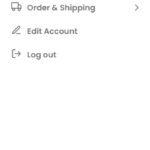Find Answers and Get Support › Forums › Cera – Intranet & Community Theme › Compatible Plugins › WooCommerce › Cart List Dropdown
- This topic has 5 replies, 3 voices, and was last updated 3 years, 9 months ago by
Manathan.
-
AuthorPosts
-
Christian JenkinsParticipant@christianj40
- 17 Topics
- 44 Posts
Hello,
I was editing some CSS and once finished I noticed the dropdown that shows you the cart times is now not working. When I removed the CSS that I added before the bug, its still not work.
Thanks
ChristianAugust 29, 2021 at 01:12 #34717wpengineMember@wpengine- 0 Topics
- 27 Posts
Hi there,
Thanks for getting in touch!
We provide support only during Belgian business hours (Monday to Friday, from 8:30 am – 5:30 pm CEST), and our current response time can be up to 1 business day. We’ve received your request and we’ll get you an answer ASAP.
We really thank you for your patience!
In the meantime, feel free to check out our documentation resources for more help:
Kind regards,
August 29, 2021 at 01:12 #34718Christian JenkinsParticipant@christianj40- 17 Topics
- 44 Posts
Just letting you know I found the issue to THIS topic!
Thanks again!
August 29, 2021 at 01:43 #34719@themodactyl- 0 Topics
- 6779 Posts
Hi Christian,
I’m glad to read you’ve been able to solve this.
Don’t hesitate to share the solution with us. I’m sure it will help other users facing the same issue. By doing this, you will be making a great contribution to this forum, and we thank you very much for that! #SharingIsCaring 💪🏻
Best,
August 30, 2021 at 13:05 #34745Christian JenkinsParticipant@christianj40- 17 Topics
- 44 Posts
Hello,
I disabled the WooCommerce Cart Fragments, once I enabled the Fragments again the dropdown worked again.
Thanks,
August 30, 2021 at 13:40 #34752 -
AuthorPosts
The topic ‘Cart List Dropdown’ is closed to new replies.