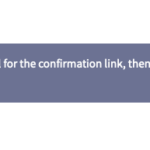Find Answers and Get Support › Forums › Cera – Intranet & Community Theme › Popular Features › Member Registration › Changing the login and reset password pages.
- This topic has 2 replies, 2 voices, and was last updated 4 years, 5 months ago by
Manathan.
-
AuthorPosts
-
Copain FabriceParticipant@cop1fab
- 5 Topics
- 6 Posts
Hello After submitting your email for a password reset, the checkemail=confirm page has a link to the login page. That link color collides with the background color. I have tried adding custom css but it doesn’t change the color. How can I achieve this?
How can I add links beside private policy link on the login page
January 21, 2021 at 11:59 #28029January 21, 2021 at 12:57 #28030@themodactyl- 0 Topics
- 6779 Posts
Hi @cop1fab,
We have just released a new update of Grimlock Login. Updating this plugin to the latest version should fix this issue.
After the update, the problem should now be fixed. However, you might still be seeing the issue because your browser cache is showing you an older version of the page (browsers do that to load pages faster). To see that the issue is resolved you will need to empty your browser cache and reload the page. If you want to read more on what browser cache is and how to clear it, here is an article that might help you:
https://www.lifewire.com/how-to-clear-cache-2617980Concerning your second request: Unfortunately, this feature requires custom development work to add more links. In consequence, our recommendation is to hire a freelancer to do this job for you.
If you’re on a tight budget, we recommend you to require the services from Envato Studio freelancers (https://studio.envato.com/explore/websites-programming). This web platform gives you access to developers who have already experience with theme customizations, and for very competitive prices.
Thank you for your patience.
Best,
January 22, 2021 at 16:58 #28078 -
AuthorPosts
Hi there,
This topic has been inactive for a while now so we will be closing it to keep the forum tidy. Don't hesitate to create a new topic if you still need help and we'll be glad to help you!
Best regards,
The Themosaurus team.
The topic ‘Changing the login and reset password pages.’ is closed to new replies.