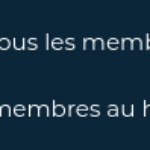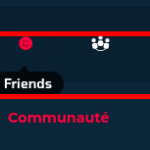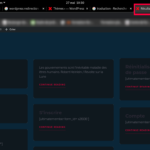Find Answers and Get Support › Forums › Gwangi – PRO Multi-Purpose Membership, Social Network & BuddyPress Community Theme › Theme Customizer › Menus › Changinr tooltip icons and use Fontawesome icons
- This topic has 11 replies, 2 voices, and was last updated 3 years ago by
Manathan.
-
AuthorPosts
-
gilParticipant@gill49
- 32 Topics
- 126 Posts
Hi !
How to modify the tooltip on this menu ( first screenshot) and possibly change the icons, please ?I tried to add icons in the primary menu and the user logged in menu, but none of the fontawesome icons show up (see second screenshot). We see that instead of the icon there is a space in front of the name of the menu.
This problem is recurring with all the fontawesome icons provided with the “image menu” plugin.On the other hand, I have no display problem with the dashicons.
Thanks for your helpMay 24, 2022 at 10:01 #40668@themodactyl- 0 Topics
- 6779 Posts
Hi Gil,
Concerning the icons on the top of your navigation, changing this is considered customization work. Unfortunately, this is a service that we do not provide.
We only share snippet only to solve issues with our theme. Any further request for CSS snippets will have to be part of a defect that needs to be fixed urgently. No snippets will be shared otherwise. If you want to go further with the customization of your website, we advise that you hire a freelancer to do it for you.
If you’re on a tight budget, we recommend you to require the services from Envato Studio freelancers (https://studio.envato.com/explore/websites-programming). This web platform gives you access to developers who have already experience with theme customizations, and for very competitive prices.
However, note that you have the possibility to change the icons used in te directory in Customize > BuddyPress > Members Directory > Style. Please find the attached screenshot.
Concerning the other icons in your navigation, I suggest you to take a look at this article from our documentation: What icons can I use for my menu and on the whole site.
Hope this will help you.
Cheers,
May 25, 2022 at 14:15 #40690gilParticipant@gill49- 32 Topics
- 126 Posts
Hi !
I solved my tooltip problem: i went to the buddypress widget and to the “icons” tab, simply uncheck the “show the tooltip” option.Otherwise, for the fontawesome icons that I mentioned in my post, I don’t want customization, what I would like to do is report an anomaly that causes the fontawesome icons to not be displayed when I apply them with the plugin “image menu” (while the dashicons icons are displayed without problems, they).
Do you have an idea of the problem and possibly a solution?
May 26, 2022 at 07:09 #40713@themodactyl- 0 Topics
- 6779 Posts
Hi Gil,
I’m sorry, I misunderstood.
Can you confirm me you installed Font Awesome plugin as suggested and activated the SVG feature? Please find the attached screenshots.
Best regards,
May 26, 2022 at 15:16 #40736gilParticipant@gill49- 32 Topics
- 126 Posts
Hi Manathan,
Yes, I have the fontawesome plugin installed.I did the manipulation as you indicated in your second screenshot, i checked “svg” and there… something quite strange is happening with the navigation of my menus : the menus do not open and especially the result of the clicks on it sends me to a page whose browser tab is entitled “you have searched” and I see various search results…!
When I uncheck the “svg” option the problem disappears.
a bug?
May 26, 2022 at 17:32 #40751@themodactyl- 0 Topics
- 6779 Posts
Hi Gil,
That’s really strange! 🤔
My best guess is that your issue might probably be caused by some conflicting third party plugin or some extra code snippet as we don’t encounter this issue with our demos when SVG feature is enabled.
Could you deactivate all plugins that have not been installed with your theme during its setup and all existing custom PHP code snippets please? And then, could you confirm me that the issue is still persisting please when you activate the SCG feature?
Please also make sure that you have the latest theme version and that all recommended plugins are up-to-date. Finally, you could also consider clearing all activated caching system as well as your browser cache before investigating any further. If you want to read more on what browser cache is and how to clear it, here is an article that might help you: How to Clear Internet Cache in Every Major Browser.
Thank you.
May 27, 2022 at 08:47 #40757gilParticipant@gill49- 32 Topics
- 126 Posts
Hi Manhattan,
I disabled all plugins and cleared the browser cache. I reactivated the svg option + checked the box just below in the image menu plugin.Result: the problem remains partly on the “community” menu which does not take place and sends to a search result (see screenshot).
Strange observation: it indicates an action of a plugin that I had installed but that I uninstalled (ultimatemember)
How can there be a trace of him if he is no longer there?I also specify that I installed a currently active child theme and that the parent theme is not only deactivated but that it must be reinstalled again if I want to activate it in the WP themes menu (I see your theme installer) .
May 27, 2022 at 10:38 #40761@themodactyl- 0 Topics
- 6779 Posts
I think I found it Gil!
When creating a custom links that redirect to nothing (That’s the case for the links that contains a submenu), you need to write a “#” in the url field. It seems the url of the website was in the url, which caused this issue. I don’t really know why. 🤔
I delete the website url in this item a let the “#” in the url field and all seems to work. Can you please check on you side if all is working fine?
Best,
May 27, 2022 at 11:21 #40763gilParticipant@gill49- 32 Topics
- 126 Posts
Unfortunately, on my side, the problem persists with the unfolding of the “community” link which always returns to a search result.
I just checked and the problem also exists on a mobile phone, with the addition of the “lists” link not opening.
:/
I cleared my browser cache again.May 27, 2022 at 11:50 #40764 -
AuthorPosts
Hi there,
This topic has been inactive for a while now so we will be closing it to keep the forum tidy. Don't hesitate to create a new topic if you still need help and we'll be glad to help you!
Best regards,
The Themosaurus team.
The topic ‘Changinr tooltip icons and use Fontawesome icons’ is closed to new replies.