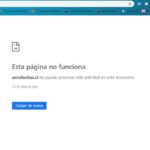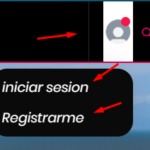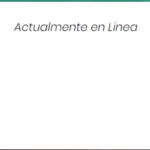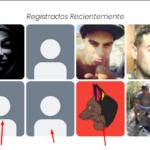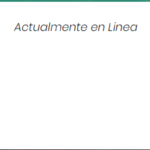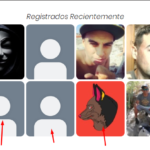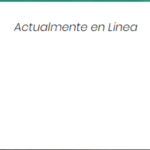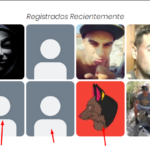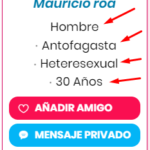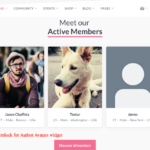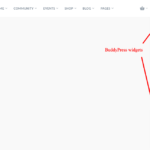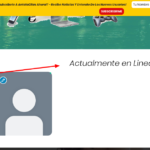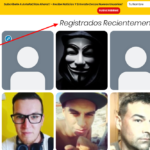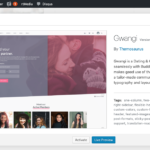Find Answers and Get Support › Forums › Gwangi – PRO Multi-Purpose Membership, Social Network & BuddyPress Community Theme › Installation & Updates › Theme Installation and Updates › child theme installation question
- This topic has 23 replies, 2 voices, and was last updated 6 years, 2 months ago by
Themosaurusrex.
-
AuthorPosts
-
DEMENTEParticipant@chilepower
- 51 Topics
- 178 Posts
I do not know if I have installed the child theme and I am afraid to update and lose the translations of the add-ons and the theme Can you tell me if I have the child theme installed and help me please? http://prntscr.com/naqtem
April 12, 2019 at 13:52 #6248@themosaurusrex- 0 Topics
- 2048 Posts
April 12, 2019 at 16:08 #6249DEMENTEParticipant@chilepower- 51 Topics
- 178 Posts
I’m very upset with you. I have to wait 4 days to receive assistance, my page sends me an error after the update, I asked for technical assistance on Friday, my users are waiting and they are upset with me, this is an emergency they should attend and resolve
April 14, 2019 at 00:22 #6261DEMENTEParticipant@chilepower- 51 Topics
- 178 Posts
I had to solve the problem myself but I keep getting this update message http://prntscr.com/nboh33 ,I was anxious about the update, but I have just updated and I am very disappointed because I do not see many changes and I do not see some important features that I promised to change and add.
– profile credentials in the widget
– Registration and login button separated and more visibleApril 14, 2019 at 08:37 #6266DEMENTEParticipant@chilepower- 51 Topics
- 178 Posts
I have also reviewed the folder of wordpress errors and I get this error.
[12-Apr-2019 16:20:43 UTC] PHP Warning: require(/home/elchater/public_html/wp-content/themes/gwangi/inc/bp-xprofile-location/bp-xprofile-location-template-functions.php): failed to open stream: No such file or directory in /home/elchater/public_html/wp-content/themes/gwangi/functions.php on line 845
[12-Apr-2019 16:20:43 UTC] PHP Fatal error: require(): Failed opening required ‘/home/elchater/public_html/wp-content/themes/gwangi/inc/bp-xprofile-location/bp-xprofile-location-template-functions.php’ (include_path=’.:/opt/alt/php70/usr/share/pear’) in /home/elchater/public_html/wp-content/themes/gwangi/functions.php on line 845
I have solved the problem by removing the plugin bp xprofile location I think it is not compatible with the theme
April 15, 2019 at 08:22 #6268@themosaurusrex- 0 Topics
- 2048 Posts
Hi @chilepower,
Thank you for reporting this error back to us. This is caused by our theme and it will be fixed ASAP in order to let you use BP xProfile Location the soonest possible.
We’re sorry for your trouble.
Best,
April 15, 2019 at 13:47 #6274@themosaurusrex- 0 Topics
- 2048 Posts
Also, when you say that features are missing from the update, could you please point me to the topics in which these features have been discussed? So I can review in for version the features have been announced.
Thank you.
April 15, 2019 at 13:49 #6276DEMENTEParticipant@chilepower- 51 Topics
- 178 Posts
– You can check my website and confirm if I have updated the theme child and the main theme correctly please this message keeps coming up http://prntscr.com/nboh33
– you mentioned that they would add new functions and features but I do not see any changes
the credentials of age, city, gender would be added to the grimlock widget but only the profile picture appears
Registration and login button separated and more visible
April 15, 2019 at 14:01 #6285@themosaurusrex- 0 Topics
- 2048 Posts
Starting from Gwangi v 1.2, you can choose which xProfile fields to display on your member cards.
Hi There,You can easily change this theme option in the Customizer. Just go to your dashboard and navigate to “Appearance > Customize > BuddyPress”. Then, open the “Members” tab and select the fields to display.
Unfortunately, I’m sure if the changes with the Registration and Sign In buttons have scheduled and included in the last release. Could please point me to the topic in which this feature has been discussed?
Thank you.
April 15, 2019 at 14:21 #6287DEMENTEParticipant@chilepower- 51 Topics
- 178 Posts
they had to explain it thank you very much but the credentials do not appear in users online and in recently active users
– and You can check my website and confirm if I have updated the theme child and the main theme correctly please this message keeps coming up http://prntscr.com/nboh33
April 15, 2019 at 14:40 #6293@themosaurusrex- 0 Topics
- 2048 Posts
Hi @chilepower,
Your feature request regarding the Sign In and Registration button has been commented but hasn’t been granted the status “Accepted” yet. It will be moved into our development queue if multiple other Gwangi buyers request the same feature.
If you wish to discuss this topic more, please do in the following topic:
Best,
April 16, 2019 at 12:18 #6307DEMENTEParticipant@chilepower- 51 Topics
- 178 Posts
can you answer my questions please
– You can check my website and confirm if I have updated the theme child and the main theme correctly please this message keeps coming up http://prntscr.com/nboh33
the credentials do not appear in users online and in recently active users
April 16, 2019 at 12:44 #6316@themosaurusrex- 0 Topics
- 2048 Posts
Can you be more specific? What do you mean by credentials? Which info are we supposed to see on these member cards.
Thank you.
April 16, 2019 at 12:54 #6319@themosaurusrex- 0 Topics
- 2048 Posts
Hi @chilepower,
Are you referring to the native BuddyPress widgets? In that case, these widgets don’t include these info, as you can see on our demos (see attached).
You can display some of these info using the Grimlock for Author Avatars widget.
Best,
April 16, 2019 at 14:02 #6325@themosaurusrex- 0 Topics
- 2048 Posts
Could you please create a new website user for us? If possible with administrator capabilities so we can make a quick check of your settings.
You can post the user name and password in your next reply and mark it as private to keep this between us.Cheers,
April 16, 2019 at 14:18 #6332DEMENTEParticipant@chilepower- 51 Topics
- 178 Posts
thank you and finally You can check my website and confirm if I have updated the theme child and the main theme correctly please this message keeps coming up http://prntscr.com/nboh33
April 16, 2019 at 14:41 #6338@themosaurusrex- 0 Topics
- 2048 Posts
1) You running the latest version for both the child theme and Gwangi (see attachment). The warning message will disappear if you simply click the closing button (x) on the right side.
2) As mentioned in a previous reply, the widgets displayed are native BuddyPress widgets (see attachments) in which these infos are not shown (see our demos).Best,
Customize-AntofaCitas-Comunidad-de-Amigos-Parejas-de-Antofagasta-1
Customize-AntofaCitas-Comunidad-de-Amigos-Parejas-de-Antofagasta
Manage-Themes-‹-AntofaCitas-—-WordPress-1
Manage-Themes-‹-AntofaCitas-—-WordPress
April 16, 2019 at 16:43 #6347@themosaurusrex- 0 Topics
- 2048 Posts
You’re welcome. ?
Best regards,
April 17, 2019 at 09:53 #6350 -
AuthorPosts
The topic ‘child theme installation question’ is closed to new replies.