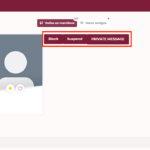Find Answers and Get Support › Forums › Gwangi – PRO Multi-Purpose Membership, Social Network & BuddyPress Community Theme › Compatible Plugins › Compatibility with "BP Toolkit" plugin
- This topic has 12 replies, 2 voices, and was last updated 5 years, 8 months ago by
Jean-Pascal.
-
AuthorPosts
-
@themopteryx
- 0 Topics
- 615 Posts
Hi @bezerrarodrigo,
We recently release a new version of Gwangi (v2).
Have you already updated your theme, your child theme (if you have one) and all the required plugins to the latest version?Thanks in advance for your feedback.
Regards,
September 30, 2019 at 11:29 #7880@themopteryx- 0 Topics
- 615 Posts
Hi @bezerrarodrigo,
This issue seems to come from the plugin. Maybe with the new version of BuddyPress (v5.0)?
To go further, we invite you to ask for more help from the plugin authors and post your request on their support forums:
https://wordpress.org/support/plugin/bp-toolkit/We remain available for all support requests related with the use of your theme.
Regards,
October 2, 2019 at 10:17 #7913RodrigoParticipant@bezerrarodrigo- 23 Topics
- 36 Posts
I believe it is not a problem generated by the latest BuddyPress (v5.0) update, as I installed the plugin before and gave the same layout problem.
About the plugin developer, he has already contacted you to adjust plugin compatibility, as you can see through this link https://wordpress.org/support/topic/member-directory-page-display-is-not-normal/, other users of the ‘Gwangi’ theme have already reported this to the developer.
And in this other ticket,https://wordpress.org/support/topic/styling-of-the-buttons/, he states that the responsibility and adaptation of the buttons are the creators of the theme. “… the styling of buttons are governed by however the theme chooses to display them …”
How do we do it now?
October 2, 2019 at 14:53 #7921@themopteryx- 0 Topics
- 615 Posts
Hi @bezerrarodrigo,
These topics were published before the launch of the compatibility (Gwangi 2.0).
We sent you back to him because he knows a lot better his plugin than we do and he could probably, from experience, guide you to the solution.
Moreover, the compatibility we offer for its plugin is only for the visual aspect, so it seems strange to us that an issue like this (broken site) occurs.We also tried to reproduce this issue, and we didn’t succeed.
Could you try to switch to another theme (a default one like the Twenty Nineteen theme) for testing?
If the problem is still here (broken site), can you check your test credentials as these seems to be inoperative?Thanks in advance.
Regards,
October 3, 2019 at 10:49 #7924RodrigoParticipant@bezerrarodrigo- 23 Topics
- 36 Posts
Strange indeed, but when you say “the compatibility we offer for its plugin is only for the visual aspect”, I believe this is exactly what is breaking the layout, because the functionality of the plugin, I tested, is working correctly.
October 3, 2019 at 14:06 #7930@themopteryx- 0 Topics
- 615 Posts
Hi @bezerrarodrigo,
In your case, it has nothing to do with the “visual aspect”, the elements are clearly “broken” (see screenshots in attachment).
I also attach a screenshot of what it looks like on our side.Have you switched to another theme for testing?
Regards,
October 4, 2019 at 13:12 #7946@themopteryx- 0 Topics
- 615 Posts
Hi @bezerrarodrigo,
We think we have reproduced your problem (completely by accident though ?).
Can you check that the “template Pack” setting is “legacy”? It seems that this plugin does not support the “Nouveau” option (cf. screenshot of BuddyPress options).Regards,
October 4, 2019 at 17:18 #7956@themopteryx- 0 Topics
- 615 Posts
Hi @bezerrarodrigo,
Yes you can switch to the “legacy” template pack without any worries ?.
Regards,
October 4, 2019 at 17:36 #7960@themopteryx- 0 Topics
- 615 Posts
You’re welcome.
Cheers,
October 7, 2019 at 09:23 #7967 -
AuthorPosts
The topic ‘Compatibility with "BP Toolkit" plugin’ is closed to new replies.