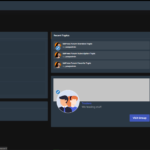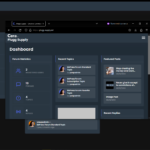Find Answers and Get Support › Forums › Cera – Intranet & Community Theme › Theme Customizer › Custom Color settings doesn’t work
- This topic has 10 replies, 3 voices, and was last updated 2 years, 4 months ago by
Manathan.
-
AuthorPosts
-
AferistParticipant@aferistfromru
- 2 Topics
- 10 Posts
I started to change the colors of the theme to my liking, when I finished and saved the theme, I noticed that it does not appear on the site, only the default colors are there. I went to the customization panel again, all my settings were saved, but I can’t apply them even after small changes, the publication is successful but the colors on the site are the same.
New posts come out without problems, but there is no way to change the colors. Reinstalling the theme did not help, the colors were reset in the preview, but they remained in the customization menu. That is, there is one color in the menu, and another on the preview.
I’m very frustrated that the theme I bought doesn’t work properly.
February 5, 2023 at 15:27 #44098@roboraptor- 0 Topics
- 425 Posts
Hi there,
Thanks for getting in touch!
We provide support only during Belgian business hours (Monday to Friday, from 8:30 am – 5:30 pm CEST), and our current response time can be up to 1 business day. We’ve received your request and we’ll get you an answer ASAP.
We really thank you for your patience!
In the meantime, feel free to check out our documentation resources for more help: https://doc.themosaurus.com/
Kind regards,
February 5, 2023 at 15:27 #44099AferistParticipant@aferistfromru- 2 Topics
- 10 Posts
I also have a question for you, why can’t you choose a color palette for the entire site at once? Having to change colors each time for individual elements, it seems to me that it is easier to choose a palette suitable for the user, and then change the values separately, if necessary.
February 6, 2023 at 02:30 #44108@themodactyl- 0 Topics
- 6779 Posts
Hi Aferist,
Thank you for buying our theme. We hope it will meet all your expectations! 🙂
My best guess is that your issue might probably be caused by the cache. It seems there is no cache plugin installed on your website. Is it possible your host provide a cache feature? I took a look and the theme has nothing to do with that, the issue is coming from elsewhere. It seems that the style has been minified and all changes made in the customizer are not refreshed.
Please be aware that to reduce repetition in CSS, and improve powerful runtime effects like theme switching, we use variables to customize our theme. When changing a color in the customizer, this same color will be used in other places. It’s better to work like that as the user have the hand on all the style of his website. We made severals demos to give the opportunity to our users to choose the demo that suits their needs. This way, they can start with a website similar to what they would like to do and adapt the colors if needed.
Kind regards,
February 6, 2023 at 11:32 #44126@themodactyl- 0 Topics
- 6779 Posts
Thank you for your feedback. 🙂
To help us getting clues and find a solution to this issue, please activate logging on your website, just turn WP_DEBUG to true, by pasting the following code lines in your wp-config.php file, just before the line that says ‘That’s all, stop editing! Happy blogging.’:
// Enable WP_DEBUG mode define( 'WP_DEBUG', true ); // Enable Debug logging to the /wp-content/debug.log file define( 'WP_DEBUG_LOG', true ); // Disable display of errors and warnings define( 'WP_DEBUG_DISPLAY', false ); @ini_set( 'display_errors', 0 );More on this in the following topic: Debugging in WordPress.
Thank you.
February 6, 2023 at 15:15 #44136@roboraptor- 0 Topics
- 425 Posts
Hi there,
Thanks for getting in touch!
We provide support only during Belgian business hours (Monday to Friday, from 8:30 am – 5:30 pm CEST), and our current response time can be up to 1 business day. We’ve received your request and we’ll get you an answer ASAP.
We really thank you for your patience!
In the meantime, feel free to check out our documentation resources for more help: https://doc.themosaurus.com/
Kind regards,
February 12, 2023 at 12:43 #44277@themodactyl- 0 Topics
- 6779 Posts
Hi Aferist,
Sorry, it seems we posted a reply at the same time and I didn’t see your message.
You can edit the color palette using this plugin: Block Editor Colors.
What do you mean by
Looks like theme doesn’t like specific color
Can you please paste the color without the
#?Best,
February 12, 2023 at 13:16 #44281 -
AuthorPosts
Hi there,
This topic has been inactive for a while now so we will be closing it to keep the forum tidy. Don't hesitate to create a new topic if you still need help and we'll be glad to help you!
Best regards,
The Themosaurus team.
The topic ‘Custom Color settings doesn’t work’ is closed to new replies.