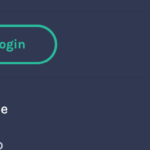Find Answers and Get Support › Forums › Cera – Intranet & Community Theme › Website Setup › Forms › Customize required fields in "Register"
- This topic has 3 replies, 2 voices, and was last updated 4 years, 11 months ago by
Manathan.
-
AuthorPosts
-
FelixParticipant@tacet22
- 8 Topics
- 19 Posts
How do I customize the field requirements in Register?
For example, I don’t want to require a new user to have to enter so much information like the Date of Birth …etc
I just want it easy for them to create an account (e.g. username and password)July 16, 2020 at 18:57 #15330FelixParticipant@tacet22- 8 Topics
- 19 Posts
Thanks, this worked. However, I’m temporarily looking to disable any form of registration or logging in, but as you can see from the screenshots, the Register button still appears on the bottom footer and the “Login” button still appears on the left nav bar.
Can you please advise? Thank you
July 17, 2020 at 18:13 #15392@themodactyl- 0 Topics
- 6779 Posts
Hi @tacet22,
You can remove the button in the footer by customizing your Prefooter with the Customizer tool. Simply go to your dashboard and navigate to “Appearance > Customize”. There, you can edit the widget with the button by clicking on the blue pencil displayed on the top of the widget. Please, see the attached screenshot.
For the “Login” button on the left nav bar, you have to edit the “User – Logged Out” menu.
We hope that it will help you to solve your issue.
Cheers,
Capture-d’écran-2020-07-20-à-09.38.15-1
Capture-d’écran-2020-07-20-à-09.38.15
Capture-d’écran-2020-07-20-à-09.32.14
July 20, 2020 at 09:44 #15425 -
AuthorPosts
Hi there,
This topic has been inactive for a while now so we will be closing it to keep the forum tidy. Don't hesitate to create a new topic if you still need help and we'll be glad to help you!
Best regards,
The Themosaurus team.
The topic ‘Customize required fields in "Register"’ is closed to new replies.