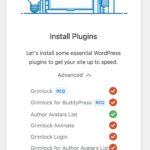Find Answers and Get Support › Forums › Cera – Intranet & Community Theme › Installation & Updates › Demo Content Installation › Demo content not uploading
- This topic has 7 replies, 2 voices, and was last updated 3 years, 2 months ago by
Jason.
-
AuthorPosts
-
CelineParticipant@kalmirew
- 1 Topics
- 5 Posts
Hello there,
I’ve just installed my theme. I went through the final set up. Plugins were successfully installed. Then I got to the import demo part and … nothing happened.
It stayed stuck at 0%. I’ve tried several times and also raised the limitation on file sizes. Unsuccessfully. I don’t get any error message or anything.
Could you help?
Thanks.
October 28, 2022 at 17:16 #43156CelineParticipant@kalmirew- 1 Topics
- 5 Posts
Hello,
I am still blocked in content uploading. From my research, I believe it’s a PHP max time out issue.
My provider won’t allow me to raise it to the level you required. Do you have another solution such as a demo import in xml?
It is a bit urgent for me to set up this website so in advance many thanks for your answer!
Céline
November 2, 2022 at 09:08 #43191@themoceratops- 1 Topics
- 433 Posts
Hi Celine,
If the issue does come from a max time out issue, I’m afraid a manual XML import won’t solve the issue as it is essentially what our import wizard is already doing.
Maybe raising the time limit through PHP code could help (if your server supports it). Here is a snippet to raise the time limit :
/** * Raise PHP time limit to 30 minutes */ add_action( 'init', function() { if ( function_exists( 'set_time_limit' ) ) { set_time_limit( 30 * 60 ); } } );To add this code snippet to your site, we recommend that you use the Code Snippets plugin (https://wordpress.org/plugins/code-snippets/). If you have never activated this plugin, please read the following post: Adding Custom PHP Without Changing Your Child Theme.
If that doesn’t work, then it means one of two things :
– Your server doesn’t support raising the time limit through PHP
Or
– The issue comes from somewhere else (or it can be a combination of time limit + something else)In that case, to help us identifying the issue, please activate debug logging on your website, by pasting the following code lines in your wp-config.php file, just before the line that says ‘That’s all, stop editing! Happy blogging.’:
// Enable WP_DEBUG mode define( 'WP_DEBUG', true ); // Enable Debug logging to the /wp-content/debug.log file define( 'WP_DEBUG_LOG', true ); // Disable display of errors and warnings define( 'WP_DEBUG_DISPLAY', false ); @ini_set( 'display_errors', 0 );Then, run the import (to generate the log file) and send us the content of the generated debug.log file (which will be located in the wp-content folder of your website).
Regards,
November 2, 2022 at 09:43 #43193CelineParticipant@kalmirew- 1 Topics
- 5 Posts
Hello,
Changing host is simply impossible as I have had all my professionnal domain names and hostings gathered there for the past 15 years. Plus I’ve already paid for the two upcoming years for this new specific website.
It’s been known for years that OVH won’t help when it comes to raising php response time.
I’ve contacted them anyways and they can’t provide any solution. So I’m stuck. To be honest, I was hoping you would provide a work around as I’ve seen several other template creators supports offering that.
If you can’t do such a thing, I would kindly ask you to reimburse me so I can purchase the other template I had seen that fitted my needs.
Indeed, I hope you can understand that you haven’t mentioned this requirement on the purchase page and you’re not providing any other solution. It means I have lost a week of work and have purchased something that is simply unusable.
Let me know how we can proceed.
Thanks,
CelineNovember 3, 2022 at 15:24 #43231@themoceratops- 1 Topics
- 433 Posts
Hi Céline,
Please note that the problem here is not the PHP response time. That was your first guess, but in my previous reply I have found the actual problem is that the OVH server simply won’t download the XML file from our server, so in the end it has nothing to do with a timeout. I can also confirm that the XML file is publicly available, so there is no reason that the server wouldn’t be able to download it, other than a server misconfiguration or some kind of firewall. You can even see it for yourself by opening the XML directly in your browser : http://files.themosaurus.com/cera/demos/intranet/demo-content.xml . If a web browser is able to access it, the server should also be able to.
Also, about the snippet I provided for trying to raise the timeout to 30 minutes, I have to mention that the import process will never take that long. The 30 minutes is an arbitrary value I have chosen to be extra sure that the server would have all the time it needs.
Did you send to the OVH support the error message in my last reply? If they can’t help you, I’m sorry to say that we still cannot be held responsible for their own server’s misconfiguration. We, as theme authors, cannot and will not fix server problems, which is clearly what is happening here. It simply falls out of the scope of our support service.
If you wish to submit a refund request, please review the Envato Refund policy:
https://help.market.envato.com/hc/en-us/articles/202821460-Can-I-Get-A-Refund-
https://themeforest.net/page/customer_refund_policyIf your issue is matching the described conditions, please introduce your request to Envato. It will be redirected to us.
Thank you in advance.
Regards,
November 3, 2022 at 16:13 #43232 -
AuthorPosts
Hi there,
This topic has been inactive for a while now so we will be closing it to keep the forum tidy. Don't hesitate to create a new topic if you still need help and we'll be glad to help you!
Best regards,
The Themosaurus team.
The topic ‘Demo content not uploading’ is closed to new replies.