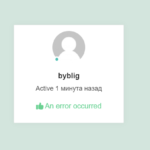Find Answers and Get Support › Forums › MatchPress – Let’s Swipe Your BuddyPress Community › Settings › Doesn’t work with Member Swipe
- This topic has 3 replies, 2 voices, and was last updated 3 years, 9 months ago by
Manathan.
-
AuthorPosts
-
VladimirParticipant@makler060
- 2 Topics
- 3 Posts
On the profile page:
button “like” works
In the Member Swipe block:
After clicking on the “like”, the error “an occurred error” appears
Also the “Skip” button does not appear.
I have tried different settings and logged in as different users. I also installed new wordpress + buddypress + member swipe + matchpress and there the same problem.
August 27, 2021 at 19:24 #34690@themodactyl- 0 Topics
- 6779 Posts
Hi Vladimir,
Thank you for your feedback. 🙏🏼
We will investigate to find out from where this issue is coming from. We’ll be back to you as soon as we found how to solve this.
Thank you for your understanding.
Best,
August 30, 2021 at 12:17 #34736@themodactyl- 0 Topics
- 6779 Posts
Hi Vladimir,
We have just released a new update of MatchPress. Updating this plugin to the latest version should fix this issue.
After the update, the problem should now be fixed. However, you might still be seeing the issue because your browser cache is showing you an older version of the page (browsers do that to load pages faster). To see that the issue is resolved you will need to empty your browser cache and reload the page. If you want to read more on what browser cache is and how to clear it, here is an article that might help you: How to Clear Internet Cache in Every Major Browser.
Thank you for your patience.
Kindest regards,
September 20, 2021 at 14:41 #35225 -
AuthorPosts
Hi there,
This topic has been inactive for a while now so we will be closing it to keep the forum tidy. Don't hesitate to create a new topic if you still need help and we'll be glad to help you!
Best regards,
The Themosaurus team.
The topic ‘Doesn’t work with Member Swipe’ is closed to new replies.