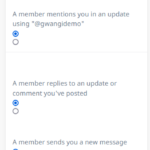Find Answers and Get Support › Forums › Gwangi – PRO Multi-Purpose Membership, Social Network & BuddyPress Community Theme › Popular Features › Member Messaging › Email settings options not visible on mobile view
- This topic has 7 replies, 2 voices, and was last updated 3 years, 7 months ago by
Manathan.
-
AuthorPosts
-
NiftyParticipant@niftythree
- 31 Topics
- 142 Posts
Hello,
In the user settings for emails via User Profile > Settings > Email, there are no visible text (i.e. Yes or No) options when using a mobile. Please see attached screenshot for more information.
You can also see this on your demo when logged in, and viewing the page as a mobile: https://dating.gwangi-theme.com/members/demo/settings/notifications/
Is it possible to get an urgent fix for this?
Thanks.
September 13, 2021 at 12:52 #35031@themodactyl- 0 Topics
- 6779 Posts
Hi Nifty,
Thank you for your precious feedback. There is definitely an issue in our theme which will be fixed in the next update. We’ll be back to you as soon as the update is available.
Waiting the update, simply add the following code snippet to your website:
/** * Display profile emails options on mobile and tablet */ @media (max-width: 767px){ #site .notification-settings td{ position:relative; min-width:100%; } #site .notification-settings .bp-screen-reader-text{ display:block; min-width:calc(100% - 1rem) !important; width:calc(100% - 1rem); left:1rem !important; font-weight:300; min-height:1em; color:inherit; line-height:1em; font-size:1em; clip: inherit !important; } }To add this code snippet to your site, we recommend that you paste it to the Custom CSS panel of your WordPress Customizer. Just go to your dashboard and navigate to “Appearance > Customize > Additional CSS”.
Pasting your code snippet there should do the trick for you.Also, it’s important to remember that we share snippet only to solve issues with our theme. Any further request for CSS snippets will have to be part of a defect that needs to be fixed urgently. No snippets will be shared otherwise.
If you want to go further with the customization of your website, we advise that you require customization work.
Regards,
September 13, 2021 at 18:02 #35054NiftyParticipant@niftythree- 31 Topics
- 142 Posts
Hi Manathan,
The code makes the radio button options appear, but they’re in bold text, when the rest of the text is not bold.
For example, “A member sends you a new message” is not bold, but the “Yes, send email” and “No, do not send email” options are.Can we get an updated code that doesn’t do this to the text? 🙂
Thanks.
September 16, 2021 at 13:02 #35136@themodactyl- 0 Topics
- 6779 Posts
The snippet has been adapted! 🙂
Please, If you’re happy with our theme and our support, feel free to review our theme on our Themeforest page:
https://themeforest.net/item/gwangi-dating-community-theme/21115855It’s very appreciated and it helps us making our products more known to new potential customers, which allow us more time to improve the quality over time and develop new features. It’s a win-win !
And by doing this, you will be making a great contribution to our community! #SharingIsCaring 💪🏻
Thank you in advance Nifty!
September 17, 2021 at 10:18 #35148@themodactyl- 0 Topics
- 6779 Posts
Hi Nifty,
We have just released a new update of Grimlock for BuddyPress. Updating this plugin to the latest version should fix this issue.
After the update, the problem should now be fixed. However, you might still be seeing the issue because your browser cache is showing you an older version of the page (browsers do that to load pages faster). To see that the issue is resolved you will need to empty your browser cache and reload the page. If you want to read more on what browser cache is and how to clear it, here is an article that might help you: How to Clear Internet Cache in Every Major Browser.
Kindest regards,
November 17, 2021 at 13:03 #36905 -
AuthorPosts
Hi there,
This topic has been inactive for a while now so we will be closing it to keep the forum tidy. Don't hesitate to create a new topic if you still need help and we'll be glad to help you!
Best regards,
The Themosaurus team.
The topic ‘Email settings options not visible on mobile view’ is closed to new replies.