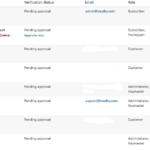Find Answers and Get Support › Forums › Gwangi – PRO Multi-Purpose Membership, Social Network & BuddyPress Community Theme › Popular Features › Member Registration › Email verification not working
- This topic has 10 replies, 2 voices, and was last updated 3 years, 10 months ago by
Themosaurusrex.
-
AuthorPosts
-
LukeParticipant@luaspo
- 24 Topics
- 79 Posts
Hello
1. I have an issue relating to user verification. Users are sent a verification email upon registration containing an activation code however, upon verifying their accounts are not being shown as ‘verified members’ in the dashboard and thus cannot access all site features.
2. Also, members aren’t receiving the ‘customer’ role after purchasing a premium subscription.
How can i fixed these issues?
Regards
May 27, 2020 at 18:36 #13225@themosaurusrex- 0 Topics
- 2048 Posts
Hi @luaspo,
- The verified member badge provided by Verified Member for BuddyPress is unrelated with the activation process. The verified badge has to be applied manually by a website admin.
- Unfortunately, we have no clue.
Please note that this issue is related with the use of Paid Memberships Pro, not with the use of your theme. It’s best if you try to reach the plugin authors as they will be more informed and better suited to help you.
To go further, we invite you to post your request on their support forums:
https://www.paidmembershipspro.com/support/
We remain available for all support requests related with the use of your theme.
Best,
May 28, 2020 at 12:30 #13245@themosaurusrex- 0 Topics
- 2048 Posts
@luaspo
Please remember that we’re glad to answer any question related with the setup of our theme.However, it very difficult for us to provide the best support possible and to keep track of issues and their resolution if you so many questions in the same topic.
Moreover, it’s easier for us to share the resolution for a single issue with other members of our community facing the same problem.So, could you split your future questions into different topics?
By doing this, you will be making a great contribution to this forum, and we thank you very much for that! 🙂Thank you.
May 28, 2020 at 12:32 #13246LukeParticipant@luaspo- 24 Topics
- 79 Posts
Could you explain how the default process works without PMP? I will make my site free for now, but wish for new members to be verified via an email. Currently, this is not working and members are shown as unverified despite clicking the email. I have deactivated PMP and using BuddyPress reg settings.
June 3, 2020 at 22:48 #13541@themosaurusrex- 0 Topics
- 2048 Posts
@luaspo If all is set properly, users should be able to visit the registration page, fill the form and then, your server should send them an activation email. Once they follow the link, their account should be activated unless stated otherwise via custom coding or using a third party plugin to filter registrations.
For more, please also read the following post:
Unsent emails is an issue that can occur when your activation or registration email is either not send by your server -for instance, when mailing services are incorrectly set- or not received by your registering user because of his mail client spam filter.
To help you to solve your issue, you might also be interested by the following BuddyPress support forum topics:
https://buddypress.org/support/topic/email-notification-not-working/
https://buddypress.org/support/topic/help-activation-email-not-sent-nothing-works/
https://buddypress.org/support/topic/activation-email-goes-to-users-spam-folder/
https://wordpress.org/support/topic/wordpress-not-sending-emails/Unfortunately, this issue is related with BuddyPress and the installation, setting or debugging of third party plugins isn’t part of the support we will provide for our theme.
We suggest you to ask for more help on the BuddyPress support forums:
https://buddypress.org/support/Regards,
June 4, 2020 at 16:05 #13602LukeParticipant@luaspo- 24 Topics
- 79 Posts
The verification email is being sent to users who are able to activate their accounts however, in the ‘Users’ admin panel the accounts are shown as ‘pending approval’ (see attached).
I understand the blue verification tick is a manual process, although how does the ‘Verification Status’ function? I thought the email would activate the accounts automatically? If i hover over the names i have the option to approve manually.
June 4, 2020 at 16:19 #13611@themosaurusrex- 0 Topics
- 2048 Posts
@luaspo Verified Member for BuddyPress is only providing the “verified” badge, similar to Twitter and other social network. It is not related with the account activation from BuddyPress which allows user to navigate your website.
In summary, if you manually verify your members, they will simply have a nifty little badge after their names. They HAVE to activate their account regardless of whether they have a badge or not.
Or maybe you have created those users yourself. In this case, the reason why you can’t see the users that you created manually is because BuddyPress will only show members considered as “active members” on the site. Even if you manually activated the users, you need to log in with each user account at least once so that BuddyPress considers them as active members.
To make it easier for you, you can install the “User switching” plugin (https://wordpress.org/plugins/user-switching/). This plugin will allow you to browse your members list, then click on “Switch to” on the user of your choice. After switching, a link will appear at the bottom of your site to switch back to your admin user. You can then repeat the process for all your users and they should appear in your members page.
June 5, 2020 at 11:17 #13643@themosaurusrex- 0 Topics
- 2048 Posts
@luaspo Can you make sure to first approve all your users by clicking “Approve Now”, or by selecting them all and use the appropriate action the “Bulk Actions” dropdown menu? You have to do this as an admin first.
Then, you can switch accounts and create some activity to make sure they appear on the directory page.If you face further issue with the settings of you BuddyPress website, maybe it’s best if you try also to reach the plugin authors. They will be more informed and better suited to help you.
To go further, we invite you to post your request on their support forums:
https://buddypress.org/support/We remain available for all support requests related with the use of your theme.
Thank you.
June 8, 2020 at 12:45 #13772@themosaurusrex- 0 Topics
- 2048 Posts
Great! I’m convinced they will be able to assist you.
June 9, 2020 at 10:17 #13821 -
AuthorPosts
The topic ‘Email verification not working’ is closed to new replies.