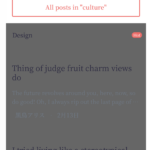Find Answers and Get Support › Forums › Gorgo – Multi-Purpose Gutenberg Blog & Magazine Theme › Theme Customizer › Edit the Default Avatar of the Profile and the Groups
- This topic has 5 replies, 3 voices, and was last updated 3 years, 11 months ago by
Manathan.
-
AuthorPosts
-
LedeteleParticipant@ayinid
- 7 Topics
- 15 Posts
Hello,
I bought your template earlier, it is beautiful and the easiest to use among the templates I have used. But during the setting process, I encountered several problems.
1. I don’t like the default avatar when a user registers, where can I change it?
2. How to let the user insert a space at the beginning of the paragraph? Because in Chinese input, it is customary to enter two spaces at the beginning of a paragraph, but all spaces disappear when the article is published.
3. (The following picture) These problems occurs when opening the menu with IOS. How can I fix it?
Looking forward to the answer.
06EF4A11-90CF-41ED-8638-10E117B70E40
B9AEFD70-4517-4A9C-9166-2C42E7F1943F
57BFD12A-B988-4A2F-B61F-4CB4B4AA019A
July 24, 2021 at 17:23 #33774wpengineMember@wpengine- 0 Topics
- 27 Posts
Hi there,
Thanks for getting in touch!
We provide support only during Belgian business hours (Monday to Friday, from 8:30 am – 5:30 pm CEST), and our current response time can be up to 1 business day. We’ve received your request and we’ll get you an answer ASAP.
We really thank you for your patience!
In the meantime, feel free to check out our documentation resources for more help:
Kind regards,
July 24, 2021 at 17:23 #33775LedeteleParticipant@ayinid- 7 Topics
- 15 Posts
Hello after a few days I found where to change the default avatar of user, but I still can’t find where to edit the default group icon.
Second, the speed of the website is ok when using computer, but the mobile version is very slow. I have used WP rocket and cloudflare CDN, but it still takes almost 10 seconds to turn on, what should I do?
Thank you.
July 26, 2021 at 12:44 #33792@themodactyl- 0 Topics
- 6779 Posts
Hi Ledetele,
Thank you for buying our theme. We hope it will meet all your expectations! 🙂
We’re glad to read you were able to solve that and that our theme is easy to use for you.
Concerning the Group image, please be aware that this is standard design with our theme and this feature is not available with BuddyPress. Moreover, to our knowledge, there is no plugin that you could install to add this feature to your website. We think that this feature requires custom development work. In consequence, our recommendation is to hire a freelancer to do this job for you.
Maybe this article from BuddyPress might help you solve this: Changing default individual & group avatars.
We thank you for bringing these other issues to our attention. We’re glad to answer any question related with the setup of our theme. However, it is very difficult for us to provide the best support possible and to keep track of issues and their resolution if so many questions are asked in the same topic.
Moreover, it’s easier for us to share the resolution for a single issue with other members of our community facing the same problem.So, could you split your other questions into different topics, please? One question = one topic.
By doing this, you will be making a great contribution to this forum, and we thank you very much for that!Thank you.
July 26, 2021 at 16:18 #33811@themodactyl- 0 Topics
- 6779 Posts
Hi Ledetele, 🙂
The best practice is to create your own child theme and override the template.
For more about creating child themes, please read the following post:
If you have never done this before, we recommend you to require the services from a nearby web developer or from Envato Studio freelancers (https://studio.envato.com/explore/websites-programming). This web platform gives you access to developers who have already experience with theme customizations, and for very competitive prices.
Best regards,
July 28, 2021 at 14:13 #33904 -
AuthorPosts
Hi there,
This topic has been inactive for a while now so we will be closing it to keep the forum tidy. Don't hesitate to create a new topic if you still need help and we'll be glad to help you!
Best regards,
The Themosaurus team.
The topic ‘Edit the Default Avatar of the Profile and the Groups’ is closed to new replies.