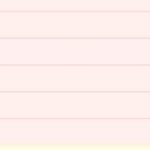Find Answers and Get Support › Forums › Gwangi – PRO Multi-Purpose Membership, Social Network & BuddyPress Community Theme › Installation & Updates › Required Plugins Installation and Updates › Fonts : Update the destination path
- This topic has 5 replies, 2 voices, and was last updated 5 years, 2 months ago by
Themosaurusrex.
-
AuthorPosts
-
DorianrevestParticipant@dorianrevest83
- 19 Topics
- 55 Posts
Good morning, sir,
I migrated my website to another web host and found that the destination path for the fonts hasn’t changed.
I think the destination path is hard, the folder points to this address : https://milaia.com/home/www/milaia/wp-content/fonts/overpass/qFdH35WCmI96Ajtm81GlU93gwBcI.woff
But I’d like to know which one points to this address: /public_html/milaia/wp-content/fonts/overpass/qFdH35WCmI96Ajtm81GlU93gwBcI.woff
How do I change it?Best regards.
April 14, 2020 at 14:36 #11620@themosaurusrex- 0 Topics
- 2048 Posts
Hi @dorianrevest83,
It seems like your caching system is not properly set or just need clearing. I advise you to clear all activated caching system as well as your browser cache before investigating any further.
If that does not solve this issue, could you deactivate all plugins that have not been installed with your theme during its setup and all existing custom PHP code snippets please? And then, could you confirm me that the issue is still persisting please?
Finally, please also make that you have the latest theme version and that all recommended plugins are up-to-date.
Thank you.
April 15, 2020 at 10:21 #11674DorianrevestParticipant@dorianrevest83- 19 Topics
- 55 Posts
Hello,
thank you for your answer. I followed your instructions to clear the cache of my browser, and I downloaded a cache module but it still does not work. I disabled all modules and and PHP modifications but I still have the problem. Does it have an FTP cache file that I can delete directly? or did you have another solution?
I have all the plugins up to date.Best regards.
April 15, 2020 at 10:48 #11679@themosaurusrex- 0 Topics
- 2048 Posts
After some research, this issue seems to be related to the cache of this plugin: Kirki Toolkit.
Could you try to delete all fonts files using your FTP client? These should be found in
/wp-content/uploads/2020/. You can remove all .WOFF files likeqFdH35WCmI96Ajtm81GlU93gwBcI.woffand then, flush the cache of this plugin by entering this url (YOURSILEURL.COM/?action=kirki-reset-cache) and your browser cache too.You can find more informations on this thread (https://wordpress.org/support/topic/kirki-loading-google-fonts-from-old-domain-after-migration/page/2/) and maybe reach the plugin author if the above fix doesn’t worked for you.
Best,
April 15, 2020 at 15:03 #11692DorianrevestParticipant@dorianrevest83- 19 Topics
- 55 Posts
Thank you very much it works 🙂
April 15, 2020 at 15:26 #11694@themosaurusrex- 0 Topics
- 2048 Posts
Great! ?
Best,
April 16, 2020 at 09:36 #11718 -
AuthorPosts
The topic ‘Fonts : Update the destination path’ is closed to new replies.