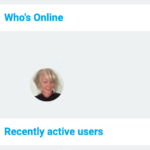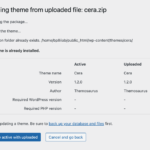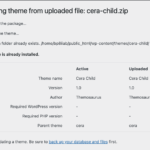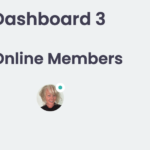Find Answers and Get Support › Forums › Cera – Intranet & Community Theme › Website Setup › Widget Areas › Green dot for online status on profile pic has disappeared for Who’s Online
- This topic has 5 replies, 2 voices, and was last updated 3 months, 2 weeks ago by
Manathan.
-
AuthorPosts
-
AngelaParticipant@angelalgibson
- 7 Topics
- 26 Posts
Hi there,
I just recently updated to the site to BuddyPress 12 and now the green dot for online status on profile pic has disappeared for Who’s Online widget on the dashboard. Hope that makes sense. Basically, on the Dashboard, there is a section for Who’s Online. That section showed small profile pic icons of the people online and each had a little green dot in the lower left of the circle.
Upon updating the site to BuddyPress 12, the entire site crashed with a critical site error and I had to implement Classic BuddyPress plugin to recover site. Then the widgets had disappeared from the Dashboard for Who’s Online and Recently Active Users so I had to re-add them.
Those two sections don’t look the same as they used to.
I can also provide more details about the Critical Site Errors which did involve Grimlock if you would like that info — but that may be a separate ticket.
Assistance would be appreciated.
Thank you.
~ Angela
December 20, 2023 at 23:42 #46600@themodactyl- 0 Topics
- 6297 Posts
Hi Angela, 🙂
We just released (yesterday) an update of Grimlock for BuddyPress plugin. Can you please confirm us this plugin is up to date on your website ?
Best,
🍾 2024 is coming ! 🥂
From December 23, 2023 until the January 2, 2024 included, our support forum will be closed as our team will be enjoying Christmas and New Year’s Eve with their families. We’ll be back on January 3, 2024. Be sure that we’ll do our best to manage all your topics as soon as possible.
We thank you for your understanding and we wish you a Merry Christmas and a Happy New Year!December 20, 2023 at 23:51 #46603AngelaParticipant@angelalgibson- 7 Topics
- 26 Posts
Hi there Manathan,
Yes. I am using Grimlock for BuddyPress Version 1.5.1.
Also:
BuddyPress Version 12.0.0
WordPress Version 6.4.2Running on Apache webserver Apache, PHP version 7.4.33. (Still can’t update to PHP 8.0 without critical site errors).
Please let me know any other info you need from me.
Happy Holidays and enjoy your time off!
~ Angela
December 22, 2023 at 18:50 #46607@themodactyl- 0 Topics
- 6297 Posts
Hi Angela,
My best guess is that your issue might probably be caused by some conflicting third party plugin or some extra code snippet as we don’t encounter this issue with our demos. We create a brand new demo with every plugin up to date, but the online dots are still displayed.
Could you deactivate all plugins that have not been installed with your theme during its setup and all existing custom PHP code snippets please? And then, could you confirm me that the issue is still persisting please?
Please also make sure that you have the latest theme version and that all recommended plugins are up-to-date. Finally, you could also consider clearing all activated caching system as well as your browser cache before investigating any further. If you want to read more on what browser cache is and how to clear it, here is an article that might help you: How to Clear Internet Cache in Every Major Browser.
Concerning PHP 8, severals plugins are not yet compatible. I suggest you to keep php 7.4 for the moment.
Thank you.
December 26, 2023 at 10:57 #46624AngelaParticipant@angelalgibson- 7 Topics
- 26 Posts
Hi there, Manathan.
I deactivated all plugins except those necessary for Cera theme and BuddyPress. I don’t have any custom PHP snippets except through WP Code Lite which were deactivated when the plugin was deactivated.
I then went to a test Dashboard and added “Who’s Online/BuddyPress Online” to a block using native Gutenberg builder. The green dot appeared on my profile pic indicating my online status.
I then activated only Elementor and Elementor Pro and tried to re-edit my Dashboard. No green dot appears. So it seems something happened with the latest update(s) of Elementor / Elementor Pro that causes the green dot to no longer work if using Elementor Builder.
All Plugins and theme versions are up to date.
No cache is used on this site as it caused too many errors — so Cloudflare cache is disabled through htaccess file:
Header always set Cloudflare-CDN-Cache-Control “max-age=0, smax-age=0” “expr=%{CONTENT_TYPE} == ‘text/html; charset=UTF-8′”
Header always set x-rocket “0”And no caching plugins are used on the site.
I always work in Incognito browser — so no cache there either.
As far as I can determine, something went wrong with Elementor/Grimlock/BuddyPress causing the online green dot to disappear.
Thank you.
~ Angela
Screenshot-2023-12-27-at-17.08.28
Screenshot-2023-12-27-at-16.46.22
Screenshot-2023-12-27-at-16.45.47
Screenshot-2023-12-27-at-16.41.49
December 28, 2023 at 02:22 #46630@themodactyl- 0 Topics
- 6297 Posts
Hi Angela,
Thank you for your feedback.
Please be aware that our demo have been build with Gutenberg editor. It is the default editor for WordPress and is recommended for many reasons, including its ease of use, speed and lightness. To know more about how to use Gutenberg, I think this article from WP Beginner might help you: How to Use the WordPress Block Editor.
Elementor is quite heavy to use. This builder adds its layer on top of the standard WordPress core, which is not optimal, for example, concerning the performances.
Anyway, in case you want to use Elementor, I suggest you to reach Elementor Team as they will be more suited to help you with this issue. The fact that this issue is appearing when you activate Elementor makes me think that it is Elementor team that needs to adjust something in their plugin.
Don’t hesitate to share the solution with us. I’m sure it will help other users facing the same issue. By doing this, you’ll make a great contribution to this forum, and we thank you very much for that! #SharingIsCaring 💪🏻
Best,
January 2, 2024 at 10:54 #46643 -
AuthorPosts
Hi there,
This topic has been inactive for a while now so we will be closing it to keep the forum tidy. Don't hesitate to create a new topic if you still need help and we'll be glad to help you!
Best regards,
The Themosaurus team.
The topic ‘Green dot for online status on profile pic has disappeared for Who’s Online’ is closed to new replies.