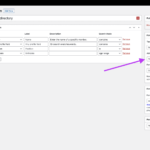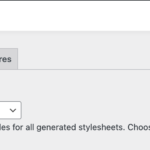Find Answers and Get Support › Forums › Cera – Intranet & Community Theme › Compatible Plugins › Grimlock › Grimlock for BuddyPress Version 1.4.13 is causing critical error on site.
- This topic has 19 replies, 3 voices, and was last updated 1 year, 1 month ago by
Manathan.
-
AuthorPosts
-
AngelaParticipant@angelalgibson
- 7 Topics
- 26 Posts
Hi there,
We just started going live and inviting users so this is the worst possible time, but Grimlock for BuddyPress Version 1.4.13 is causing critical error on site.
I deactivated ALL plugins and reactivated one at a time to see where the critical error occurred. It was with Grimlock for BuddyPress Version 1.4.13 each time I tested.
I activated ALL plugins EXCEPT Grimlock for BuddyPress Version 1.4.13 and no critical error.
I don’t have any custom PHP code snippets.
I have the latest version of all plugins and themes.
There is no caching enabled because I have been having so many issues with this site.
I have consistently cleared browser cookies and cache and have worked Incognito window.
Hosting on Kinsta. PHP version 8.0 WordPress Version 6.1.1 Fatal error: Uncaught ArgumentCountError: 3 arguments are required, 2 given in /www/ceraintranetsite_276/public/wp-content/plugins/author-avatars/lib/UserList.class.php:863 Stack trace: #0 /www/ceraintranetsite_276/public/wp-content/plugins/author-avatars/lib/UserList.class.php(863): sprintf('<span class="na...', 'Person Name...') #1 /www/site_276/public/wp-content/plugins/author-avatars/lib/UserList.class.php(259): UserList->format_user(Object(stdClass)) #2 /www/ceraintranetsite_276/public/wp-content/plugins/author-avatars/lib/UserList.class.php(219): UserList->format_users(Array) #3 /www/ceraintranetsite_276/public/wp-content/plugins/author-avatars/lib/AuthorAvatarsShortcode.class.php(250): UserList->get_output() #4 /www/ceraintranetsite_276/public/wp-includes/shortcodes.php(355): AuthorAvatarsShortcode->shortcode_handler(Array, '', 'authoravatars') #5 [internal function]: do_shortcode_tag(Array) #6 /www/ceraintranetsite_276/public/wp-includes/shortcodes.php(227): preg_replace_callback('/\\[(\\[?)(author...', 'do_shortcode_ta...', '[authoravatars ...') #7 /www/ceraintranetsite_276/public/wp-content/plugins/grimlock-author-avatars/inc/component/class-grimlock-author-avatars-section-component.php(207): do_shortcode('[authoravatars ...') #8 /www/ceraintranetsite_276/public/wp-content/plugins/grimlock-author-avatars/inc/component/class-grimlock-author-avatars-section-component.php(233): Grimlock_Author_Avatars_Section_Component->render_content() #9 /www/ceraintranetsite_276/public/wp-content/plugins/grimlock-animate/inc/author-avatars/class-grimlock-animate-author-avatars.php(44): Grimlock_Author_Avatars_Section_Component->render() #10 /www/ceraintranetsite_276/public/wp-includes/class-wp-hook.php(308): Grimlock_Animate_Author_Avatars->section(Array) #11 /www/ceraintranetsite_276/public/wp-includes/class-wp-hook.php(332): WP_Hook->apply_filters('', Array) #12 /www/ceraintranetsite_276/public/wp-includes/plugin.php(517): WP_Hook->do_action(Array) #13 /www/ceraintranetsite_276/public/wp-content/plugins/grimlock-author-avatars/inc/block/class-grimlock-author-avatars-section-block.php(344): do_action('grimlock_author...', Array) #14 /www/ceraintranetsite_276/public/wp-includes/class-wp-block.php(256): Grimlock_Author_Avatars_Section_Block->render_block(Array, '', Object(WP_Block)) #15 /www/ceraintranetsite_276/public/wp-includes/blocks.php(1051): WP_Block->render() #16 /www/ceraintranetsite_276/public/wp-includes/blocks.php(1089): render_block(Array) #17 /www/ceraintranetsite_276/public/wp-includes/class-wp-hook.php(308): do_blocks('<!-- wp:grimloc...') #18 /www/ceraintranetsite_276/public/wp-includes/plugin.php(205): WP_Hook->apply_filters('<!-- wp:grimloc...', Array) #19 /www/ceraintranetsite_276/public/wp-includes/post-template.php(255): apply_filters('the_content', '<!-- wp:grimloc...') #20 /www/ceraintranetsite_276/public/wp-content/plugins/grimlock/inc/grimlock-template-functions.php(730): the_content() #21 /www/ceraintranetsite_276/public/wp-includes/class-wp-hook.php(308): grimlock_page_content(Array) #22 /www/ceraintranetsite_276/public/wp-includes/class-wp-hook.php(332): WP_Hook->apply_filters(NULL, Array) #23 /www/ceraintranetsite_276/public/wp-includes/plugin.php(517): WP_Hook->do_action(Array) #24 /www/ceraintranetsite_276/public/wp-content/plugins/grimlock/inc/component/class-grimlock-page-component.php(41): do_action('grimlock_page_t...', Array) #25 /www/ceraintranetsite_276/public/wp-content/plugins/grimlock/inc/class-grimlock.php(674): Grimlock_Page_Component->render() #26 /www/ceraintranetsite_276/public/wp-includes/class-wp-hook.php(308): Grimlock->page('') #27 /www/ceraintranetsite_276/public/wp-includes/class-wp-hook.php(332): WP_Hook->apply_filters('', Array) #28 /www/ceraintranetsite_276/public/wp-includes/plugin.php(517): WP_Hook->do_action(Array) #29 /www/ceraintranetsite_276/public/wp-content/plugins/grimlock/templates/page-templates/template-full-width-no-header.php(28): do_action('grimlock_page') #30 /www/ceraintranetsite_276/public/wp-includes/template-loader.php(106): include('/www/ceraintranetsite...') #31 /www/ceraintranetsite_276/public/wp-blog-header.php(19): require_once('/www/ceraintranetsite...') #32 /www/ceraintranetsite_276/public/index.php(17): require('/www/ceraintranetsite...') #33 {main} thrown in /www/ceraintranetsite_276/public/wp-content/plugins/author-avatars/lib/UserList.class.php on line 863 If I activate ONLY BuddyPress Version 11.0.0 and Grimlock for BuddyPress Version 1.4.13 I get this error: Warning: The magic method Merlin_Logger::__wakeup() must have public visibility in /www/ceraintranetsite_276/public/wp-content/themes/cera/libs/merlin/includes/class-merlin-logger.php on line 194 If I activate ONLY BuddyPress Version 11.0.0 and Grimlock for BuddyPress Version 1.4.13 and Grimlock Version 1.5.9 I get this error: Fatal error: Uncaught Error: Class "Kirki" not found in /www/ceraintranetsite_276/public/wp-content/plugins/grimlock-buddypress/inc/customizer/class-grimlock-buddypress-members-customizer.php:1058 Stack trace: #0 /www/ceraintranetsite_276/public/wp-includes/class-wp-hook.php(310): Grimlock_BuddyPress_Members_Customizer->add_body_classes(Array) #1 /www/ceraintranetsite_276/public/wp-includes/plugin.php(205): WP_Hook->apply_filters(Array, Array) #2 /www/ceraintranetsite_276/public/wp-includes/post-template.php(853): apply_filters('body_class', Array, Array) #3 /www/ceraintranetsite_276/public/wp-includes/post-template.php(612): get_body_class(Array) #4 /www/ceraintranetsite_276/public/wp-content/themes/cera/header.php(37): body_class() #5 /www/ceraintranetsite_276/public/wp-includes/template.php(783): require_once('/www/ceraintranetsite...') #6 /www/ceraintranetsite_276/public/wp-includes/template.php(718): load_template('/www/ceraintranetsite...', true, Array) #7 /www/ceraintranetsite_276/public/wp-includes/general-template.php(48): locate_template(Array, true, true, Array) #8 /www/ceraintranetsite_276/public/wp-content/plugins/grimlock/templates/page-templates/template-full-width-no-header.php(12): get_header() #9 /www/ceraintranetsite_276/public/wp-includes/template-loader.php(106): include('/www/ceraintranetsite...') #10 /www/ceraintranetsite_276/public/wp-blog-header.php(19): require_once('/www/ceraintranetsite...') #11 /www/ ceraintranetsite_276/public/index.php(17): require('/www/ceraintranetsite...') #12 {main} thrown in /www/ceraintranetsite_276/public/wp-content/plugins/grimlock-buddypress/inc/customizer/class-grimlock-buddypress-members-customizer.php on line 1058Please help! Thank you!
~ Angela
February 3, 2023 at 19:28 #44072AngelaParticipant@angelalgibson- 7 Topics
- 26 Posts
Adding… just received this email about 20 minutes ago:
Since WordPress 5.2 there is a built-in feature that detects when a plugin or theme causes a fatal error on your site, and notifies you with this automated email.
In this case, WordPress caught an error with your theme, Cera.
WordPress version 6.1.1 Active theme: Cera Child (version 1.0) Current plugin: (version ) PHP version 8.0.22 Error Details ============= An error of type E_ERROR was caused in line 293 of the file /www/yandpbmpceraintranetsite_276/public/wp-content/themes/cera/libs/merlin/class-merlin.php. Error message: Uncaught Error: Failed opening required '/www/yandpbmpceraintranetsite_276/public/wp-content/themes/cera/libs/merlin/includes/class-merlin-logger.php' (include_path='/www/yandpbmpceraintranetsite_276/public/wp-content/plugins/kirki/:/www/yandpbmpceraintranetsite_276/public/wp-content/plugins/kirki/core:.:/usr/share/php') in /www/yandpbmpceraintranetsite_276/public/wp-content/themes/cera/libs/merlin/class-merlin.php:293 Stack trace: #0 /www/ceraintranetsite_276/public/wp-content/themes/cera/libs/themosaurus-merlin/class-themosaurus-merlin.php(858): Merlin->__construct(Array, Array) #1 /www/ceraintranetsite_276/public/wp-content/themes/cera/libs/themosaurus-merlin/class-themosaurus-merlin.php(47): Themosaurus_Merlin->init() #2 /www/ceraintranetsite_276/public/wp-content/themes/cera/inc/merlin/class-cera-merlin.php(26): Themosaurus_Merlin->__construct() #3 /www/ceraintranetsite_276/public/wp-content/themes/cera/inc/merlin/class-cera-merlin.php(1155): Cera_Merlin->__construct() #4 /www/ceraintranetsite_276/public/wp-content/themes/cera/functions.php(1496): require('/www/ceraintranetsite...') #5 /www/ceraintranetsite_276/public/wp-settings.php(585): include('/www/ceraintranetsite..') #6 /www/ceraintranetsite_276/public/wp-config.php(102): require_once('/www/ceraintranetsite...') #7 /www/ceraintranetsite_276/public/wp-load.php(50): require_once('/www/ceraintranetsite...') #8 /www/ceraintranetsite_276/public/wp-admin/admin-ajax.php(22): require_once('/www/ceraintranetsite..') #9 {main}thrown
February 3, 2023 at 23:15 #44082@themodactyl- 0 Topics
- 6297 Posts
Hi Angela,
Thank you for buying our theme. We hope it will meet all your expectations! 🙂
Please be aware that only two plugins (Grimlock and Kirki) are actually required to make our theme perfectly work. These plugins have to be activated. Some of the errors listed were due to the fact one of these plugins was deactivated.
We continually improve the performances of our themes. To do so, we developed some additional plugins (Grimlock for BuddyPress, Grimlock for the Events Calendar, etc). We didn’t choose to make all the style in the theme to keep it light. Each plugins needs his Grimlock plugin to be compatible with the theme. For exemple: if you don’t want to use BuddyPress, you don’t need the style of BuddyPress. Some theme authors include this style directly in the theme, we don’t. This would have slowed down your website, this is why we choose to work differently and include this style in a plugin. To apply the theme styles to BuddyPress, you need to install Grimlock for BuddyPress.
Please also be aware that it’s more complicated than that, but I tried to explain you as clear as possible how it works.
Anyway, we thank you for your detailed feedback. In order to find out how to solve this as soon as possible, It might be best if we take a quick look. Could you create a new website user for us please? If possible with administrator capabilities so we can make a quick check of your settings.
You can post the user name and password in your next reply and mark it as private to keep this between us.Also, are we free to deactivate plugins for our tests? In this case, I invite you to make a backup before we investigate your website further in order to make sure you don’t loose any data if something goes wrong.
Thank you.
February 6, 2023 at 10:48 #44123@themodactyl- 0 Topics
- 6297 Posts
Hi Angela,
Thank you for your feedback.
I made some test on the live site, as it is on it that you’re facing the issues. Here is some feedback:
- Photos missing: It seems some photos were missing. Please find the attached screenshot to my previous reply. When following the url, I get a 404. Did you migrate your Website? In that case, I think something went wrong during the migration. This kind of issue are often related to the use of a Cache plugin. I deactivate Perfmatters, but seems this issue is still there. Note that I can see the images when I’m logged in. Can you confirm me you’re facing this too?
- Search Form: I was able to perform a search through the directory. Please find the attached screenshots in my previous reply. If I understood correctly, were you facing some issue using the search form?
- Elementor not working: It seems we cannot edit your homepage with Elementor.
To help us getting clues and find a solution to these issues, please activate logging on your website, just turn WP_DEBUG to true, by pasting the following code lines in your wp-config.php file, just before the line that says ‘That’s all, stop editing! Happy blogging.’:
// Enable WP_DEBUG mode define( 'WP_DEBUG', true ); // Enable Debug logging to the /wp-content/debug.log file define( 'WP_DEBUG_LOG', true ); // Disable display of errors and warnings define( 'WP_DEBUG_DISPLAY', false ); @ini_set( 'display_errors', 0 );More on this in the following topic: Debugging in WordPress.
Thank you.
February 7, 2023 at 09:17 #44178@themodactyl- 0 Topics
- 6297 Posts
Hi Angela,
Thank you for your detailed feedback.
There are a lot of issue, which must be really frustrating. I honestly think that most of these issues might be related and caused at a server level. First and foremost, please check the WordPress prerequisites here:
WordPress requirementsFor better performance and improve security, we obviously recommend PHP 7.4+. Nevertheless, if this is not possible for you (server type, incompatibilities with plugins, etc.), we recommend at least version 5.6.X. In case you have PHP 8: Note that PHP 8 is compatible with our theme and plugins, but there might be some third party plugins that are not compatible yet with this version of PHP.
Concerning the migration, don’t worry. I didn’t noticed you had a plugin to privatise the media. That doesn’t mean you’ll face an issue when migrating your website. 🙂
The issues you’re facing with Grimlock are quite disturbing. We’ll investigate to find out what exactly is going on. However, I’m really curious to know what will it do if you migrate your website on another host. I’m thinking that if these issues are related to your server, changing host might solve all these issue.
Note that you can choose which search form to use in the directory by checking the option “Add to Directory” when editing the search form. Please find the attached screenshot. Make sure that only one form has this option activated.
We’ll be back to you as soon as we have more information about the reported issues.
Best,
February 8, 2023 at 10:48 #44219AngelaParticipant@angelalgibson- 7 Topics
- 26 Posts
Hi there, Manathan,
Just want to provide you an update. I took the time to research each plugin I have installed on the site. You were correct that many plugins are still only compatible up to PHP 7.4 and not compatible with PHP 8.0. It’s disappointing that so many plugins are not PHP 8.0 compatible, but I have no control over that. Since my site was built on PHP 8.0.22 and so many plugins are still only compatible up to PHP 7.4, this could very well be the source of so many errors and issues.
Author Avatars List/Block even has warning for PHP 7.4 and WordPress 6.1.1!
https://plugintests.com/plugins/wporg/author-avatars/latest
https://wordpress.org/support/topic/php-8-breaks-page-with-plugin-shortcode/The following are only compatible to PHP 7.4:
bbPress: https://plugintests.com/plugins/wporg/bbpress/latest; https://bbpress.org/forums/topic/php-version-2/
BP Profile Search: https://plugintests.com/plugins/wporg/bp-profile-search/latest
BuddyPress Global Search: https://plugintests.com/plugins/wporg/buddypress-global-search/latest
Classic Widgets: https://plugintests.com/plugins/wporg/classic-widgets/latest
Envato Market: Failure with WordPress 6.1.1 and PHP 8.1
https://plugintests.com/plugins/wporg/envato-marketplace-widget/latestIf Menu – Visibility control: https://wordpress.org/support/topic/php-8-0-breaks-the-site-with-this-plugin-in-place/
Member Swipe for BuddyPress: https://plugintests.com/plugins/wporg/bp-member-swipe/latest
Prevent Direct Access: Warning with WordPress 6.1.1 and PHP 8.1.
https://plugintests.com/plugins/wporg/prevent-direct-access/latestRemove Dashboard Access: https://plugintests.com/plugins/wporg/remove-dashboard-access-for-non-admins/latest
Support Genix Lite: Warnings for WordPress 6.1.1 and PHP 8.1
https://plugintests.com/plugins/wporg/support-genix-lite/latestThe Events Calendar: Warnings with WordPress 6.1.1 and PHP 8.1
https://plugintests.com/plugins/wporg/the-events-calendar/latestI know warnings don’t necessarily mean the site will break, but considering all the issues, I’m migrating the site to a server that still allows PHP 7.4 to see if it stabilizes the site.
I had to restore the site back from a backup before migration, so I will have to create a user account for you again. I will keep you updated.
Thank you!
~ Angela
February 8, 2023 at 23:35 #44226@themodactyl- 0 Topics
- 6297 Posts
Hi Angela,
Thank you for your feedback. We’ll wait for you to make that test.
Some host providers are forcing their clients to update to PHP 8, so all “old” websites have to be adapted. I’m sure all the authors of the plugins listed will make their plugin compatible with the last version of PHP soon enough. At least, we all hope!
Best,
February 9, 2023 at 09:02 #44231AngelaParticipant@angelalgibson- 7 Topics
- 26 Posts
Hi there, Manathan.
I wanted to wait a few days to see how things are going before updating. It has now been about five days and the site is no longer throwing critical errors since downgrading from PHP 8.0 to PHP 7.4. I think the site is relatively stable now. I am hoping that all the plugins still only running on PHP 7.4 will be updated soon, but that is not up to either of us!
In case anyone else has the same issue as me, I hope this thread will help!
The last thing is that the usual setup for pages built with Elementor is to use CSS Print to External File, but the only way Elementor will keep all the styling for this site is to keep the setting on CSS Print Internal Embedding. I do not know if that is a conflict with the Cera theme or Grimlock for Elementor, but thought I would let you know.
Thank you for all your time and patience! I appreciate you!
~ Angela
February 16, 2023 at 01:17 #44339@themodactyl- 0 Topics
- 6297 Posts
Hi Angela,
Thank you for your feedback. I’m glad to read all is working fine! We hope too that plugin’s authors will soon make their plugins compatible with PHP 8.
Thank you for letting us know! Don’t hesitate to report that to Elementor team.
We thank you for your precious feedback. I’m sure it will help other users facing the same issue. By doing this, you’re making a great contribution to this forum, and we thank you very much for that! #SharingIsCaring 💪🏻
Best,
February 16, 2023 at 13:18 #44346AngelaParticipant@angelalgibson- 7 Topics
- 26 Posts
Hi there, Manathan…
Well I guess it was too good to be true… I was logged into the site today, all seemed to be okay… I tried to log out and was hit with this error:
Service Unavailable
The server is temporarily unable to service your request due to maintenance downtime or capacity problems. Please try again later.Additionally, a 503 Service Unavailable error was encountered while trying to use an ErrorDocument to handle the request.
The site never logged me out.
At the same time this error was recorded in the error logs:
[16-Feb-2023 09:02:17 UTC] WordPress database error Query execution was interrupted, maximum statement execution time exceeded for query
SELECT t.term_id
FROM wp_terms AS t INNER JOIN wp_term_taxonomy AS tt ON t.term_id = tt.term_id
WHERE (tt.taxonomy IN (‘nav_menu’) OR t.term_id IN (41))
ORDER BY t.name ASCmade by require(‘wp-blog-header.php’), require_once(‘wp-load.php’), require_once(‘wp-config.php’), require_once(‘wp-settings.php’), do_action(‘init’), WP_Hook->do_action, WP_Hook->apply_filters, Grimlock_Base_Block->init_block, apply_filters(‘grimlock_nav_menu_section_block_general_panel_fields’), WP_Hook->apply_filters, Grimlock_Nav_Menu_Section_Block->add_menu_field, get_terms, WP_Term_Query->query, WP_Term_Query->get_terms
I contacted hosting company first, they said:
“The above error seems to be related to Grimlock plugin if that happens again try to temporary deactivate it and see if that fixes the issue in order to find out the culprit 🙂”
I asked them to possibly increase PHP Max Execution time.
They said:
“PHP is already set to 600 anything beyond that will cause the Cloudflare timeout if anything causes 10 minutes of execution time that means you need to reach out to the devs to take a look.”
Any ideas?
Thank you!
~ Angela
February 16, 2023 at 17:57 #44348@themoceratops- 1 Topics
- 429 Posts
Hi Angela,
Thank you for your patience and for the detailed reports, it is much appreciated.
That particular timeout error doesn’t look like a PHP timeout, but rather a MySQL timeout. So I would suggest that you ask your host if they are able to increase the MySQL timeout limit to fix the issue.
To give you a bit more detail about what’s happening : the error message indicates that this error happens when Grimlock uses the “get_terms” function (which is a native WordPress function) to retrieve a list of navigation menus. So unless your database contains hundreds if not thousands of navigation menus (which is unlikely), there shouldn’t be any issues with that particular function being used in Grimlock. There is also a possibility of the database being corrupted, but that also seems unlikely.
I noticed you mentioned wanting to switch host at some point, so if you have the opportunity I would also suggest that you try copying or migrating your site to a different host to see if the issue still happens.
Hope this helps!
Best regards,
February 17, 2023 at 17:46 #44364 -
AuthorPosts
Hi there,
This topic has been inactive for a while now so we will be closing it to keep the forum tidy. Don't hesitate to create a new topic if you still need help and we'll be glad to help you!
Best regards,
The Themosaurus team.
The topic ‘Grimlock for BuddyPress Version 1.4.13 is causing critical error on site.’ is closed to new replies.