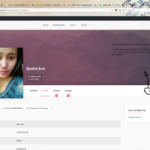Find Answers and Get Support › Forums › Gwangi – PRO Multi-Purpose Membership, Social Network & BuddyPress Community Theme › Website Setup › Groups › group invite
- This topic has 36 replies, 2 voices, and was last updated 7 years, 6 months ago by
 Themosaurus.
Themosaurus.
-
AuthorPosts
-
lamboknababanParticipant@lamboknababan
- 8 Topics
- 56 Posts
hi, already send my screenshot about the issues to your email.
August 13, 2018 at 15:01 #1639lamboknababanParticipant@lamboknababan- 8 Topics
- 56 Posts
hello there, how about the issues that i send you a screenshots, did you fix it?
August 14, 2018 at 06:29 #1640@themosaurus- 1 Topics
- 1675 Posts
Hi,
We’re still not able to reproduce these issues.
When posting activity from the profile, the activity feed or the group, everything is displayed correctly on the user profile.Also, when reading a notification, the notification bell doesn’t have the number of unread notification anymore.
Are still experiencing these issues? Can you please retest?
Thank you very much.
 Capture-d’écran-2018-08-14-à-10.06.13
Capture-d’écran-2018-08-14-à-10.06.13
 Capture-d’écran-2018-08-14-à-10.10.59
Capture-d’écran-2018-08-14-à-10.10.59
 Capture-d’écran-2018-08-14-à-10.12.10
August 14, 2018 at 08:16 #1644lamboknababanParticipant@lamboknababan
Capture-d’écran-2018-08-14-à-10.12.10
August 14, 2018 at 08:16 #1644lamboknababanParticipant@lamboknababan- 8 Topics
- 56 Posts
still have it. when i have notification i must to mark as read, so the notification dont pop up.
the post too, i still cant see it on my profile if i choose activity – personal – post = there is no post. it shows only if i write a blog not my post on my profile.
but i can see the post of my friends, can t see my own post.and my friends can see my postand if i choose activity – personal – everthing = yes, i can see my own post
so, there is 4 issues from activity feed on profile
1. activity – personal – group updates
2. activity – personal – group memberships
3. activity – personal – post ( it shows my blog, not my own post on my profile )
4. activity – personal – commentsGROUP.
there is 4 activity feed on group
– everthing = 100 % work
– updates = 100 % work
– gruop updates = dont work
– group memberships = 100 % work
every activity feed on group work great, (except activity- – group updated)August 14, 2018 at 14:18 #1648@themosaurus- 1 Topics
- 1675 Posts
Hi Lamboknababan,
We think that our issue is mostly related with the wording of the filter, not with the filtering feature itself.
Also, we’re not sure that we understand clearly what is the behavior that you’re expecting from BuddyPress and its user profile activity feed. So, it’s hard for us to look for a bug we don’t understand.
Furthermore, we’re currently experiencing problems with our screenshots on our forums, which doesn’t help us communicate better… So to be sure we understand each other, we’ve made a short Youtube videos to demo what we see. ?
You can review the following private reply which contains the link.1) In BuddyPress user profiles, your (blog) posts are displayed when you select Activity > Personal > “Posts”. All activities displayed there are only related with your blog, not with your recent status activity.
To review what you’ve been posting in groups, on your profile or on the activity feed, you have to select “Updates”, not “Posts”. Like in the video, you will see your most recent “(status) updates”.2) In the same manner, BuddyPress might not display what you’re expecting with following filters:
2.1) “Group updates” will only display the changes made to the group, like changing the description for example. It will not show the status updates that you’ve posted in a group. Those are shown under “Updates”.
2.2) “Group memberships” will only display the group you’re a member of, except for the group that you’ve created and that you’re managing — you’re automatically a member of these groups so no membership is shown. For instance, please try to join the new group and then try to filter again, like in the video demo.
2.3) Mentioned above. “Posts” will display only the activity related with blog posts.
2.4) “Comments” will display all comments you’ve posted on blog posts, not the replies made to the status updates from the activity feed.3) Mentioned above. “Group updates” will only display the changes made to the group, like changing the description for example.
Can you confirm that is what is described here is what you’re also experiencing when visiting your website?
If your issue is with the wording of the filters displayed on your user profile, the best solution is to translate WordPress, BuddyPress and Gwangi in your native language. Simply change the language settings in your general settings and most of the required translations will download themselves on your website. Then, you can translate Gwangi or change the translated strings to your own wording to better fit the needs of your website.
For more, please read the following post:Finally, we understand that some wording/behavior or some features might seem a bit odd but these issues are related with BuddyPress, not Gwangi. Unfortunately, the installation, setting or debugging of third party plugins isn’t part of the support we will provide for our theme.
If you wish to provide a feedback with these issue, we invite you to post on the BuddyPress support forums:
https://buddypress.org/support/You can also discover more about the BuddyPress user profile by reading the member guide:
We remain available for all issues related with our theme.
Best regards,
August 14, 2018 at 16:36 #1649@themosaurus- 1 Topics
- 1675 Posts
This reply has been marked as private.August 14, 2018 at 16:37 #1650lamboknababanParticipant@lamboknababan- 8 Topics
- 56 Posts
hi, thanks alot for your kind to reply and follow up my issues. 🙂
sorry if i disturb you with my issues, while you have problem with your screenshots on your forums. thank you for your patience. 🙂when you told me just installed buddypress and default theme twenty seventeen, there is no issues i can found.
but when i change theme to gwangi and install plugin grimlock and grimlock buddypress, and then i found the issues.
i dont know where issues comes from, but i only know the issue start when i installed theme gwangi and grimlock plugin.and thank you for your video documentation, it helps a lot. 🙂
now, there is no issues from group. 🙂but the notifications still have same issues,
as we can see from https://codex.buddypress.org/member-guide/notifications-unread/
Any notification that you mark as “Read” or open up to read is automatically moved to the Notifications → Read page.so, the issues from notifications is the notifications doesnt moved automatically to the Notifications → Read page.
(except notifications from messages and comments from blog), it moved automatically, its strange.and issues from activity comments, i send you a screenshot to your mail. in the screenshot im login with another account, not my administrator account.
August 14, 2018 at 18:23 #1652@themosaurus- 1 Topics
- 1675 Posts
Hi,
No problem. We’re here to help and we’re really sorry for the trouble you’re experiencing.
You’re right and we thank you for your great feedback. The read/unread notification bell seems buggy as it is still showing a mark with the number of unread notification, even after we’ve read them.
We will fix this issue in our next release. We’ll keep you informed as soon as the new update is available.
Thank you very much for your patience.
Best regards,
August 15, 2018 at 13:41 #1671lamboknababanParticipant@lamboknababan- 8 Topics
- 56 Posts
hi,
thank you for your reply 🙂
finally i get answer about notifications. so now im just wait for the new updates.so, when release the new update?
because many members on my facebook group waiting to release my website.keep spirit,and keep up the good working
August 15, 2018 at 15:59 #1672@themosaurus- 1 Topics
- 1675 Posts
Hi lamboknababan,
Good news, we fixed the issue with the screenshots in our support forums so you don’t need to send them by email anymore 🙂
We reviewed the screenshot you sent us by email about the Comments filter in the member’s Activity. We tested it with only the TwentySeventeen theme and BuddyPress plugin activated and we had the same result, as you can see in the following video:
If that is not the behavior you are expecting, unfortunately we cannot assist you further with that issue as it is not related with our theme or plugin. The only thing we can advise is to visit the BuddyPress support forums about that issue to see if they can assist you: https://buddypress.org/support/
About the next Gwangi update, unfortunately we cannot tell you when it will be released but rest assured that we will try our best to fix your issue as soon as possible.
Again, we are very sorry for the trouble and the delay.
Best regards,
August 16, 2018 at 11:10 #1673lamboknababanParticipant@lamboknababan- 8 Topics
- 56 Posts
great. 🙂
i will take it to buddypress support forum. thank you.notifications and messages.
can you can you get rid one of that I circled in the next update, because its very confusing when get notifications or messages. its like have 2 notifications. i send you a screenshotok, i will wait the next update from you. thank you very much 🙂
August 16, 2018 at 12:12 #1675@themosaurus- 1 Topics
- 1675 Posts
Hi lamboknababan,
In order to keep this topic clean and about Group Invites, I created a new topic for you with your last question, and I will reply there: https://support.themosaurus.com/forums/topic/hide-notification-and-message-icons/
If you have any other question, please don’t hesitate to create a new topic for each question as it allows other members of the community to find answers more easily if they have the same issue.
I will keep this topic open to notify you when the new update is released.
Thank you for your understanding.
Best regards,
August 17, 2018 at 12:41 #1692 -
AuthorPosts
Hi there,
This topic has been inactive for a while now so we will be closing it to keep the forum tidy. Don't hesitate to create a new topic if you still need help and we'll be glad to help you!
Best regards,
The Themosaurus team.
The topic ‘group invite’ is closed to new replies.