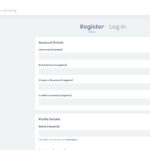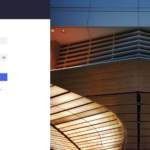Find Answers and Get Support › Forums › Cera – Intranet & Community Theme › Website Setup › Menus › Hiding the menu bar
- This topic has 10 replies, 4 voices, and was last updated 5 years, 8 months ago by
Manathan.
-
AuthorPosts
-
@themodactyl
- 0 Topics
- 6788 Posts
Hi @jasonjjco,
Could try to uncheck the “Show the Toolbar for logged out users” please?
You can edit this by going to your BuddyPress settings. Simply go to your dashboard and navigate to “Settings > BuddyPress”. Then, just open the “Options” tab and uncheck the suggested box.
Best regards,
June 5, 2020 at 11:06 #13639jasonParticipant@jasonjjco- 3 Topics
- 8 Posts
Hi @themdotactyl, i have tried your suggestion but the menu still appears on the registration page for non-registered users. i have attached the screenshots, kindly assist. thanks.
i have search the forum for answers on this and i manage to successfully hide the menu from the non-registered users in the login page.
June 5, 2020 at 13:32 #13663@themodactyl- 0 Topics
- 6788 Posts
Hi @jasonjjco,
To control the visibility of your menu items, it seems that the best solutions around are the following plugins:
- If Menu (https://wordpress.org/plugins/if-menu/)
- Nav Menu Roles (https://wordpress.org/plugins/nav-menu-roles/)
- Menu Item Visibility Control (https://wordpress.org/plugins/menu-items-visibility-control/)
- User Menus – Nav Menu Visibility (https://wordpress.org/plugins/user-menus/)
However, please note that neither of these plugins have been tested or integrated with our product. So, we can’t guarantee that everything will work as expected, even though we believe there shouldn’t be any issues as they mostly appear in the WP admin.
Also, this will not hide the vertical navigation from the unregistered users but it change the menu contained. If you wish to hide it entirely, please tell me and I will provide a CSS snippet to do so
Best,
June 8, 2020 at 12:22 #13764@themosaurusrex- 0 Topics
- 2048 Posts
Hi @jasonjjco,
Did you already installed and activated the visibility plugin of your choice?
If not, please do this first and select the most appropriate settings regarding the menu items shown on your the register page. Then, could you share the URL to your website with us please? You can post it in your next reply and mark it as private to keep this between us.
I’ll reply with the most appropriate CSS snippet.
Thank you.
June 9, 2020 at 09:53 #13820@themosaurusrex- 0 Topics
- 2048 Posts
@jasonjjco Thank you for sharing this URL with me. Please note that has long as you don’t use one of the plugins suggested above, the menu items will still be printed in the HTML code of you page, those will only be hidden by the following snippet.
To hide the vertical navbar, simply add the following code snippet to your website:
/* Hide vertical navbar for unregistered users */ @media (min-width: 992px) { .slideout-wrapper { display: none !important; } .grimlock--navigation-fixed-left #site{ margin-left: 0 !important; } .grimlock--navigation-fixed-left.grimlock--navigation-fixed .hamburger-navbar { left: 0 !important; } .logged-in .slideout-wrapper { display: block !important; } .logged-in.grimlock--navigation-fixed-left #site { margin-left: 275px !important; } .logged-in.grimlock--navigation-fixed-left.grimlock--navigation-fixed .hamburger-navbar { left: 275px !important; } }To add this code snippet to your site, we recommend that you paste it to the Custom CSS panel of your WordPress Customizer. Just go to your dashboard and navigate to “Appearance > Customize > Additional CSS”.
Pasting your code snippet there should do the trick for you.Also, it’s important to remember that we share snippet only to solve issues with our theme. Any further request for CSS snippets will have to be part of a defect that needs to be fixed urgently. No snippets will be shared otherwise.
If you want to go further with the customization of your website, we advise that you require customization work.
June 9, 2020 at 16:52 #13843AndreaParticipant@youfriend- 26 Topics
- 133 Posts
@themosaurusrex Amazing! I was looking for that code
June 9, 2020 at 20:22 #13850@themodactyl- 0 Topics
- 6788 Posts
June 16, 2020 at 09:53 #14009 -
AuthorPosts
The topic ‘Hiding the menu bar’ is closed to new replies.