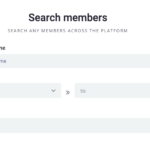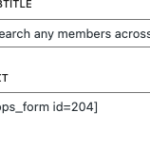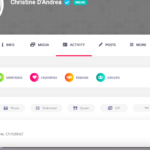Find Answers and Get Support › Forums › Cera – Intranet & Community Theme › Website Setup › Pages › how can i customize the search page?
- This topic has 13 replies, 3 voices, and was last updated 2 years, 4 months ago by
Manathan.
-
AuthorPosts
-
@themodactyl
- 0 Topics
- 6779 Posts
Hi Christine,
Thank you for reaching out.
We use BP Profile Search (https://wordpress.org/plugins/bp-profile-search/) to showcase the profile search feature on our demos.
You can edit the search form by visiting “Users > Profile Search” in your dashboard, where you will find every existing profile search forms.You could consider adding a Location field and using Google Maps autocompletion by installing and activating BP xProfile Location plugin.
It is a very powerful plugin that integrates well with our theme or BP Maps for Members.
To learn more about BP Profile Search forms, please read also the following posts:
Best,
February 2, 2023 at 10:31 #44053christineParticipant@christinecarlsonj- 4 Topics
- 14 Posts
Thank you so much! This was extremely helpful. Do you know if you need more than one API to have two different locations to work? I have people add one in their profile, but when I got to the search directory I am getting an error.
Do you know where I can find the attached to edit the form?
I hope you had a great weekend!
Thanks,
ChristineFebruary 5, 2023 at 17:39 #44101@roboraptor- 0 Topics
- 423 Posts
Hi there,
Thanks for getting in touch!
We provide support only during Belgian business hours (Monday to Friday, from 8:30 am – 5:30 pm CEST), and our current response time can be up to 1 business day. We’ve received your request and we’ll get you an answer ASAP.
We really thank you for your patience!
In the meantime, feel free to check out our documentation resources for more help: https://doc.themosaurus.com/
Kind regards,
February 5, 2023 at 17:39 #44102christineParticipant@christinecarlsonj- 4 Topics
- 14 Posts
You can disregard the API question I figured it out 🙂 But it does not seem like i can add location to member search? I add the field, but it does not act like it’s actually picking up the google api? It works on search directory and the member profile field.
February 5, 2023 at 18:41 #44103@roboraptor- 0 Topics
- 423 Posts
Hi there,
Thanks for getting in touch!
We provide support only during Belgian business hours (Monday to Friday, from 8:30 am – 5:30 pm CEST), and our current response time can be up to 1 business day. We’ve received your request and we’ll get you an answer ASAP.
We really thank you for your patience!
In the meantime, feel free to check out our documentation resources for more help: https://doc.themosaurus.com/
Kind regards,
February 5, 2023 at 18:41 #44104christineParticipant@christinecarlsonj- 4 Topics
- 14 Posts
Would it be possible to embed the ‘search directory’ pop-up in a page or covert that to a page similar to search member? My main goal is to have search by location as a main search feature. Thank you and sorry for all the questions.
February 5, 2023 at 20:09 #44105@roboraptor- 0 Topics
- 423 Posts
Hi there,
Thanks for getting in touch!
We provide support only during Belgian business hours (Monday to Friday, from 8:30 am – 5:30 pm CEST), and our current response time can be up to 1 business day. We’ve received your request and we’ll get you an answer ASAP.
We really thank you for your patience!
In the meantime, feel free to check out our documentation resources for more help: https://doc.themosaurus.com/
Kind regards,
February 5, 2023 at 20:09 #44106@themodactyl- 0 Topics
- 6779 Posts
Hi Christine,
Please note that the Location plugin with Google autocomplete won’t appear in the profile search form. According to the plugin authors, it can only be displayed as regular text field. This should work fine as users will be able to enter any place existing in Google Maps database, which is obviously very complete. However, it will only yield results if one member has selected a place matching the query on his/her profile.
For more about this issue, please read the following topics:
https://wordpress.org/support/topic/bp-xprofile-location-and-bp-profile-search/
https://wordpress.org/support/topic/bp-xprofile-location-bp-profile-search/Sadly, I totally understand this might not be the ideal solution that you were looking for.
Unfortunately, there is not much that we could do with our theme to change this. As this issue is related with the BP Profile Search, it’s best if you try to reach the plugin authors. They will be more informed and better suited to help you.Be aware that you can display the search form on any page by adding a Shortcode block and copy-paste the form ID.
To go further, we invite you to post your request on their support forums:
https://wordpress.org/support/plugin/bp-profile-search/We remain available for all support requests related with the use of your theme.
Best,
February 6, 2023 at 11:17 #44125@themodactyl- 0 Topics
- 6779 Posts
You’re welcome Christine! 🙂
If you’re happy with our theme, feel free to review our theme on our Themeforest page dedicated to Cera: Intranet Community Theme.
It’s very appreciated and it helps us making our products more known to new potential customers, which allow us more time to improve the quality over time and develop new features. It’s a win-win !
And by doing this, you will be making a great contribution to our community! #SharingIsCaring
If you have further questions or requests, feel free to create other forum topics. We’ll be glad to help!
Best,
February 6, 2023 at 15:24 #44137christineParticipant@christinecarlsonj- 4 Topics
- 14 Posts
https://wordpress.org/plugins/bp-profile-search/ how can i figure out what pages I can add a widget to? In this example it’s added to the members page, but i am getting a message that widgets can’t be added to most pages.
Thanks again
February 6, 2023 at 20:51 #44162christineParticipant@christinecarlsonj- 4 Topics
- 14 Posts
Sorry hopefully last question attached is the image i want to link to. I see the short url but it only links to the members page. How could i link member search in the nav to this page? thanks again for all your help!
February 6, 2023 at 23:49 #44169@themodactyl- 0 Topics
- 6779 Posts
Hi Christine,
I’m afraid I don’t quite understand. To add the search form, it depends of where exactly you would like to add it. Can you please tell me on which page you would like to display the search form?
Best,
February 7, 2023 at 09:22 #44179@themodactyl- 0 Topics
- 6779 Posts
Hi Christine,
Unfortunately, the directory cannot be edited to add the search form without using the filter button. There is no plugin that you could install to add this feature to your website. We think that this feature requires custom development work. In consequence, our recommendation is to hire a developer to do this job for you.
We got an amazing discount for our users with our partner Zipline, which can handle installation, customization, and mobile apps with your theme : https://ziplinecommunities.com/cera/?zl-affiliate=cera
Disclaimer : This is an affiliated link to our partner Zipline, by using this link you will get an amazing discount!
Thank you for bring this new issues to our attention. We’re glad to answer any question related with the setup of our theme. However, it is very difficult for us to provide the best support possible and to keep track of issues and their resolution if so many questions are asked in the same topic. Moreover, it’s easier for us to share the resolution for a single issue with other members of our community facing the same problem.
So, could you move your other question into a different topic, please? One question = one topic.
By doing this, you will be making a great contribution to this forum, and we thank you very much for that!Thank you.
February 8, 2023 at 08:49 #44215 -
AuthorPosts
Hi there,
This topic has been inactive for a while now so we will be closing it to keep the forum tidy. Don't hesitate to create a new topic if you still need help and we'll be glad to help you!
Best regards,
The Themosaurus team.
The topic ‘how can i customize the search page?’ is closed to new replies.