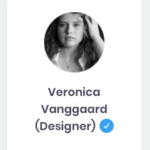Find Answers and Get Support › Forums › Cera – Intranet & Community Theme › Popular Features › Member Registration › How to add primary user fields?
- This topic has 7 replies, 4 voices, and was last updated 4 years, 11 months ago by
Manathan.
-
AuthorPosts
-
MPParticipant@mp2020
- 2 Topics
- 5 Posts
Hello
Thank you for an excellent theme!
I have already checked the documentation.I cannot find a way to add more than just a name in the public display of the user fields.
I need:
Name
ProfessionSo far I can only get it to show me Name and profession in the same line in brackets.
Thank you
July 10, 2020 at 14:33 #15095@themodactyl- 0 Topics
- 6779 Posts
Hi @mp2020,
Thanks for getting in touch! We’ve received your request and we’ll get you an answer shortly. 🙂
We’re experiencing a much larger number of requests than usual so our wait times are longer than expected. We’re working hard to get back to you as quickly as we can and we really appreciate your patience!
However, it very difficult for us to provide the best support possible and to keep track of issues and their resolution if you so many questions are asked in the same topic.
Moreover, it’s easier for us to share the resolution for a single issue with other members of our community facing the same problem.So, could you move your other questions into different topics, please?
By doing this, you will be making a great contribution to this forum, and we thank you very much for that!Thank you.
July 13, 2020 at 09:45 #15172@themoceratops- 1 Topics
- 431 Posts
Hi,
Thank you @youfriend for pointing @mp2020 in the right direction 🙂
@mp2020 When you are in the “Members Displayed Profile Fields” section, you need to click on the little eye icon to toggle the fields that you want to display.
I also advise you to create two separate fields for your Name and Profession, and then toggle only the Profession field in the “Members Displayed Profile Fields” option. This should achieve the desired result: Name on the first line and Profession on the second line.Also please note that private replies are only visible to the Themosaurus Support team. So while Andrea is a kind member of our community trying to help you, he will not be able to see your replies if they are private.
You can recognize the Themosaurus Support members by our “Themosaurus Support” badge under our names.Hope this helps.
Best regards,
July 13, 2020 at 13:59 #15198@themodactyl- 0 Topics
- 6779 Posts
Hi @mp2020,
I’m glad to read that @themoceratops has been able to help you! 🙂
If you’re happy with our theme, feel free to review our theme on our Themeforest page:
https://themeforest.net/item/cera-intranet-community-theme/24872621It very appreciated and it helps us making our products more known to new potential customers, which allow us more time to improve the quality over time and develop new features. It’s a win-win !
And by doing this, you will be making a great contribution to our community! #SharingIsCaring ??
Thank you!
July 14, 2020 at 09:17 #15215 -
AuthorPosts
The topic ‘How to add primary user fields?’ is closed to new replies.