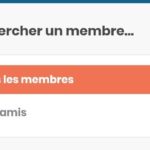Find Answers and Get Support › Forums › Gwangi – PRO Multi-Purpose Membership, Social Network & BuddyPress Community Theme › Website Setup › Widget Areas › How to configure this !
- This topic has 3 replies, 2 voices, and was last updated 5 years, 6 months ago by
Themosaurusrex.
-
AuthorPosts
-
@themosaurusrex
- 0 Topics
- 2048 Posts
Hi @billdjango,
This is not a widget area. This modal window is simply displaying a directory search form made. As you know, We use BP Profile Search (https://wordpress.org/plugins/bp-profile-search/) to showcase the profile search feature on our demos.
You can edit the homepage search form by visiting “Users > Profile Search” in your dashboard, where you will find every existing profile search forms.
Just edit your forms and click “Save” without changing anything.You can test your searches by adding some values to these fields for your test members and browsing through your directory.
To learn more about BP Profile Search forms, please read also the following posts:
Best,
December 12, 2019 at 17:22 #8868@themosaurusrex- 0 Topics
- 2048 Posts
Hi @billdjango,
As mentioned above, it’s the same way as for the homepage search form or the other directory profile search forms.
You can edit the homepage search form by visiting “Users > Profile Search” in your dashboard, where you will find every existing profile search forms.
Just edit your forms and click “Save” without changing anything.You can test your searches by adding some values to these fields for your test members and browsing through your directory.
Cheers,
December 18, 2019 at 11:18 #8945 -
AuthorPosts
Hi there,
This topic has been inactive for a while now so we will be closing it to keep the forum tidy. Don't hesitate to create a new topic if you still need help and we'll be glad to help you!
Best regards,
The Themosaurus team.
The topic ‘How to configure this !’ is closed to new replies.