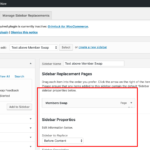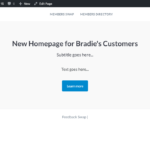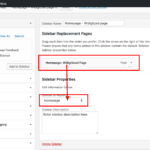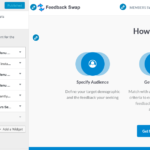Find Answers and Get Support › Forums › Gwangi – PRO Multi-Purpose Membership, Social Network & BuddyPress Community Theme › Website Setup › Pages › How to create multiple homepages?
- This topic has 7 replies, 2 voices, and was last updated 4 years, 10 months ago by
Themosaurusrex.
-
AuthorPosts
-
BradieParticipant@bradieb
- 4 Topics
- 10 Posts
I am trying to create multiple homepages and have tried following the instructions outlined here:
However when I try to create a new widget area it doesn’t appear as an option. Additionally if I create a new homepage and set the template to “Homepage template” as per the instructions when I remove one widget area from that page it disappears on the main homepage as well. Will you please advise how I am able to do it so different widget sections appear on different pages all together?
Here is the link to my website: https://feedbackswap.com
Thank you
May 28, 2019 at 18:18 #6670@themosaurusrex- 0 Topics
- 2048 Posts
Hi @bradieb,
Could you please create a new website user for us? If possible with administrator capabilities so we can make a quick check of your settings.
You can post the user name and password in your next reply and mark it as private to keep this between us.Cheers,
May 28, 2019 at 21:24 #6673@themosaurusrex- 0 Topics
- 2048 Posts
Hi @bradieb,
It seems that your custom sidebars are correctly set as they are displayed among widget areas (please see attached). You can then add new Grimlock widgets to your sidebar to showcase your content.
Could tell us exactly which is the sidebar that does not display?
If you wish to know more about the custom widget areas, please read the following post:
Best,
May 29, 2019 at 10:06 #6684BradieParticipant@bradieb- 4 Topics
- 10 Posts
Hi @themosaurusrex,
Thank you for looking. I want to create an alternative homepage or landing page that displays different content than my default homepage. I have tried to create a new sidebar replacing the homepage called ‘Homepage – Widgitized Page’ like what was done in the post you sent so that I can use that widget area on a different homepage however I can still only see the original homepage widget area.
Is there a way to display different widget sections for another homepage/landing page so that I can change my messaging etc. targeted to specific audience? I want to display different sections on another page without removing the existing sections on the homepage.
Right now if I remove or change one widget section on the new homepage it also removes it from the original homepage as they both use the ‘Homepage Template’.
Thank you.
May 29, 2019 at 11:17 #6687@themosaurusrex- 0 Topics
- 2048 Posts
Hi @bradieb,
It seems that you’ve replace the “Before Content” widget area, which is the area displayed on every page. So in this case, your new widgets will appear on your new page ABOVE the homepage widgets.
I’ve taken the liberty to change the selected widget area to “Homepage” to make sure that it solves your issue.
Best,
Widgets-‹-Feedback-Swap-—-WordPress-1
Homepage-Widigitized-Page-–-Feedback-Swap
Theme-Sidebars-‹-Feedback-Swap-—-WordPress-1
May 29, 2019 at 13:59 #6708BradieParticipant@bradieb- 4 Topics
- 10 Posts
Hi @themosaurusrex,
To confirm is it possible to use display different Grimlock sections on different homepages? I would like to be able to display different content / messaging on different homepages. However since the Grimlock sections fall under widgets – homepage – anything I change on one page automatically changes on the other page.
May 29, 2019 at 16:51 #6728@themosaurusrex- 0 Topics
- 2048 Posts
Hi @bradieb,
Yes, you can use as many Grimlock sections as wished on the same page. These sections will be specific to your widget areas. Then, if you wish to create different ones, please make sure to create new custom widget areas, as explain in the various documentation posts linked previously.
For instance, currently you can add different widgets to “Homepage – Widgitized page” and they won’t be displayed on your main homepage, only on your Widgitized page as you can see on the screenshots shared with my previous reply.
Best,
May 31, 2019 at 09:45 #6735 -
AuthorPosts
Hi there,
This topic has been inactive for a while now so we will be closing it to keep the forum tidy. Don't hesitate to create a new topic if you still need help and we'll be glad to help you!
Best regards,
The Themosaurus team.
The topic ‘How to create multiple homepages?’ is closed to new replies.