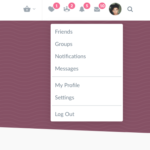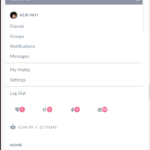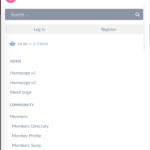Find Answers and Get Support › Forums › Gwangi – PRO Multi-Purpose Membership, Social Network & BuddyPress Community Theme › Website Setup › Menus › How to disable Register Page & Only Show Login Page
- This topic has 17 replies, 2 voices, and was last updated 6 years, 12 months ago by
Themosaurus.
-
AuthorPosts
-
kamParticipant@harryshapes
- 40 Topics
- 139 Posts
Hi,
On the register page it also has a tab for the login. How can i hide the register page and only show the login on the same page it shows on the front end. I don’t want people to login via the wordpress login only via the front end login.
Please advise.
Thanks
June 5, 2018 at 18:29 #768@themosaurus- 1 Topics
- 1675 Posts
Hi kam,
Do you want to create a page including only the login form?
Please confirm after visiting the following example: https://classic.gwangi-theme.com/login/Do you want to also prevent users from registering?
Or do you want to separate the registration page from the login page?Finally do you want to completely prevent users from logging in using the /wp-login.php form and redirect them to your primary login form?
Or simply hiding all link to the default WP login form is good enough?Thank you for your reply.
Regards
June 6, 2018 at 07:15 #776@themosaurus- 1 Topics
- 1675 Posts
Hi kam,
1) We use Login With Ajax (https://wordpress.org/plugins/login-with-ajax/) on our demos to create the login form. Please make sure this plugin is installed on your server and then, read the following tutorial to find how to setup your login form:
2) Do you want to separate the registration page from the login page?
If yes, the simplest way might be to hide the “Login” tab from the registration page.
To do so, please visit your website CSS editor (“Appearance > Customize > Additional CSS”) and paste the following code:.bp_register .nav-register .nav-item:last-child { display: none; }3) Finally, to completely prevent users from logging in using the /wp-login.php form and redirect them to your primary login, you can install and activate any plugin of your choosing, like WPS Hide Login (https://fr.wordpress.org/plugins/wps-hide-login/).
Regards
June 8, 2018 at 15:57 #798kamParticipant@harryshapes- 40 Topics
- 139 Posts
Thanks this helps alot however I do have a note to add to this..
When i register how do i get it to redirect to a page that i want.. example the home page?
with the above instructions once when i login it keeps me on the login page when logged in.. i then have to manually go to another page..
how do i redirect when i log in automatically?
please advise.
Thanks
June 21, 2018 at 20:02 #887@themosaurus- 1 Topics
- 1675 Posts
Hi kam,
Unfortunately, this feature is not supported by BuddyPress. Changing the way BP redirect after login or registration is outside the scope of any theme and thus unsupported by Gwangi.
If you want to improve redirection settings, you will need to add custom code or one of the following plugins:
You can also change the default redirection settings in Login With Ajax (please review attachment).
Regards
June 22, 2018 at 08:19 #898kamParticipant@harryshapes- 40 Topics
- 139 Posts
Thanks I will look at this.
I have just noticed tho when following your steps regarding the register page and not to show the login page when I view the site from a mobile in the menu it just gives me the register//login option and when pressed only takes me to a register page with no login option.
How do I change the menu so it’s the same as when viewing on a PC on a mobile?
June 22, 2018 at 08:55 #900@themosaurus- 1 Topics
- 1675 Posts
Hi Kam,
Thank you for your great feedback.
We understand that in your case, the display of this link might be disturbing for your visitors. What we should have displayed is the Logged Out User Menu, to show them the pages you’ve chosen for Login and Register.You can change this by adding the following CSS code to your website:
@media screen and (max-width: 992px) { .navbar-nav--buddypress #menu-user-logged-out { display: block !important; } }Please note that we will also change this in a coming update of Gwangi. At that point, the given CSS code snippet will no longer be necessary.
Regards
June 22, 2018 at 13:15 #911@themosaurus- 1 Topics
- 1675 Posts
Hi Kam,
1) Yes, you can remove this code snippet once Gwangi 1.1.0 will be released. In the meantime, it will help you achieve what you are looking for.
2) Did you already add the snippet to your website ?Thank you for your reply.
Regards
June 25, 2018 at 12:54 #948@themosaurus- 1 Topics
- 1675 Posts
Hi Kam,
Can you please replace the previous code snippet by the following to see if it solve your issue ?
@media screen and (max-width: 992px) { .navbar-nav--buddypress #menu-user-logged-in, .navbar-nav--buddypress #menu-user-logged-out { display: block !important; } }Once it is done, please confirm if it works for you.
Thank you for your reply.
Regards
June 26, 2018 at 08:39 #956@themosaurus- 1 Topics
- 1675 Posts
Hi,
Can you provide us with the URL to your website and screenshots of what you’re looking to change please ?
Thank you for your reply.
June 26, 2018 at 12:51 #967@themosaurus- 1 Topics
- 1675 Posts
Hi kam,
Once you have pasted the CSS code snippet to your custom CSS panel, these menus should be displayed like in the attached screenshots.
Please make sure your menus are correctly set to prevent from displaying the same page links twice.To edit menus, you can navigate to “Appearance > Menus” in your admin panels.
Regards
June 28, 2018 at 12:52 #989@themosaurus- 1 Topics
- 1675 Posts
Kam,
For your information here are some previews of how the user-menu will be displayed in the next update of Gwangi.
Cheers,
June 28, 2018 at 12:59 #994 -
AuthorPosts
The topic ‘How to disable Register Page & Only Show Login Page’ is closed to new replies.