Find Answers and Get Support › Forums › Armadon – Gaming Community WordPress Theme › Performance Optimization › How to I get GamiPress to show in Header?
- This topic has 19 replies, 2 voices, and was last updated 6 months, 1 week ago by
Manathan.
-
AuthorPosts
-
KokiriParticipant@kokiri
- 11 Topics
- 42 Posts
Hello Everyone,
I’m currently working on enhancing the gamification aspect of our website by integrating Gamipress Points and Rank progression directly into the header. However, I’m facing some challenges in implementing this feature with our current theme.
Specifically, I’m looking for guidance on how to seamlessly incorporate a rank progression bar and display the user’s points in the header area. I believe having this information readily visible to users would greatly enhance their engagement and motivation to participate in our community.
Here are a few key points I’d like assistance with:
-
How can I integrate the Gamipress Points and Rank progression bar into the header of our website?
Are there any specific customization options or plugins that work well with our theme for achieving this?
What coding or design adjustments might be necessary to ensure a smooth and visually appealing integration?I’ve attached a screenshot below to illustrate the desired placement and appearance of the rank progression bar and points display in the header. Any suggestions or insights on how to achieve this would be highly appreciated!
For Example of what I’m trying to do just trying to add a rank progression bar and the points in header:
Thank you all for your help and expertise in advance!
February 14, 2024 at 19:32 #47007@themodactyl- 0 Topics
- 6587 Posts
Hi Kokiri,
Don’t worry about your multiple replies, it is not a problem at all. We ask our community to split topics to avoid addressing multiple issues in a same topic, but as long as your replies are related to the subject of the topic, we really don’t mind! 🙂
Could you please send us the url of your website ? Just to be clear:
- You find a way to add the progress bar and the score, but cannot add it to the navigation
- You would like to customize it to fit the Armadon theme
Concerning the first point, I’m afraid it requires some custom development. However, you can get around by adding this progress bar and score area in the preheader. You can put blocks, shortcode or HTML in the preheader area, it might be easier to achieve what you want using this widget area.
Another solution might be to set the area in a fixed position, in case you can use CSS. This way, these elements will always be displayed, for example, in the right bottom of the screen.
Concerning the customization, we can take a look to see what we can advise you. However, we only can take a look if the features are set in place.
Hope this will help you. 🙂
Cheers,
February 15, 2024 at 09:37 #47015@themodactyl- 0 Topics
- 6587 Posts
Hi Kokiri,
I can promise you we’ll be able to do the same, but we can take a look. Could you send us the credential of a user who has rank and point please? If possible with administrator capabilities so we can make some test.
You can post the user name and password in your next reply and mark it as private to keep this between us.Thank you.
February 19, 2024 at 08:24 #47043@themodactyl- 0 Topics
- 6587 Posts
I will not touch any plugin, but it’s better to make a backup regularly. I suggest you Manage WP : https://managewp.com/
Best,
February 20, 2024 at 09:42 #47049@themodactyl- 0 Topics
- 6587 Posts
Hi Kokiri,
I don’t see the custom features you added. Can you please make sure it is visible for us, so I can take a look and see if a CSS Snippet can be made ?
Please find the screenshot in my next reply.
Best,
February 22, 2024 at 09:18 #47052@themodactyl- 0 Topics
- 6587 Posts
Hi Kokiri,
I think there is a misunderstanding. Here is an extract of one of my previous reply:
Just to be clear: - You find a way to add the progress bar and the score, but cannot add it to the navigation - You would like to customize it to fit the Armadon theme Concerning the first point, I’m afraid it requires some custom development. However, you can get around by adding this progress bar and score area in the preheader. You can put blocks, shortcode or HTML in the preheader area, it might be easier to achieve what you want using this widget area. Another solution might be to set the area in a fixed position, in case you can use CSS. This way, these elements will always be displayed, for example, in the right bottom of the screen. Concerning the customization, we can take a look to see what we can advise you. However, we only can take a look if the features are set in place.In this reply, I explained you that to achieve this, you need customization work, which we don’t provide. But I told you that you might be able to achieve that using the preheader area. We can take a look in order to adapt the style so it fits to Armadon, but we can’t add these features for you.
Can you tell me if you were able to add these features (points and rank) ? I thought you were able to add these like the screenshot you send us, I join it to you.
Best,
February 22, 2024 at 09:34 #47061@themodactyl- 0 Topics
- 6587 Posts
Thanks Kokiri. To adapt this, simply add the following code snippet to your website:
/*CUSTOM : Extra CSS on GamiPress features in Preheader*/ .grimlock-preheader .wp-block-heading{ text-transform:uppercase; font-size:0.8rem; } .grimlock-preheader .gamipress-inline-ranks{ margin:0px; } .grimlock-preheader .gamipress-inline-points-wrapper .gamipress-inline-points{ margin-left:1rem; } .grimlock-preheader .gamipress-inline-rank-thumbnail img{ max-width:2rem; } .grimlock-preheader .gamipress-inline-points-wrapper .gamipress-inline-points img{ max-width:1.25rem; height:2rem; object-fit:contain; } .grimlock-preheader .gamipress-inline-points-wrapper .gamipress-inline-points .gamipress-inline-points-gem-thumbnail img{ max-width:2rem; } .grimlock-preheader .gamipress-inline-rank-title, .grimlock-preheader .gamipress-inline-points-label, .grimlock-preheader .gamipress-inline-points-separator{ display:none; }To add this code snippet to your site, we recommend that you paste it to the Custom CSS panel of your WordPress Customizer. Just go to your dashboard and navigate to “Appearance > Customize > Additional CSS”.
Pasting your code snippet there should do the trick for you.Also, it’s important to remember that we share snippet only to solve issues with our theme. Any further request for CSS snippets will have to be part of a defect that needs to be fixed urgently. No snippets will be shared otherwise.
If you want to go further with the customization of your website, we advise that you require customization work.
Concerning your other requests, thank you for bringing these new issues to our attention. We’re glad to answer any question related to the use of our theme. However, providing the best support and keeping track of issues and their resolutions becomes challenging when multiple subjects are addressed in the same topic. Additionally, it’s more efficient for us to share the resolution for a single issue with other members of our community facing the same problem. Could you please split your questions into different topics? One question = one topic. By doing this, you will be making a significant contribution to this forum, and we sincerely appreciate your cooperation!
Thank you.
February 22, 2024 at 10:13 #47063KokiriParticipant@kokiri- 11 Topics
- 42 Posts
Certainly!
Thank you for providing guidance on adding the code snippet to the Custom CSS panel of the WordPress Customizer. I’ll make sure to follow those steps to implement the necessary changes.
I completely understand your policy regarding CSS snippets and appreciate your clarification on the matter. Rest assured, any further requests for snippets will only be made in the case of urgent defects that need to be addressed promptly.
I apologize for bundling multiple issues in a single topic. I’ll ensure to adhere to the “one question = one topic” guideline going forward to facilitate better organization and assistance within the community forum.
Once again, thank you for your support and guidance.
February 22, 2024 at 10:42 #47064 -
AuthorPosts
Hi there,
This topic has been inactive for a while now so we will be closing it to keep the forum tidy. Don't hesitate to create a new topic if you still need help and we'll be glad to help you!
Best regards,
The Themosaurus team.
The topic ‘How to I get GamiPress to show in Header?’ is closed to new replies.