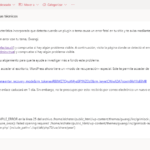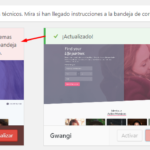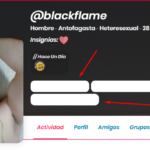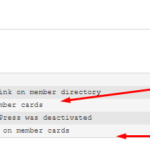Find Answers and Get Support › Forums › Gwangi – PRO Multi-Purpose Membership, Social Network & BuddyPress Community Theme › Installation & Updates › Theme Installation and Updates › The site is experiencing technical difficulties. Please check your site admin email inbox for instructions.
- This topic has 14 replies, 3 voices, and was last updated 6 years, 1 month ago by
Jean-Pascal.
-
AuthorPosts
-
@themopteryx
- 0 Topics
- 615 Posts
Hi @chilepower,
Could you please send us your (s)FTP credentials so we can make a quick check of your settings?
You can post those in your next reply and mark it as private to keep this between us.Regards,
May 17, 2019 at 09:37 #6539@themopteryx- 0 Topics
- 615 Posts
May 17, 2019 at 09:44 #6541SurrealerParticipant@surrealer- 16 Topics
- 47 Posts
Same problem over here
The site is experiencing technical difficulties. Please check your site admin email inbox for instructions.
the site works when I disable the Grimlock for Jetpack plugin.
Installing the latest Grimlock didn’t fixed it. Reinstalling the theme didn’t fixed it either.May 17, 2019 at 10:23 #6543@themopteryx- 0 Topics
- 615 Posts
Hi @chilepower,
We fixed your issue!
There is definitely an issue in our theme which will be fixed in the next update for other users.Best,
May 17, 2019 at 10:25 #6544@themopteryx- 0 Topics
- 615 Posts
Hi @surrealer,
This issue will be fixed in the next update (scheduled in a couple of hours).
To prevent this issue, you can connect to your FTP server and temporarily move the “inc/grimlock-jetpack”, “inc/grimlock-learndash” and “inc/grimlock-revslider” folders from the parent theme Gwangi.We made a big clean code and this may have caused some issues..
Thank you for your patience and your understanding.
Regards,
May 17, 2019 at 10:35 #6549@themopteryx- 0 Topics
- 615 Posts
Hi @chilepower,
We fixed this new issue too. This will be fixed in the next update for other users.
Regards,
May 17, 2019 at 11:07 #6550@themopteryx- 0 Topics
- 615 Posts
Hi @chilepower,
However, we have slightly increased the size of this dot.
If you want to increase it even more simply add the following CSS code snippet to your website:.bp-card-list.bp-card-list-members .bp-card-list__item.is-online .card:before, .bp-card-list.bp-card-list-groups .bp-card-list__item.is-online .card:before { top: 12px; right: 12px; width: 15px; height: 15px; }Regards,
May 17, 2019 at 11:18 #6553@themopteryx- 0 Topics
- 615 Posts
Hi There,
We recently release a new version of Gwangi. Updating your themes (parent and child) to the latest version should fix these issues.
To provide the best support possible and to keep track of issues and their resolution, you can create other specific topics.Thanks again for your patience.
Best regards,
May 17, 2019 at 13:53 #6555 -
AuthorPosts
The topic ‘The site is experiencing technical difficulties. Please check your site admin email inbox for instructions.’ is closed to new replies.