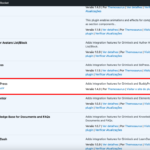Find Answers and Get Support › Forums › Cera – Intranet & Community Theme › Compatible Plugins › BuddyPress › I NEED HELP FOR A PROBLEM WITH bbPress AND BuddyPress.
- This topic has 4 replies, 3 voices, and was last updated 3 years, 10 months ago by
Manathan.
-
AuthorPosts
-
YGOR M.Participant@ygormarcano
- 2 Topics
- 4 Posts
Hi, I’m Ygor.
I bought the Youzify PRO Plugin to use with the Cera theme, and I’m having a compatibility issue, which, according to you, was 100%. But it turns out that when I enable Grimlock for BuddyPress, it causes an error in the widget and the user’s photo is behind the text of the “About Me” widget. When disabled, the widget is normal, but the pages are all deformed. Can you help me? What should I do?
Captura-de-Tela-2021-08-27-as-23.43.50
Captura-de-Tela-2021-08-27-as-23.23.02
Captura-de-Tela-2021-08-27-as-23.29.50
Captura-de-Tela-2021-08-27-as-23.31.27
August 28, 2021 at 04:56 #34711wpengineMember@wpengine- 0 Topics
- 27 Posts
Hi there,
Thanks for getting in touch!
We provide support only during Belgian business hours (Monday to Friday, from 8:30 am – 5:30 pm CEST), and our current response time can be up to 1 business day. We’ve received your request and we’ll get you an answer ASAP.
We really thank you for your patience!
In the meantime, feel free to check out our documentation resources for more help:
Kind regards,
August 28, 2021 at 04:57 #34712@themodactyl- 0 Topics
- 6779 Posts
Hi Ygor,
Thank you for buying our theme. We hope it will meet all your expectations! 🙂
We’re sorry to read you’re facing some issue with Youzer. Please be aware that you need to activate Grimlock for BuddyPress plugin to make sure this plugin works correctly with our theme. Any issue you can face when these two plugins are activated need to be fixed. However, we need first to find out from where exactly this issue is coming from.
My first guess is that your issue might probably caused by some conflicting third party plugin or some extra code snippet as we don’t encounter this issue with our demos.
Could you deactivate all plugins that have not been installed with your theme during its setup and all existing custom PHP code snippets please? And then, could you confirm me that the issue is still persisting please?
Please also make sure that you have the latest theme version and that all recommended plugins are up-to-date. Finally, you could also consider clearing all activated caching system as well as your browser cache before investigating any further. If you want to read more on what browser cache is and how to clear it, here is an article that might help you: How to Clear Internet Cache in Every Major Browser.
We’re waiting for your feedback.
Thank you.
August 30, 2021 at 11:21 #34732YGOR M.Participant@ygormarcano- 2 Topics
- 4 Posts
Hi Manathan
So, I’m was trying to do these things, but the website presented a type of Error when I was activated the plugins again.
Maybe because i’m activated the BP Follows before the Kirki Customizer Framework, I don’t know. I’m think that i will forget about this, , cause I’m not professional in these configuration and now I’m scary and insecure to configure alone. lolAugust 31, 2021 at 03:24 #34758@themodactyl- 0 Topics
- 6779 Posts
Hi Ygor, 🙂
Thank you for your feedback.
I understand. Be sure we’ll do our best to help you. It’s possible that something went wrong during the import. In that case, it’s recommended to fix the issue right now as it might lead to other problems in the future.
If it’s possible for you, we really suggest you to reset your WordPress database using WP Reset (https://wordpress.org/plugins/wp-reset/) and start fresh with our setup wizard. Please note that this operation will delete all content on your website. But this way, you’ll be able to start fresh.
Then, you can easily install the theme by relaunching the setup wizard, as it will programmatically do every steps for you. If this issue still appears after this step, please come back directly to us.
Let me know if you need more explanations.
Regards,
August 31, 2021 at 09:51 #34765 -
AuthorPosts
Hi there,
This topic has been inactive for a while now so we will be closing it to keep the forum tidy. Don't hesitate to create a new topic if you still need help and we'll be glad to help you!
Best regards,
The Themosaurus team.
The topic ‘I NEED HELP FOR A PROBLEM WITH bbPress AND BuddyPress.’ is closed to new replies.