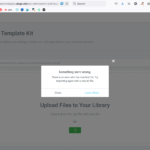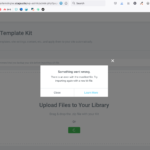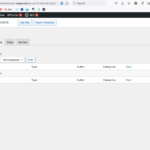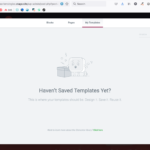Find Answers and Get Support › Forums › Gwangi – PRO Multi-Purpose Membership, Social Network & BuddyPress Community Theme › Compatible Plugins › Elementor › Installing the Elementor Demo Version Manually doesn’t work
- This topic has 16 replies, 2 voices, and was last updated 3 years, 3 months ago by
Manathan.
-
AuthorPosts
-
VeronaParticipant@debora
- 23 Topics
- 106 Posts
I followed the steps mentioned in this article but i get an error message. See screenshot.
Site: https://haarlemsingles.stage.site/
login details you have already.March 7, 2022 at 21:54 #39182@themodactyl- 0 Topics
- 6779 Posts
Hi Debora,
I think that’s because you’re using the new Import/Export functionality explained in the Available Kits part of the article. However, you’re not importing a kit, you’re importing the templates.
Can you confirm me you followed the steps in the Replacing the Pages part?
Best,
March 8, 2022 at 09:29 #39196@themodactyl- 0 Topics
- 6779 Posts
As you know, our demo have been build with Gutenberg editor. It is the default editor for WordPress and is recommended for many reasons, including its ease of use, speed and lightness. To know more about how to use Gutenberg, I think this article from WP Beginner might help you: How to Use the WordPress Block Editor.
You should know that we have developed our own blocks called Grimlock (Grimlock Section, Grimlock Query, Grimlock Posts, Grimlock Divider, …). These blocks will give you a lot of customization possibilities. You shouldn’t feel limited.
Elementor is quite heavy to use. However, in case you would like to edit your pages with this editor, you should be able to import the template correctly with my reply above concerning this article:
Don’t hesitate to come back to us if you have other questions.
Best,
March 8, 2022 at 09:32 #39197VeronaParticipant@debora- 23 Topics
- 106 Posts
Sorry but i need to tell you I am getting a bit fed up with the support answers i get. If you looked at the screenshot i sended you could see that it is an error message pop up on the upload the template kit page, as it is suggested by the article you shared. The removing the pages part comes after this import step where i am getting an error on. Attached the screenshot again.
March 8, 2022 at 16:35 #39211VeronaParticipant@debora- 23 Topics
- 106 Posts
Anyway still not working. 🙁
When clicking on the folder to select a template, no templates are showing. And when i go back see that i did import the templates correctly it says there are no templates (but above you see 1 published). See screens.
pffff.
March 8, 2022 at 16:53 #39215@themodactyl- 0 Topics
- 6779 Posts
Hi Debora,
I’m sorry if I was not clear enough. Be sure we have at heart to provide the best support possible to our users. Will do my best to give you all the possible details in my future answers!
Thank you for bringing this to our attention. We will investigate further to find from where this issue is coming from and how we can help you.
We will be back to you ASAP.
Thank you for your patience.
Regards,
March 9, 2022 at 09:57 #39229@themodactyl- 0 Topics
- 6779 Posts
We logged in your website Debora, but it seems all templates are well importer. Did you find the solution?
Can you please confirm me you imported the .json files located in the .zip you downloaded?
Best,
March 9, 2022 at 11:20 #39230VeronaParticipant@debora- 23 Topics
- 106 Posts
I imported the zip, the way you mentioned. At first they didn’t show up. Now they do. Not sure if this has to do with me having to wait more that the import was completed (but i doubt it). Of something dreamhost changed in the meanwhile.
March 10, 2022 at 09:08 #39263VeronaParticipant@debora- 23 Topics
- 106 Posts
I imported the demo manually and deleted and recreated all the pages that came with the templates. I am now working on the homepage. It is missing the first section with the search form: https://haarlemsingles.stage.site/ How do i set it up manually?
March 10, 2022 at 11:39 #39266@themodactyl- 0 Topics
- 6779 Posts
Hi Debora,
Thank you for your feedback. We’re glad that your website is almost ready.
Concerning the widgets area, this issue is addressed here: Once open i can’t close a widget.
Be sure this issue will be solved in a next update. 🙂Best,
March 14, 2022 at 11:01 #39350 -
AuthorPosts
Hi there,
This topic has been inactive for a while now so we will be closing it to keep the forum tidy. Don't hesitate to create a new topic if you still need help and we'll be glad to help you!
Best regards,
The Themosaurus team.
The topic ‘Installing the Elementor Demo Version Manually doesn’t work’ is closed to new replies.