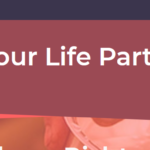Find Answers and Get Support › Forums › Gwangi – PRO Multi-Purpose Membership, Social Network & BuddyPress Community Theme › Website Setup › Pages › Issue with Homepage change
- This topic has 5 replies, 3 voices, and was last updated 7 years ago by
Themosaurus.
-
AuthorPosts
-
SumitParticipant@sumit784
- 4 Topics
- 10 Posts
Hi,
So I have setup the theme and its running. The change is did was, In wordpress setting for the homepage I am using “About Us” page and the default homepage (partner search), I am using that on other menu tab.In this case, when I visit the “Find a partner” page, then it dosen’t show the search section at all. How to fix this ?
January 3, 2019 at 18:50 #4373@themosaurus- 1 Topics
- 1675 Posts
Hi @sumit784,
By default, the search form is always displayed in the homepage “hero” (the header of your homepage). That means the search form will always be tied to the homepage, and is not tied to the “Find a partner” page.
If you want to display the search form in your “Find a partner” page, here is what you need to do:
– Turn your “Find a partner” page into a widgetized page by following the steps described in this article of our documentation: https://doc.themosaurus.com/creating-widgetized-pages/
– Add a new Grimlock Section widget to that page
– In the text area of your new Grimlock Section, paste the shortcode for your search form. To find that shortcode, go to Users > Profile Search and copy the shortcode for “Search Home”.Hope this helps you setup your website.
Regards,
January 4, 2019 at 13:56 #4378SumitParticipant@sumit784- 4 Topics
- 10 Posts
Hi,
So I have made the changes and the search is displayed but I could see 2 UI issues :1) The page now shows the page header “Find your Life partner ” , which I do not want. How can I hide it?
see attached image “rathore-1”2) For the text and other components, I am not able to edit the header text to a bigger and different font, just like you have on your original demo. How can I do it?
Same is for the search box, It doens’t looks like the one on original theme, whereas I want exactly like this.
see attached image “rathore-2”January 19, 2019 at 05:08 #4645@themosaurus- 1 Topics
- 1675 Posts
Hi @sumit784,
1. You can change the page template of that page to “Homepage Template: Minimal” to hide the header.
2. To change the section headings font, first open your Customizer by going in Appearance > Customize, then in the Customizer, go to Appearance > Typography > Headings. In that panel, you should find a “Display Headings” option that allows you to change fonts of the section headings.For the search form style, please try to wrap your form shortcode in a
<div id="hero"></div>like this:<div id="hero"> [your_form_shortcode] </div>That should apply the style on your form.
Best regards,
January 21, 2019 at 11:20 #4649@themosaurus- 1 Topics
- 1675 Posts
Hi @chilepower,
Thank you for bring these issues to our attention. We’re glad to answer any question related with the setup/use of our theme.
However, it very difficult for us to provide the best support possible and to keep track of issues and their resolution when there are different questions in one topic. It’s easier for us to share the resolution for a single issue with other members of our community facing the same problem.
So, I went ahead and created a new topic with your question, and I will be answering that question there:
For any future request, please try to create a new topic for each question you might have as it will make it easier for us to help you.
Best regards,
January 29, 2019 at 15:33 #4908 -
AuthorPosts
The topic ‘Issue with Homepage change’ is closed to new replies.