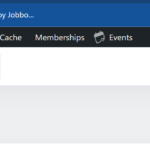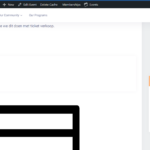Find Answers and Get Support › Forums › Cera – Intranet & Community Theme › Popular Features › Events Calendar › Issues with a few styling elements on my website
- This topic has 3 replies, 3 voices, and was last updated 3 years ago by
Manathan.
-
AuthorPosts
-
DavidParticipant@dmeijer
- 1 Topics
- 1 Posts
I’m having issues all-round my website regarding a few styling elements.
First off, see the attached screenshot:
– The logo off add to calendar is extremely large. How come? (https://mnbdevelopment.dreamhosters.com/event/david-test_event-pagina/)
– Menu items and all round titles on the website stay green even after changing the hover color.June 4, 2022 at 15:02 #40954@roboraptor- 0 Topics
- 424 Posts
Hi there,
Thanks for getting in touch!
We provide support only during Belgian business hours (Monday to Friday, from 8:30 am – 5:30 pm CEST), and our current response time can be up to 1 business day. We’ve received your request and we’ll get you an answer ASAP.
We really thank you for your patience!
In the meantime, feel free to check out our documentation resources for more help:
Kind regards,
June 4, 2022 at 15:02 #40955@themodactyl- 0 Topics
- 6779 Posts
Hi David,
Thank you for buying our theme. We hope it will meet all your expectations! 🙂
We thank you for your precious feedback. There is definitely an issue in our theme which will be fixed in the next update. We’ll be back to you as soon as the update is available.
Thank you for bring this other issue to our attention. We’re glad to answer any question related with the setup of our theme. However, it is very difficult for us to provide the best support possible and to keep track of issues and their resolution if so many questions are asked in the same topic.
Moreover, it’s easier for us to share the resolution for a single issue with other members of our community facing the same problem.So, could you move your second question into a different topic, please? One question = one topic.
By doing this, you will be making a great contribution to this forum, and we thank you very much for that!Thank you.
June 6, 2022 at 17:23 #40983@themodactyl- 0 Topics
- 6779 Posts
Waiting the update, simply add the following code snippet to your website:
/*FIX: style add to calendar button in single event*/ .tribe-events-c-subscribe-dropdown__button{ display:grid; grid-template-columns:2rem 1fr 1fr; align-items:center; } .tribe-events-c-subscribe-dropdown__button svg{ margin-right:0.5rem; }To add this code snippet to your site, we recommend that you paste it to the Custom CSS panel of your WordPress Customizer. Just go to your dashboard and navigate to “Appearance > Customize > Additional CSS”.
Pasting your code snippet there should do the trick for you.Also, it’s important to remember that we share snippet only to solve issues with our theme. Any further request for CSS snippets will have to be part of a defect that needs to be fixed urgently. No snippets will be shared otherwise.
If you want to go further with the customization of your website, we advise that you require customization work.
Regards,
June 6, 2022 at 17:33 #40985@themodactyl- 0 Topics
- 6779 Posts
Hi David,
We have just released a new update of Grimlock for The Events Calendar. Updating this plugin to the latest version should fix this issue.
After the update, the problem should now be fixed. However, you might still be seeing the issue because your browser cache is showing you an older version of the page (browsers do that to load pages faster). To see that the issue is resolved you will need to empty your browser cache and reload the page. If you want to read more on what browser cache is and how to clear it, here is an article that might help you: How to Clear Internet Cache in Every Major Browser.
Kindest regards,
June 23, 2022 at 11:27 #41286 -
AuthorPosts
Hi there,
This topic has been inactive for a while now so we will be closing it to keep the forum tidy. Don't hesitate to create a new topic if you still need help and we'll be glad to help you!
Best regards,
The Themosaurus team.
The topic ‘Issues with a few styling elements on my website’ is closed to new replies.