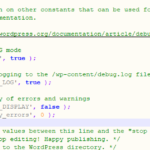Find Answers and Get Support › Forums › Cera – Intranet & Community Theme › Website Setup › Forms › Login in and log out slow
- This topic has 21 replies, 3 voices, and was last updated 1 year, 3 months ago by
Manathan.
-
AuthorPosts
-
ivoParticipant@goodrocker
- 1 Topics
- 11 Posts
Hello,
The login and logout process is currently experiencing significant delays, with some instances taking more than 2 minutes to complete. Can you provide help on this matter? if needed, i can provide the login credencials. It appears that multiple redirects are occurring before reaching the correct function.
Thank you and have a nice day
March 9, 2024 at 13:06 #47166@roboraptor- 0 Topics
- 423 Posts
Hi there,
Thanks for getting in touch!
We provide support only during Belgian business hours (Monday to Friday, from 8:30 am – 5:30 pm CEST), and our current response time can be up to 1 business day. We’ve received your request and we’ll get you an answer ASAP.
We really thank you for your patience!
In the meantime, feel free to check out our documentation resources for more help: https://doc.themosaurus.com/
Kind regards,
March 9, 2024 at 13:06 #47167@themodactyl- 0 Topics
- 6779 Posts
Hi Ivo!
Thank you for buying our theme. We hope it will meet all your expectations! 🙂
We appreciate your willingness to provide login credentials. The login/logout delays you’re experiencing could indeed be related to various factors, including server performance, plugin conflicts, or other site-specific issues.
Before diving into the specifics, here are some tried-and-true methods to boost speed and efficiency:
- Hosting: Kick things off by selecting a top-notch hosting provider. Ensure your chosen plan comes with robust server resources and stellar performance. A reliable host can work wonders for your site’s speed.
- Caching: Dive into the world of caching plugins or tools. These nifty solutions store portions of your site in a pre-loaded state, significantly reducing loading times for your visitors. We personally recommend WP Rocket.
Let me know if these advices helped you or if you need more information. 🙂
Best regards,
March 11, 2024 at 08:49 #47172ivoParticipant@goodrocker- 1 Topics
- 11 Posts
Hello, thank you for the prompt response.
The theme is installed on a sub-domain. Currently, I have about 4 different themes installed across 3 sub-domains (plus one on the main domain) without any login issues.
I’ve troubleshooted the problem over the weekend. When I deactivate the “my private website” plugin, the login and logout processes improve. However, the issue seems to be primarily with the theme. Even with the recommended plugins provided by the theme, the problem persists.
As a last resort, I performed a “nuclear reset”, deleting the sub-domain, uninstalling the theme, and removing the database. I then reinstalled everything from scratch, without even altering the theme content. However, after reinstalling the theme, the problem still persists.
Based on the above, the issue seems to be related either to the theme itself or to a specific associated plugin or theme. In the next response, I will provide my login credentials to the back office so that you can precisely identify the problem.
March 11, 2024 at 09:19 #47173@themodactyl- 0 Topics
- 6779 Posts
Hi Ivo,
Thank you for your detailed feedback.
First of all, we would like to remind you that a theme affects the presentation and visual style of your site, while plugins add all kinds of features and functionalities.
In most cases, performances issues are related to third party plugins, not our theme. To make sure that our theme doesn’t have anything to do with that, I suggest you to install a website with our theme without any extra plugins to check the performances.
Regarding performances, here is some extra tips that could help go through this issue:
- Check the WordPress prerequisites here: WordPress requirements
If your website doesn’t have the prerequisites, it won’t work correctly and might slow down your website. - Use a good host. We recommend WP Engine to host your website.
A faster server with proper settings will make your website load quicker. Some hosts also offer preset caching systems that will also improve loading times.
The performances of your website can also be improved, like our demos, by some additional plugins:
- WP Rocket: Improving the speed of your WordPress site with caching options.
- Imagify: Shrinking your images with lowest quality loss.
If your images are too big, I’m sure you can understand that your pages will load more slowly. - Imsanity: Automatically resizing huge image uploads
Of course, these are basics advises and you can always add more stuff to improve your page loading time but this is a pretty good start. In conclusion, all these steps are required to make sure to optimise the performances of your website.
The more important advise we can give you: limit the number of plugins! As you know, too many plugins will considerably slow down your page loading time. So, we advise to stick to the bare minimum! Let’s imagine that a user uses 50 plugins on his website. In this case, there is little chance that his site will work quickly, regardless of the theme used. Did you know that only two plugins (Grimlock and Kirki) are actually required to make our theme perfectly work? You can rest assured that our theme will work fine and perform better without few plugins installed.
We continually improve the performances of our themes. Please be aware that to reduce repetition in CSS, and improve powerful runtime effects like theme switching, we use variables to customize our theme.
Moreover, we developed some additional plugins (Grimlock for BuddyPress, Grimlock for the Events Calendar, etc). We didn’t choose to make all the style in the theme to keep it light. Each plugin needs his Grimlock plugin to be compatible with the theme. For exemple: if you don’t want to use BuddyPress, you don’t need the style of BuddyPress. Some theme authors include this style directly in the theme, we don’t. This would have slowed down your website, this is why we choose to work differently and include this style in a plugin. To apply the theme styles to BuddyPress, you need to install Grimlock for BuddyPress.
Please also be aware that it’s more complicated than that, but I tried to explain you as clear as possible how to get started with improving your website performances.
I really hope this will help you better understand how our theme works. Let me know if you need more explanations. 🙂
Kind regards,
March 12, 2024 at 09:26 #47192ivoParticipant@goodrocker- 1 Topics
- 11 Posts
Hello, good morning,
The issue seems to be resolved and apparently resolved itself, however, I cannot let the opportunity pass to comment on the following:
The response that was given was generic, which honestly, did not help to solve the problem at all. As mentioned, there is no external plugin installed, only the plugin provided by the theme. It was also mentioned that I have several sub-domains with different themes installed, so the problem could not be with the server.
I even provided access to the backend so that you could see, and still, you chose to provide a generic response, which, once again, did not help to solve the problem.
Although the problem seems to be resolved, I must mention that I am not very satisfied with the support.
In the future, I suggest that you carefully read the tickets to understand the problem instead of automatically addressing issues related to external plugins and servers, which are not relevant to the problem at hand. If the problem persists in the future, I will reopen this ticket, and if that happens, I expect the necessary support. If I need general information about optimizations, servers, or external plugins, I will consult the manual. I do not need to request support for that.
Sincerely and wishing you a good day,
March 12, 2024 at 11:12 #47198@themodactyl- 0 Topics
- 6779 Posts
Thank you for sharing your opinion, Ivo.
The most effective approach to providing support is by proceeding step by step. I crafted a detailed response with extensive advice and explanations about how our theme functions and how to determine the source of the slow performance when logging in. I mentioned you that only two plugins were really necessary, but it seems most of the information provided went off the radar. If you found my reply unhelpful, I apologize. I’m disappointed that the time we take doesn’t reach your standards. I’ll take your feedback into account for our future interactions. 😊
Friendly Reminder: As part of our process, we determine when to log in to our users’ websites. Prior to that, users are kindly requested to follow the provided instructions. Thank you for your cooperation!
Anyway, I’m glad to read that your issue is solved! If you have further questions or requests, feel free to create other forum topics.
Have a great day,
March 12, 2024 at 11:25 #47200ivoParticipant@goodrocker- 1 Topics
- 11 Posts
Hello,
The issue persists. Login and logout processes are extremely slow, sometimes with waiting times of up to 2 minutes. For troubleshooting purposes, here are the tests that have already been performed:
1 – Another theme has been installed on this subdomain. No issues related to logins were encountered.
2 – Only the plugins recommended by the theme are installed.
3 – The only external plugin not recommended is “Really Simple SSL,” which, even when deactivated, does not resolve the login slowness issue.
4 – The “My Private Site” plugin, when deactivated, improves the issue but does not resolve it. :
5 – The problem is only resolved when ALL plugins are deactivated.The issue may indeed lie with one or multiple plugins. The challenge is that only the plugins you recommended are installed. If there’s any incompatibility between the recommended plugins and the theme, I’ll need instructions on how to resolve the issue.
You have full access to the backend. Feel free to view and test. There is currently no confidential information, so if a reset is needed, it’s not a problem.
The username is: sousa, and the password has been provided.
I’ll send the video of the issue as an attachment. Please watch until the end
video link: https://www.transfernow.net/dl/20240313JQoBgLyx
March 13, 2024 at 15:00 #47211@themodactyl- 0 Topics
- 6779 Posts
Hi Ivo,
Thank you for this detailed feedback.
Could you deactivate all plugins once again and only activate the Grimlock plugin (just the main one) and kirki, pelase ? Then, can you confirm me the issue is still persisting?
If this issue is not persisting, can you please activate plugins one by one to check which plugin is causing this ? I know this step takes some time, but it’s the best way to find the culprit.
Please also make sure that you have the latest theme version and that all recommended plugins are up-to-date. Finally, you could also consider clearing all activated caching system as well as your browser cache before checking. If you want to read more on what browser cache is and how to clear it, here is an article that might help you: How to Clear Internet Cache in Every Major Browser.
Thank you. 🙂
March 13, 2024 at 15:52 #47214ivoParticipant@goodrocker- 1 Topics
- 11 Posts
I have conducted the requested test.
When only the “grimlock” and “kirki” plugins are activated, the issue persists but not as severely. With only these two plugins active, it takes about 6 seconds to log in and log out.
For reference, when all plugins are deactivated, the login and logout process takes about 1 second.
As I activate the remaining plugins one by one, the issue worsens until it reaches a significantly high waiting time, as you can confirm in the video.
a) Regarding updates, all plugins and the respective theme are properly updated.
b) In regards to caching, all used browsers had their cache cleared. For additional information, the following browsers were utilized, including in anonymous (or private) mode:Edge
Chrome
Firefox
Brave
The issue persists across all these browsers. Additionally, tests were conducted on three different computers with different IPs in various locations (office, headquarters, and personal computer).Thank you for your time.
Best regards and waiting more instructions,March 13, 2024 at 16:20 #47215@themodactyl- 0 Topics
- 6779 Posts
Hi Ivo,
Thanks! To help us getting clues and find a solution to this issue, please activate logging on your website, just turn WP_DEBUG to true, by pasting the following code lines in your wp-config.php file, just before the line that says ‘That’s all, stop editing! Happy blogging.’:
// Enable WP_DEBUG mode define( 'WP_DEBUG', true ); // Enable Debug logging to the /wp-content/debug.log file define( 'WP_DEBUG_LOG', true ); // Disable display of errors and warnings define( 'WP_DEBUG_DISPLAY', false ); @ini_set( 'display_errors', 0 );More on this in the following topic: Debugging in WordPress.
Don’t hesitate to make a backup in case you have some work you don’t want to lose.
Thank you.
March 14, 2024 at 09:07 #47222ivoParticipant@goodrocker- 1 Topics
- 11 Posts
Hello, thank you for the quick response.
The change to the file has been made as shown in the attached image, and I’m also sending the error report attached.
Debug file: https://we.tl/t-qKJdfWajt1
I am available for further clarification, Thank you
March 14, 2024 at 09:41 #47226@themodactyl- 0 Topics
- 6779 Posts
Hello,
Thank you Ivo for sharing the logs with us.
First of all, it’s important to ensure that your WordPress URL settings are correctly configured, as mismatched settings can cause session and cookie problems that may result in slow login/logout processes. You can check and update these settings in the WordPress admin area under Settings > General. Make sure that the ‘WordPress Address (URL)’ and ‘Site Address (URL)’ fields are identical.
Can we take a quick look at this on your website ? Are the credentials above still working ? If not, could you create a new website user for us please? If possible with administrator capabilities so we can make a quick check of your settings. You can post the user name and password in your next reply and mark it as private to keep this between us.
Also, are we free to deactivate plugins for our tests? In this case, I invite you to make a backup before we investigate your website further in order to make sure you don’t loose any data if something goes wrong.
Thank you.
March 17, 2024 at 10:04 #47235@themodactyl- 0 Topics
- 6779 Posts
Hi Ivo,
Can you please try on your side to login ? I deactivated all plugins to replace a standard WordPress theme like Twenty Twenty-four, but this issue still persists on my side. Which leads to the server performances. 🤔
Are you still facing a slow login process with only this theme activated ?
Best,
March 26, 2024 at 11:50 #47282@themodactyl- 0 Topics
- 6779 Posts
Thank you for your feedback!
I don’t know why you’re facing this. 🤔 We made some tests on a new installation, but we aren’t facing slow performances during the login. We tried with Armadon theme and only the two required plugin Kirki and Grimlock), but all is running quickly. You can check our demo, performances a quite good, even though there are a lot of plugins activated.
This performance issues can be multifaceted, and a combination of factors may contribute. At this point, I can’t help you unless you can provide me some additional information.
I recommend you to use a Speed Testing Tools like **Google PageSpeed Insights**, **GTmetrix**, and **Pingdom** to analyze your website’s loading times. These tools will suggest optimizations and they can help you identify slow-loading elements. With a complete scan, we might be able to help you identify the source of this issue.
Best,
March 27, 2024 at 15:52 #47300ivoParticipant@goodrocker- 1 Topics
- 11 Posts
Hello,
Thank you for your response.
I performed a quick test, with the first screenshot showing the site without the theme installed. The second screenshot shows the theme and its plugins activated.
With the theme and plugins installed, the site actually performs worse.
I understand that there may be multiple factors that could exacerbate the issue. However, the problem here is that it seems to me that you are trying to suggest, since the beginning of this ticket, that the problem is always related to the server.
Again, I would like to clarify that:
1 – There are 3 different themes on the server and they all work correctly.
2 – This problem only occurs with your theme and its plugins.Given the above, it is puzzling that you continue to insist that the problem lies on the server side, when all signs point to some kind of compatibility issue with the theme.
As you can understand, I have been trying to resolve this issue for almost a month now. If the theme does not function as expected, I will have no choice but to request a refund and opt for purchasing another theme.
Without further ado and with best regards,
March 27, 2024 at 16:04 #47305@themodactyl- 0 Topics
- 6779 Posts
Thank you, Ivo, for this quick feedback. 😊
Indeed, our initial assessment leans toward a server-related issue, as we haven’t encountered similar latency problems on our demo installations. Additionally, our theme is widely used, and no other users have reported such issues. However, we don’t dismiss the possibility that this issue is related to the theme. While we lack definitive information to confirm this, it’s precisely why I recommended performing a scan. By thoroughly investigating both server-related factors and theme-specific compatibility, we aim to pinpoint the root cause and find an effective solution.
Let’s resume the essential information you brought to our attention:
- You’ve mentioned that there are different themes used on three different sites hosted on the same server, and they all function correctly.
- 6 seconds delay when login with Armadon theme and only the two required plugins (Grimlock and Kirki).
Regarding the login process, it’s essential to note that WordPress handles most of the authentication steps, regardless of the theme used. The theme’s impact on login speed should be minimal. However, we’re committed to assisting you in resolving this issue.
Do you have any other information in the scans? Is there a list of which elements take most of the performances ?
Could you make two more scans, please ?
- Only Armadon theme activated. You can deactivate Grimlock and Kirki plugins.
- Only Armadon and Grimlock plugin activated.
In case you decide to submit a refund request, please start by reviewing the Envato Refund policy:
https://help.market.envato.com/hc/en-us/articles/202821460-Can-I-Get-A-Refund-
https://themeforest.net/page/customer_refund_policy
If your issue is matching the described conditions, please introduce your request to Envato. It will be redirected to us.March 27, 2024 at 16:43 #47312 -
AuthorPosts
Hi there,
This topic has been inactive for a while now so we will be closing it to keep the forum tidy. Don't hesitate to create a new topic if you still need help and we'll be glad to help you!
Best regards,
The Themosaurus team.
The topic ‘Login in and log out slow’ is closed to new replies.