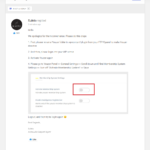Find Answers and Get Support › Forums › Cera – Intranet & Community Theme › Website Setup › Pages › Login Page redirects to 404 error page.
- This topic has 8 replies, 4 voices, and was last updated 4 years, 2 months ago by
Themosaurusrex.
-
AuthorPosts
-
JedParticipant@jedlarosa
- 13 Topics
- 43 Posts
Hi Themosaurus,
After installing youzer. It seems that the site behaves not normally now. I’m not even touching any of the settings in the backend. I just realized this when I tried to relogin to the website.
Can you please check and test what is going on please?
My login details are correct but it redirects me to a 404 error page.
January 30, 2020 at 04:36 #9550JedParticipant@jedlarosa- 13 Topics
- 43 Posts
I tried to disable youzer and the login page works fine again. So this is a proof that there is a conflict between youzer and your theme for the login page. Please fix this. I’ll disable the youzer so you can get inside. Thanks!
January 30, 2020 at 04:46 #9555@themopteryx- 0 Topics
- 615 Posts
Hi @jedlarosa,
After several tests, this issue seems to come from the Youzer plugin (bad compatibility with another plugin or hosting) and not because of the use of our theme.
To go further, we invite you to ask for more help from the plugin authors and post your request on their support forums:
https://kainelabs.ticksy.com/Please keep us updated of this issue.
Regards,
January 30, 2020 at 10:26 #9570@themoceratops- 1 Topics
- 429 Posts
Hi @jedlarosa,
Thanks for the update.
The [youzer_login] shortcode is also part of Youzer, so you should probably reply to the Youzer support explaining this new issue as they will be better suited to help you.
Hope they can help resolve your issue!
Regards,
January 31, 2020 at 11:10 #9630JedParticipant@jedlarosa- 13 Topics
- 43 Posts
Hi Jason,
This is what they said to me. So their answer does not help me at all. What’s next? Can you please make sure your theme is not set to that shortcode please and use something else? So that to avoid the 404 error issue please?
Please help…
February 2, 2020 at 04:46 #9651@themosaurusrex- 0 Topics
- 2048 Posts
Hi @jedlarosa,
We’re very sorry for your trouble.
Clearly, there is a misunderstanding with this issue. When Youzer is activated, the login form from Grimlock Login (named Themosaurus Login in your exchanges) is programmatically deactivated. (If necessary, I will show the snippets from our codebase.)
Unless a recent Youzer update has broken something in our codebase, which is very rarely the case, I think the problem directly comes from wrong Youzer settings. Unfortunately, the [youzer_login] shortcode as well as its settings are not part of the support we can provide for our theme. I advise to reply to the Youzer support team explaining your issue clearly and I’m sure that they will be able to help you.
Finally, I’m convinced that going back and forth between both support teams will start to be tedious for you. Unfortunately, I really don’t see how we could help you further with that matter as neither our theme or our plugin (Grimlock Login) is not acting on this feature.
I hope that they will be able to help solve this.
Regards,
February 4, 2020 at 20:12 #9699 -
AuthorPosts
Hi there,
This topic has been inactive for a while now so we will be closing it to keep the forum tidy. Don't hesitate to create a new topic if you still need help and we'll be glad to help you!
Best regards,
The Themosaurus team.
The topic ‘Login Page redirects to 404 error page.’ is closed to new replies.