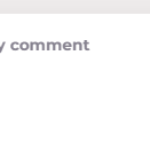Find Answers and Get Support › Forums › Gwangi – PRO Multi-Purpose Membership, Social Network & BuddyPress Community Theme › Theme Customizer › Posts › Make bigger the letter
- This topic has 3 replies, 2 voices, and was last updated 2 years, 5 months ago by
Manathan.
-
AuthorPosts
-
@themodactyl
- 0 Topics
- 6297 Posts
Hi John,
Could you provide us with screenshots of your website please? Please don’t hesitate to comment or highlight your screenshots to help us better understand where exactly you would like to increase the font size.
Thank you.
November 4, 2021 at 16:14 #36497@themodactyl- 0 Topics
- 6297 Posts
Hi John,
Thank you for sharing this screenshot with us. The font size used can be set in Customize > Appearance > Typography > Text.
In case you would like to change the font size only at this place, changing this is considered customization work. Unfortunately, this is a service that we do not provide. We only share snippet only to solve issues with our theme. Any further request for CSS snippets will have to be part of a defect that needs to be fixed urgently. No snippets will be shared otherwise.
If you want to go further with the customization of your website, we advise that you hire a freelancer to do it for you.
If you’re on a tight budget, we recommend you to require the services from Envato Studio freelancers (https://studio.envato.com/explore/websites-programming). This web platform gives you access to developers who have already experience with theme customizations, and for very competitive prices.
Thank you for your understanding.
November 5, 2021 at 15:32 #36556 -
AuthorPosts
Hi there,
This topic has been inactive for a while now so we will be closing it to keep the forum tidy. Don't hesitate to create a new topic if you still need help and we'll be glad to help you!
Best regards,
The Themosaurus team.
The topic ‘Make bigger the letter’ is closed to new replies.