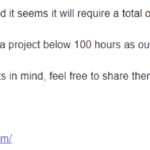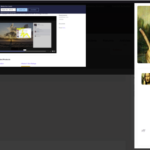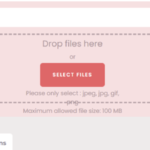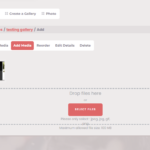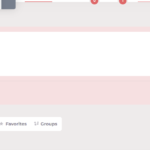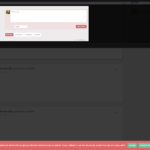Find Answers and Get Support › Forums › Gwangi – PRO Multi-Purpose Membership, Social Network & BuddyPress Community Theme › Website Setup › Galleries › Mediapress is better than rtmedia for sure.
- This topic has 12 replies, 2 voices, and was last updated 3 years, 6 months ago by
Manathan.
-
AuthorPosts
-
JohnParticipant@pablogsierra
- 69 Topics
- 175 Posts
Hi guys!
I asked rtmedia support if they can help me to fix a plugin issue and they are not helping. They are telling me to test my site for my own and I paid $49!!!!!!!!! for the add on… Also I asked for a customize and they are not unable to engage with a project below 100 hours as our minimum engagement is 100 hours…
It is one of the worse support plugins that I have tried. I would love to switch to mediapress because the support is unbelieve, they are always helping and the guy (Brajesh Singh) who is running it is a pro on buddypress. But the problem is that it is not compatible with the theme. There are a lot of CSS issues.
Can you guys keep in mind to make compatible this plugin in the feature? I do not believe that there are a better partner than Brajesh Singh to develop something with buddypress.
It is impossible to have guarantees that your project will work with this kind of partners…
Thank you to consider!
October 29, 2021 at 16:20 #36346@themodactyl- 0 Topics
- 6779 Posts
Hi John,
Can you confirm me you’re referring to this plugin? https://fr.wordpress.org/plugins/mediapress/
Thank you for sharing your ideas about this feature. Be aware that this feature request has already been accepted and integrated. This plugin should work perfectly with Gwangi theme.
In case you’re facing some style issue, my best guess is that your issue might probably caused by some conflicting third party plugin or some extra code snippet as we don’t encounter this issue with our demos.
Could you deactivate all plugins that have not been installed with your theme during its setup and all existing custom PHP code snippets please? And then, could you confirm me that the issue is still persisting please?
Please also make sure that you have the latest theme version and that all recommended plugins are up-to-date. Finally, you could also consider clearing all activated caching system as well as your browser cache before investigating any further. If you want to read more on what browser cache is and how to clear it, here is an article that might help you: How to Clear Internet Cache in Every Major Browser.
In case your issues still persist, could you provide us with screenshots of your website please? Please don’t hesitate to comment or highlight your screenshots to help us better understand the issues you’re facing.
Thank you.
November 2, 2021 at 16:36 #36433JohnParticipant@pablogsierra- 69 Topics
- 175 Posts
Hi Manathan!
Yes, it is this plugin https://fr.wordpress.org/plugins/mediapress/
I was disabling all the plugins and custom PHP code snippets. Also I flush the cache and open a few times on incognit mode and we still have the same issues…
Aparently is giving me 5 issues.
1. -On Mediapress1 picture you can see how the post is displayed.
2. -On Mediapress 2 picture you can see how there are not room in the drop off box.
3.-On mediapress 3 the same thing as the point number 2. plus that when you are adding a picture to your gallery, you do not know if it is upload or not because it is not looking like you uploaded it.
4.- When you upload a post from the activity, you need to add text to the post or you can not upload it. It is saying this “Please enter some content to post.” when you do not add any text.
5- When you upload a post from your own activity profile, you can not change the privacy for that post. I believe that it is the profile privacy just for your friends maybe?I hope that this can help!
THANK YOU!
I will add the screenshots below.
November 3, 2021 at 14:37 #36460@themodactyl- 0 Topics
- 6779 Posts
Hi John,
Thank you for your detailed feedback. 🙂
- I can’t reproduce this issue on our end. It seems the credencials you send me don’t work. Can you please check them and come back to me? I need to investigate that on your website.
- There is indeed an issue that will be fixed in the next update. We’ll be back to you as soon as this update is available!
- Thank you for your feedback. It is related to the previous point. it will be fixed in the next update.
- Unfortunately, this issue is not related to our theme, but the plugin itself. You can use another theme like twenty-twenty to see that this issue is still occurring. I suggest you to report this issue to the MediaPress authors.
- I don’t think I exactly understand your issue. However, I suggest you to try with another theme like Twenty Twenty to see if this issue is still occurring. In case you can’t face this issue anymore, it means it is related to our theme. In that case, can you please provide us with screenshots to better understand your issue?
We’re waiting for your feedback. 🙂
Best,
November 4, 2021 at 14:57 #36492JohnParticipant@pablogsierra- 69 Topics
- 175 Posts
Hi Manathan,
I will try to explain the point 5 better.
I am trying to post an activity with rtmedia and in the activity and the activity profile and both, you have the opportunity to set the privacy but with mediapress no. With mediapress you have the opportunity to set your privacy on the activity but not in the activity profile. Feel free to check the screenshots please.
Thank you!
rtmedia-enable-and-posting-an-activity-from-my-profile
mediapress-enable-and-posting-an-activity-from-my-profile
November 4, 2021 at 16:33 #36503@themodactyl- 0 Topics
- 6779 Posts
Hi John,
Thank you for granting us access to your WP Admin.
1. I made some tests, but i’m not able to reproduce this on your website. Please find the attached screenshots. Can you please tell me the steps to follow to get the same result as you?
5. Thank you for sharing these screenshots with us. I checked, but I’m afraid this is how MediaPress works. It seems MediaPress doesn’t include this feature. I suggest you to address this feature request to the MediaPress authors.Regards,
November 5, 2021 at 09:42 #36525JohnParticipant@pablogsierra- 69 Topics
- 175 Posts
Hi Manathan,
1. The problem is with Mediapress not with Rtmedia. I just enabled the mediapress plugin… Could you kindly make the testing with the mediapress plugin enable? Thank you!
2. I will check with them because it looks like it doesn’t include that feature.Thank you!
November 5, 2021 at 13:18 #36538@themodactyl- 0 Topics
- 6779 Posts
Hi John,
Waiting the update, simply add the following code snippet to your website:
/** * FIX: Increase height of the media dropzone */ .mpp-dropzone{ height:auto !important; }To add this code snippet to your site, we recommend that you paste it to the Custom CSS panel of your WordPress Customizer. Just go to your dashboard and navigate to “Appearance > Customize > Additional CSS”.
Pasting your code snippet there should do the trick for you.Also, it’s important to remember that we share snippet only to solve issues with our theme. Any further request for CSS snippets will have to be part of a defect that needs to be fixed urgently. No snippets will be shared otherwise.
If you want to go further with the customization of your website, we advise that you require customization work.
Regards,
November 8, 2021 at 13:40 #36613@themodactyl- 0 Topics
- 6779 Posts
Hi John,
We have just released a new update of Grimlock for BuddyPress. Updating this plugin to the latest version should fix this issue.
After the update, the problem should now be fixed. However, you might still be seeing the issue because your browser cache is showing you an older version of the page (browsers do that to load pages faster). To see that the issue is resolved you will need to empty your browser cache and reload the page. If you want to read more on what browser cache is and how to clear it, here is an article that might help you: How to Clear Internet Cache in Every Major Browser.
Kindest regards,
🍾 2022 is coming ! 🥂
From December 25, 2021 until the January 2, 2022 included, our support forum will be closed as our team will be enjoying Christmas and New Year’s Eve with their families. We’ll be back on January 3, 2022. Be sure that we’ll do our best to manage all your topics as soon as possible.
We thank you for your understanding and we wish you a Merry Christmas and a Happy New Year!December 14, 2021 at 14:45 #37519 -
AuthorPosts
Hi there,
This topic has been inactive for a while now so we will be closing it to keep the forum tidy. Don't hesitate to create a new topic if you still need help and we'll be glad to help you!
Best regards,
The Themosaurus team.
The topic ‘Mediapress is better than rtmedia for sure.’ is closed to new replies.