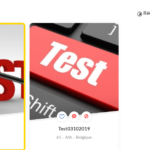Find Answers and Get Support › Forums › Gwangi – PRO Multi-Purpose Membership, Social Network & BuddyPress Community Theme › Theme Customizer › Search Results › Members directory
- This topic has 9 replies, 4 voices, and was last updated 5 years, 4 months ago by
Themosaurusrex.
-
AuthorPosts
-
@themopteryx
- 0 Topics
- 615 Posts
Hi @wodz82,
We recently release a new version of your theme. Updating your theme and all the required plugins to the latest version should fix this issue.
If you have correctly updated the theme and Grimlock, the problem should now be fixed. You might still be seeing the issue because your browser cache is showing you an older version of the page (browsers do that to load pages faster). So to see that the issue is resolved you will need to empty your browser cache and reload the page. If you want to read more on what browser cache is and how to clear it, here is an article that might help you:
https://www.lifewire.com/how-to-clear-cache-2617980To update your theme, you can download and install the Envato Market plugin (https://envato.com/market-plugin/) on your WordPress site.
Once the plugin is installed and activated, go to “Envato Market” in your admin menu and follow the instructions under “Activate Envato API Connection”.
When this is done, you will see your purchased themes under the “Themes” tab and you should be able to update your theme from there by clicking the “Update available” button.
Regards
January 24, 2020 at 16:31 #9492Gilles DeronParticipant@gillesderon- 31 Topics
- 97 Posts
Hello @themopteryx,
I have the same issue than Richard (@wodz82), the directory shows huge members card (see picture). My theme and plugins are updated, my Envato plugin is working, my Envato token is verified, the cache is cleared. But still the issue is there.
How can I reduce the size of the members cards on the directory?
Regards
January 28, 2020 at 12:17 #9531@themosaurusrex- 0 Topics
- 2048 Posts
Hi @gillesderon,
Could you share the URL to this page and create a new website user for us please? If possible with administrator capabilities so we can make a quick check of your settings.
You can post the link, the user name and password in your next reply and mark it as private to keep this between us.Cheers,
January 30, 2020 at 13:47 #9593Gilles DeronParticipant@gillesderon- 31 Topics
- 97 Posts
This reply has been marked as private.January 31, 2020 at 12:08 #9633@themosaurusrex- 0 Topics
- 2048 Posts
Hi @gillesderon,
We will investigate further to find from where this issue is coming from.
We will be back to you ASAP.
Thank you for your patience.
Regards,
February 1, 2020 at 16:26 #9646@themopteryx- 0 Topics
- 615 Posts
Hi @gillesderon,
It looks like you have overridden templates in your child theme.
Unfortunately, these templates have been modified in a previous update.If you want to solve this display issue specifically, you need to change the following css classes in all your overridden templates:
bp-card-list-members__item >> bp-card-lis--members__item bp-card-list-members >> bp-card-lis--membersHope this will help.
Regards,
February 3, 2020 at 17:55 #9660Gilles DeronParticipant@gillesderon- 31 Topics
- 97 Posts
This reply has been marked as private.February 6, 2020 at 09:00 #9729Gilles DeronParticipant@gillesderon- 31 Topics
- 97 Posts
This reply has been marked as private.February 6, 2020 at 09:02 #9730@themosaurusrex- 0 Topics
- 2048 Posts
This reply has been marked as private.February 6, 2020 at 14:22 #9745 -
AuthorPosts
Hi there,
This topic has been inactive for a while now so we will be closing it to keep the forum tidy. Don't hesitate to create a new topic if you still need help and we'll be glad to help you!
Best regards,
The Themosaurus team.
The topic ‘Members directory’ is closed to new replies.