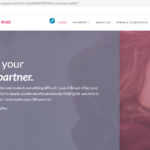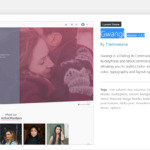Find Answers and Get Support › Forums › Gwangi – PRO Multi-Purpose Membership, Social Network & BuddyPress Community Theme › Website Setup › Pages › Members home search [bps_form id=204 template=members/bps-form-home]
- This topic has 10 replies, 2 voices, and was last updated 5 years, 11 months ago by
Jean-Pascal.
-
AuthorPosts
-
JovanParticipant@jovanv
- 5 Topics
- 12 Posts
Hello,
I have changed shortcode from bps_display to bps_form and I get only button shown.
I have turned on debug in wp-config and I got these errors:Notice: Trying to get property ‘id’ of non-object in /home/wwwloveabroad/public_html/wp-content/themes/gwangi/buddypress/members/bps-form-home.php on line 17
Notice: Trying to get property ‘location’ of non-object in /home/wwwloveabroad/public_html/wp-content/themes/gwangi/buddypress/members/bps-form-home.php on line 18
Notice: Trying to get property ‘id’ of non-object in /home/wwwloveabroad/public_html/wp-content/themes/gwangi/buddypress/members/bps-form-home.php on line 18
Notice: Trying to get property ‘action’ of non-object in /home/wwwloveabroad/public_html/wp-content/themes/gwangi/buddypress/members/bps-form-home.php on line 20
Notice: Trying to get property ‘method’ of non-object in /home/wwwloveabroad/public_html/wp-content/themes/gwangi/buddypress/members/bps-form-home.php on line 20
Notice: Trying to get property ‘fields’ of non-object in /home/wwwloveabroad/public_html/wp-content/themes/gwangi/buddypress/members/bps-form-home.php on line 23
Warning: Invalid argument supplied for foreach() in /home/wwwloveabroad/public_html/wp-content/themes/gwangi/buddypress/members/bps-form-home.php on line 23
Can you plese help me on this?Thank you!
Best regards,
Jovan VukovicFebruary 24, 2020 at 08:46 #10207@themopteryx- 0 Topics
- 615 Posts
Hi @jovanv,
To update your theme, you can download and install the Envato Market plugin (https://envato.com/market-plugin/) on your WordPress site.
Once the plugin is installed and activated, go to “Envato Market” in your admin menu and follow the instructions under “Activate Envato API Connection”.
When this is done, you will see your purchased themes under the “Themes” tab and you should be able to update your theme from there by clicking the “Update available” button.
Regards,
February 24, 2020 at 10:25 #10215February 24, 2020 at 10:47 #10218@themopteryx- 0 Topics
- 615 Posts
Hi @jovanv,
This comes from the fact that the theme hasn’t been updated regularly and since we did a big refactoring a few months ago (v2.0), it probably “skipped” some steps.
As you may have noticed, the classic demo is now in a blue scheme colors.
Could you create a new website user for us please? If possible with administrator capabilities so we can make a quick check of your settings.
You can post the user name and password in your next reply and mark it as private to keep this between us.Regards,
February 24, 2020 at 10:57 #10221@themopteryx- 0 Topics
- 615 Posts
This reply has been marked as private.February 24, 2020 at 14:32 #10224@themopteryx- 0 Topics
- 615 Posts
Hi @jovanv,
We have reinstalled the “pink dating” scheme for you.
Nevertheless, if you haven’t made many changes on your site yet, I advise you to make a fresh installation and reinstall/activate the theme.
We have created a brand new installation onboarding system which give you the possibility to have exactly the same contents than our online demo (https://dating.gwangi-theme.com/). But you can very well continue with your site as is.For the second point, it very difficult for us to provide the best support possible and to keep track of issues and their resolution if you have multiple questions in the same topic. Moreover, it’s easier for us to share the resolution for a single issue with other members of our community facing the same problem.
So, we will answer this question in this topic. Can you please split your future questions into different topic?
By doing this, you will be making a great contribution to this forum, and we thank you very much for that!I have 3 user, but I get message: Sorry, no members were found.
If you have Paid Membership Pro plugin activated, this issue could come from its misconfiguration (and its BuddyPress add-on’s). Please make sure to deactivate Paid Membership Pro (and its BuddyPress add-on) to test if this is related to the configuration of these plugins.If this is the case, we recommend that you follow this post explaining how Paid Membership Pro and its BuddyPress add-on work:
Also, if you created some members manually through the admin panel, the reason why you can’t see them is because BuddyPress will only show members considered as “active members” on the site. Even if you manually activated the users, you need to log in with each user account at least once so that BuddyPress considers them as active members.
To make it easier for you, you can install the “User switching” plugin (https://wordpress.org/plugins/user-switching/). This plugin will allow you to browse your members list, then click on “Switch to” on the user of your choice. After switching, a link will appear at the bottom of your site to switch back to your admin user. You can then repeat the process for all your users and they should appear in your members page.
Hope this helps.
Regards,
February 24, 2020 at 15:32 #10231 -
AuthorPosts
Hi there,
This topic has been inactive for a while now so we will be closing it to keep the forum tidy. Don't hesitate to create a new topic if you still need help and we'll be glad to help you!
Best regards,
The Themosaurus team.
The topic ‘Members home search [bps_form id=204 template=members/bps-form-home]’ is closed to new replies.