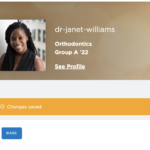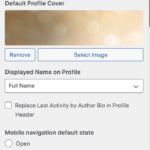Find Answers and Get Support › Forums › Cera – Intranet & Community Theme › Popular Features › Member Profile › Name in Profile Displaying Improperly
- This topic has 7 replies, 2 voices, and was last updated 3 years, 3 months ago by
Manathan.
-
AuthorPosts
-
@themodactyl
- 0 Topics
- 6779 Posts
Thank you Meir for your feedback.
Could you please tell me which value is selected in Dashboard > Users > Profile > Display name publicly as field?
In case the name to display is correct, this issue might probably be caused by some conflicting third party plugin or some extra code snippet as we don’t encounter this issue with our demos.
In that case, could you deactivate all plugins that have not been installed with your theme during its setup and all existing custom PHP code snippets please? And then, could you confirm me that the issue is still persisting please?
Please also make sure that you have the latest theme version and that all recommended plugins are up-to-date. Finally, you could also consider clearing all activated caching system as well as your browser cache before investigating any further. If you want to read more on what browser cache is and how to clear it, here is an article that might help you: How to Clear Internet Cache in Every Major Browser.
We’re waiting for your feedback.
Best,
March 1, 2022 at 09:17 #39027PrivateParticipant@meir- 6 Topics
- 14 Posts
Thanks for your continued support. Confirmed that public name is what it’s supposed to be (see attached). Updated all plugins and deactivated all the ones I added myself and the issue still persists. I even had a look at the oldest backup of the website I could find from January 31 and I’m noticing the same thing there. I’ll work on doing a brand new install tomorrow to troubleshoot some more but hopefully you have an opportunity to give this more thought and inspection to see what else might be going on. Thanks!
March 1, 2022 at 22:47 #39037@themodactyl- 0 Topics
- 6779 Posts
Hi Private,
I’m sorry to read this issue still persisting. 🤔
It’s best if we take a quick look at this…
Could you create a new website user for us please? If possible with administrator capabilities so we can make a quick check of your settings.
You can post the user name and password in your next reply and mark it as private to keep this between us.Also, are we free to deactivate plugins for our tests? In this case, I invite you to make a backup before we investigate your website further in order to make sure you don’t loose any data if something goes wrong.
Thank you.
March 2, 2022 at 10:10 #39043 -
AuthorPosts
Hi there,
This topic has been inactive for a while now so we will be closing it to keep the forum tidy. Don't hesitate to create a new topic if you still need help and we'll be glad to help you!
Best regards,
The Themosaurus team.
The topic ‘Name in Profile Displaying Improperly’ is closed to new replies.