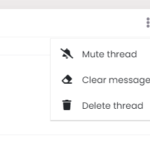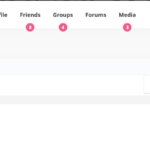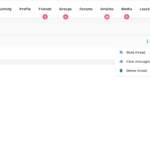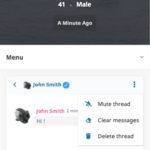Find Answers and Get Support › Forums › Gwangi – PRO Multi-Purpose Membership, Social Network & BuddyPress Community Theme › Popular Features › Member Messaging › Options in the chat mobile version
- This topic has 6 replies, 2 voices, and was last updated 2 years, 8 months ago by
Themosaurusrex.
-
AuthorPosts
-
JohnParticipant@pablogsierra
- 69 Topics
- 175 Posts
Hi there!
In the laptop version, when you are in the chat you have 3 options: “mute thread, clear message and delete thread”. But in the mobile version I just have 1 option: “mute thread”. Could you help me to put the other two options?? Also I will add the screenshots. Thank you!!
I was checking the documentation and it´s looking like I set everything right.
Thank you!
July 21, 2021 at 01:00 #33609@themosaurusrex- 0 Topics
- 2048 Posts
Hi John,
Could you attach your screenshot for the mobile and desktop views as suggested please? It will help me to get a better grasp of your issue.
I’m not facing the same problem with the user you’ve created for me.
Thank you.
July 21, 2021 at 17:49 #33661@themosaurusrex- 0 Topics
- 2048 Posts
OK, thank you.
Could you make sure to test this feature with the exact same user on both mobile and desktop views please?
To me, it looks like when you’re on the receiving end, you get the extra options, on both mobile and desktop. On the other hand, when you’re the sender, you only get one option. (Please see attached.)
I’m waiting for your confirmation before investigating further. 🙂
Thank you.
Messages-–-John-Smith-–-Gwangi-Dating
Messages-–-themosaurus-–-Gwangi-Dating-2
Messages-–-themosaurus-–-Gwangi-Dating-1
July 22, 2021 at 17:44 #33712@themosaurusrex- 0 Topics
- 2048 Posts
You’re welcome.
Cheers,
July 23, 2021 at 16:28 #33735 -
AuthorPosts
The topic ‘Options in the chat mobile version’ is closed to new replies.