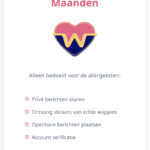Find Answers and Get Support › Forums › Gwangi – PRO Multi-Purpose Membership, Social Network & BuddyPress Community Theme › Compatible Plugins › Paid Memberships Pro › Payment area looks weird
- This topic has 5 replies, 2 voices, and was last updated 4 years ago by
Manathan.
-
AuthorPosts
-
René WappiezParticipant@wappiez
- 106 Topics
- 352 Posts
Hi
The size of the membership forms differs when it is selected. This makes for a not so nice looking form on the next page.
Is it possible to change the size of the form on the membership selected page, or either hide it altogether?Thx
June 10, 2021 at 10:26 #32380@themodactyl- 0 Topics
- 6779 Posts
Hi René,
My best guess is that your issue might probably caused by some conflicting third party plugin or some extra code snippet as we don’t encounter this issue with our demos.
Could you deactivate all plugins that have not been installed with your theme during its setup and all existing custom PHP code snippets please? And then, could you confirm me that the issue is still persisting please?
Please also make sure that you have the latest theme version and that all recommended plugins are up-to-date. Finally, you could also consider clearing all activated caching system as well as your browser cache before investigating any further. If you want to read more on what browser cache is and how to clear it, here is an article that might help you: How to Clear Internet Cache in Every Major Browser.
Thank you.
June 10, 2021 at 12:37 #32400René WappiezParticipant@wappiez- 106 Topics
- 352 Posts
It was like this from the beginning. The original length of the field was supposed to be smaller I guess? Is this something I could ask the author?
June 10, 2021 at 14:07 #32402@themodactyl- 0 Topics
- 6779 Posts
Hi René,
Please find the attached screenshot. You’ll see how the register form should look like. I really think this issue might be caused by some conflicting third party plugin as we don’t encounter this issue with our demos.
If deactivating all plugins that have not been installed with your theme during its setup and all existing custom PHP code snippets didn’t solve this, my best guess is that it is caused by a misconfiguration of PMPro.
Can you confirm me that all plugins and the theme are up to date? At this day, Gwangi should be up to the 2.3.4 version.
Best,
June 11, 2021 at 10:10 #32425René WappiezParticipant@wappiez- 106 Topics
- 352 Posts
This can be closed. I’ve fixed this through customisation.
June 14, 2021 at 16:20 #32540 -
AuthorPosts
The topic ‘Payment area looks weird’ is closed to new replies.