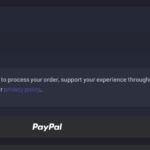Find Answers and Get Support › Forums › Armadon – Gaming Community WordPress Theme › Feature Requests › PayPal gateway looks bad at checkout
Tagged: Implemented
- This topic has 5 replies, 2 voices, and was last updated 10 months ago by
Manathan.
-
AuthorPosts
-
LeoParticipant@leorome33
- 3 Topics
- 6 Posts
Up::1The paypal gateway looks bad at checkout, the buttons appear low when they should appear under the text “Pay via PayPal”
I am using Woocommerce PayPal Payments (Official Plugin): https://wordpress.org/plugins/woocommerce-paypal-payments/
February 24, 2022 at 14:12 #38994@themodactyl- 0 Topics
- 6430 Posts
Hi Leo,
Thank you for your great feedback. 🙏🏼
Be aware that this plugin is not compatible with our theme. However, it would be indeed very nice to make it compatible and style the checkout page.
Please note that I took the liberty to move this topic to our Feature Requests forum. As your idea could be a nice addition to our theme, we will implement this feature if other community members upvote your request. We’ll keep you informed.
Concerning the information require during the checkout, please be aware that our theme has nothing to do with this. We remind you that a theme affects the presentation and visual style of your site, while plugins add all kinds of features and functionalities. To edit the require information that a user has to provide precessing the checkout, I suggest you to ask for more help to WooCommerce support: Book time with a consultant.
Thank you very much for contributing to this theme!
Best regards,
February 25, 2022 at 09:33 #38997LeoParticipant@leorome33- 3 Topics
- 6 Posts
I thought it was compatible because in the documentation I saw that all payment plugins like Stripe, PayPal, etc; are compatible with the theme. But I get it, if you are going to update the theme please consider making it compatible with paypal. It is difficult to find a payment method that works correctly. 🙂
February 25, 2022 at 14:59 #38998@themodactyl- 0 Topics
- 6430 Posts
Hi Leo,
Thank you for sharing your ideas about this feature. This topic has also been tagged “Accepted” to notified others that we have moved this task into our to do list. This request is currently under analysis and will be under development as soon as possible. Unfortunately, no release date can be disclosed at the moment as we have a lot to work on.
We’ll keep you informed. Thank you very much for contributing to this theme!
Best regards,
February 28, 2022 at 09:48 #39020@themodactyl- 0 Topics
- 6430 Posts
Hi Leo,
We’re glad to tell you this feature request have been implemented.
We recently released a new update for Grimlock for Woocommerce plugin. You should see the invite to update this plugin. Please make sure to update your theme, Grimlock plugins and all the other recommended plugins to the latest version to fully benefit from this new feature.
If done correctly, everything should run smoothly. You might still be seeing the issue because your browser cache is showing you an older version of the page (browsers do that to load pages faster). So to see that the issue is resolved you will need to empty your browser cache and reload the page.
To update your theme, you can download and install the Envato Market plugin (envato.com/market-plugin/) on your WordPress site.
Once the plugin is installed and activated, go to “Envato Market” in your admin menu and follow the instructions under “Activate Envato API Connection”.
When this is done, you will see your purchased themes under the “Themes” tab and you should be able to update your theme from there by clicking the “Update available” button.
Cheers,
July 26, 2023 at 11:13 #45750 -
AuthorPosts
You must be logged in to reply to this topic.