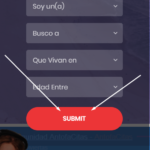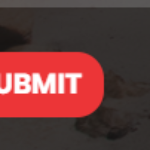Find Answers and Get Support › Forums › Gwangi – PRO Multi-Purpose Membership, Social Network & BuddyPress Community Theme › Fine Tuning › Translations › problems with translations
- This topic has 26 replies, 3 voices, and was last updated 6 years, 11 months ago by
Themosaurus.
-
AuthorPosts
-
@themosaurus
- 1 Topics
- 1675 Posts
Hi @chilepower,
These strings seem to be added to your page by plugins, not by the theme. So, you might need to translate your website a bit further to make it perfect. ?
1) The “Submit” string should be included by the translations for BP Profile Search.
2) “Continue Reading” is added by Grimlock and has not been translated to spanish yet. However, we’ve provided the POT file to translate. You can put your translations files like you might have done for other plugins, under:
– wp-content/languages/plugins/grimlock-es_ES.po
– wp-content/languages/plugins/grimlock-es_ES.moBest,
February 11, 2019 at 18:27 #5224@themosaurus- 1 Topics
- 1675 Posts
Hi @chilepower,
We will investigate further to find from where this issue is coming from. We will be back to you ASAP.
Thank you for your patience.
Regards,
February 12, 2019 at 11:35 #5241@themosaurus- 1 Topics
- 1675 Posts
This reply has been marked as private.February 12, 2019 at 21:44 #5287@themosaurus- 1 Topics
- 1675 Posts
Hi @chilepower,
Thank you for sending us your translation file. We will investigate it further to find from where this issue is coming from.
We will be back to you ASAP.
Thank you for your patience.
Regards,
PS: Please note that we’ve marked your previous reply as private as you were sharing personal information. ?
February 21, 2019 at 14:00 #5431@themosaurus- 1 Topics
- 1675 Posts
Hi @chilepower,
Could you try to rename your file
gwangi-es_CL.po?
You seem to have set your language to Spanish from Chile instead of Spanish from Spain and that might solve your issue. Currently, WP might not be able to load the correct translation files.Best,
February 25, 2019 at 16:57 #5525DEMENTEParticipant@chilepower- 51 Topics
- 178 Posts
I have followed his instructions, but the phrase “SUBMIT” is still in English http://prntscr.com/mvpwtc
March 10, 2019 at 02:43 #5703@themosaurus- 1 Topics
- 1675 Posts
Hi @chilepower,
Could you make sure to rename your file
gwangi-es_CL.poplease? On the shared screenshot, your file is still namedgwangi-es_ES.po.
You seem to have set your language to Spanish from Chile instead of Spanish from Spain and that might solve your issue. Currently, WP might not be able to load the correct translation files.Best,
March 11, 2019 at 14:18 #5715@themosaurus- 1 Topics
- 1675 Posts
March 11, 2019 at 15:15 #5722@themosaurus- 1 Topics
- 1675 Posts
This reply has been marked as private.March 12, 2019 at 10:08 #5731@themosaurus- 1 Topics
- 1675 Posts
Hi @chilepower,
You have to rename your file
gwangi-es_CL.po. On the shared screenshot and for the file sent via email, it is still namedgwangi-es_ES.po!If you have set your language to Spanish from Chile instead of Spanish from Spain, you must have the correct file names. Currently, WP is not be able to load the correct translation files as you have provided the files for Spanish from Spain.
Please try with the following files:
https://files.themosaurus.com/languages/gwangi-es_CL.po
https://files.themosaurus.com/languages/gwangi-es_CL.moThis will solve your issue (please review screenshot).
Best,
March 13, 2019 at 12:05 #5749@themosaurus- 1 Topics
- 1675 Posts
Hi @chilepower,
Thank you for clarifying your request.
When placing your files them under
wp-content/languages/themesand selecting “Español” as website language, everything is working fine for us (see attached screenshot).Our current testing files are:
wp-content/languages/themes/gwangi-es_ES.po
wp-content/languages/themes/gwangi-es_ES.moWe’re sorry to say that we have really no clue of what might cause your issue on your side. Could make sure that you’ve placed every file in the right spot and that you gave it the right name please?
Best,
Capture-d’écran-2019-03-14-à-16.02.42
General-Settings-‹-Gwangi-—-WordPress
Gwangi-–-Just-another-WordPress-site-1
March 14, 2019 at 16:11 #5767DEMENTEParticipant@chilepower- 51 Topics
- 178 Posts
Apparently we have a small but very important problem, then, because I have reviewed my files many times and everything is fine, that is why I come to you, if you wish, you can enter via FTP to my website to make a complete review and verify that everything is perfect
March 14, 2019 at 18:27 #5771@themosaurus- 1 Topics
- 1675 Posts
Hi @chilepower,
Could you please create a new website user for us? If possible with administrator capabilities so we can make a quick check of your settings.
Could you also send us your FTP credentials?You can insert them in your next reply and mark it as private to keep this between us.
Regards,
March 15, 2019 at 17:40 #5787@themoceratops- 1 Topics
- 433 Posts
Hi @chilepower,
Thanks for the info.
After taking a look, we have finally fixed the issue with the Gwangi language file. To be honest I am not sure what was the problem. I tried different things with the file location and file name, I downloaded the language file from your server, edited a couple of properties via the Po-Edit software and re-saved it. After that, the text was finally translated on your site.
In your homepage form the “from” and “to” are still not translated though, but that is because these texts are from the BP Search Profile plugin, not from Gwangi.
Best regards,
March 18, 2019 at 17:10 #5806 -
AuthorPosts
The topic ‘problems with translations’ is closed to new replies.