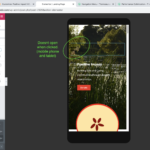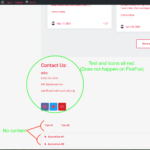Find Answers and Get Support › Forums › Cera – Intranet & Community Theme › Compatible Plugins › Elementor › Problems with unresponsive widgits in Elementor.
- This topic has 6 replies, 2 voices, and was last updated 5 years ago by
Manathan.
-
AuthorPosts
-
Seth DeleryParticipant@sethdelery
- 4 Topics
- 6 Posts
The Accordion and Tabs features in Elementor do not work on the live site.(PIC 3) And for some reason all the text and icons appear red on the live site, which is not the colors I see when working on the site. (PIC 3) The hamburger menu on mobile and tablet do not function when clicked. (PIC 4).
June 9, 2020 at 22:56 #13858@themodactyl- 0 Topics
- 6779 Posts
Hi @sethdelery,
Thank you for reaching out to us!
It’s best if we take a quick look at this…
Could you create a new website user for us please? If possible with administrator capabilities so we can make a quick check of your settings.
You can post the user name and password in your next reply and mark it as private to keep this between us.Also, are we free to deactivate plugins for our tests? In this case, I invite you to make a backup before we investigate your website further in order to make sure you don’t loose any data if something goes wrong.
Thank you.
June 10, 2020 at 10:12 #13870Seth DeleryParticipant@sethdelery- 4 Topics
- 6 Posts
This reply has been marked as private.June 10, 2020 at 18:21 #13871@themodactyl- 0 Topics
- 6779 Posts
Hi @sethdelery,
For the hamburger menu : There is definitely an issue in our theme which will be fixed in the next update.
For your second issue : I can’t find the widget. Could you send me the url of the page, please ?
Best,
June 11, 2020 at 09:51 #13872Seth DeleryParticipant@sethdelery- 4 Topics
- 6 Posts
This reply has been marked as private.June 12, 2020 at 05:07 #13901@themodactyl- 0 Topics
- 6779 Posts
Hi @sethdelery,
This red color is set in the WordPress Customizer settings. I see that you have chosen this same color for the links. So You just need to adapt this setting to choose a different color.
If you want more information about the customizer, here is the link to our documentation :
Since you are using Elementor as a page builder, you may add a custom links color only for these specific sections. This way, you will keep all links red on your site except for those areas.
We hope this will help you solve this problem.
June 12, 2020 at 11:19 #13910@themodactyl- 0 Topics
- 6779 Posts
Hi @sethdelery,
We have just released a new update of Grimlock. Updating this plugin and the theme to the latest version should fix this issue.
After the update, the problem should now be fixed. However, you might still be seeing the issue because your browser cache is showing you an older version of the page (browsers do that to load pages faster). To see that the issue is resolved you will need to empty your browser cache and reload the page. If you want to read more on what browser cache is and how to clear it, here is an article that might help you:
https://www.lifewire.com/how-to-clear-cache-2617980Kindest regards,
June 24, 2020 at 10:29 #14238 -
AuthorPosts
Hi there,
This topic has been inactive for a while now so we will be closing it to keep the forum tidy. Don't hesitate to create a new topic if you still need help and we'll be glad to help you!
Best regards,
The Themosaurus team.
The topic ‘Problems with unresponsive widgits in Elementor.’ is closed to new replies.