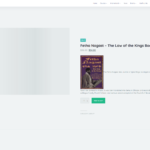Find Answers and Get Support › Forums › Cera – Intranet & Community Theme › Compatible Plugins › WooCommerce › Product image not displaying
- This topic has 5 replies, 2 voices, and was last updated 3 years, 9 months ago by
Manathan.
-
AuthorPosts
-
@themodactyl
- 0 Topics
- 6779 Posts
Hi Vantha,
Thank you for buying our theme. We hope it will meet all your expectations! 🙂
It seems you’re importing the product image in the wrong place. I think this article from the WooCommerce documentation might help you: Adding Product Images and Galleries.
Let me know if you need more explanations.
Best,
September 2, 2021 at 11:13 #34807VanthaParticipant@vanso514- 3 Topics
- 10 Posts
Hi Manathan,
Thank you for your reply!
The attachment image I provided is misleading; in order for the product image to appear on the product page we had to add the image in the description box via html code.
We did obviously attempt to upload the image as shown in the documentation but as stated before, the image just won’t display.
September 2, 2021 at 17:15 #34816@themodactyl- 0 Topics
- 6779 Posts
Hi Vantha,
This is strange, this image should be displayed correctly. 🤔
I suggest you to import the image as explained in the article I send you. Then, could you provide us with screenshots of your website please? Please don’t hesitate to comment or highlight your screenshots to help us better understand your issue.
We’re waiting for your feedback.
Thank you.
September 3, 2021 at 09:42 #34830@themodactyl- 0 Topics
- 6779 Posts
Hi Vantha,
Thank you for granting us access to your WP Admin. In that case, we needed to see what exactly happen when adding a product thumbnail.
My best guess is that your issue might probably caused by some conflicting third party plugin or some extra code snippet as we don’t encounter this issue with our demos.
Could you deactivate all plugins that have not been installed with your theme during its setup and all existing custom PHP code snippets please? And then, could you confirm me that the issue is still persisting please?
Please also make sure that you have the latest theme version and that all recommended plugins are up-to-date. Finally, you could also consider clearing all activated caching system as well as your browser cache before investigating any further. If you want to read more on what browser cache is and how to clear it, here is an article that might help you: How to Clear Internet Cache in Every Major Browser.
We’re waiting for your feedback.
Thank you.
September 6, 2021 at 09:24 #34859 -
AuthorPosts
Hi there,
This topic has been inactive for a while now so we will be closing it to keep the forum tidy. Don't hesitate to create a new topic if you still need help and we'll be glad to help you!
Best regards,
The Themosaurus team.
The topic ‘Product image not displaying’ is closed to new replies.