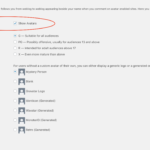Find Answers and Get Support › Forums › Gwangi – PRO Multi-Purpose Membership, Social Network & BuddyPress Community Theme › Website Setup › Widgets › Profile Icon Not appearing after Login
- This topic has 21 replies, 2 voices, and was last updated 5 years, 4 months ago by
Themosaurus.
-
AuthorPosts
-
@themosaurus
- 1 Topics
- 1675 Posts
Hi @xcrosstech,
Could you please provide us with screenshots of your website? Please don’t hesitate to comment or highlight your screenshots to help us better understand your issue.
You can also share with the URL to your website. It’s always helpful if you point us to specific pages containing the issue that you’re describing.
Thank you.
November 19, 2018 at 16:31 #3637RajaParticipant@xcrosstech- 12 Topics
- 46 Posts
https://www.xcross.tech
Unable to upload screenshot as it was showing me the https errorNovember 19, 2018 at 17:18 #3648@themosaurus- 1 Topics
- 1675 Posts
Hi @xcrosstech,
Unfortunately, we’re not able to see this error or any missing icon when browsing your website.
Could you please create a new website user for us? If possible with administrator capabilities so we can make a quick check of your settings.
You can post the user name and password in your next reply and mark it as private to keep this between us.We’ll try to log into your website to see your missing icon issue.
Thank you.
November 19, 2018 at 18:19 #3654@themosaurus- 1 Topics
- 1675 Posts
Hi @xcrosstech,
Some plugins are probably clashing with each other. Could please deactivate all plugins except those required by our theme? Then, could please tell us if the issue persist so we can make a new visit to our profile?
Thank you.
November 19, 2018 at 18:34 #3656@themosaurus- 1 Topics
- 1675 Posts
Hi @xcrosstech,
Could please deactivate non essential plugins or allow us to do so? Remember to do a backup first ?
Then, tell us we’ll check your website once your plugins are set to a bare minimum.Thank you.
November 20, 2018 at 17:54 #3681@themosaurus- 1 Topics
- 1675 Posts
Hi @xcrosstech,
We’re really sorry for the inconvenience. We’re currently not able to access your website due to an error 500. If this issue persist, you should try to reach your server hosting support and ask them to solve this.
We will deactivate your plugins and investigate further as soon as you website is live again.
Regards,
November 20, 2018 at 21:03 #3689@themosaurus- 1 Topics
- 1675 Posts
November 20, 2018 at 21:03 #3691@themosaurus- 1 Topics
- 1675 Posts
Hi @xcrosstech,
It seems that your child theme has been recently updated. However, your parent theme -Gwangi- is 2 versions behind. The current version is 1.1.7 and you’re running 1.1.5.
Could you please update to latest version? It might solve your issue. If not, we will continue to investigate further to get to the bottom of this and find which bit of code is responsible of your issue… ?
To update your theme, you can download and install the Envato Market plugin (https://envato.com/market-plugin/) on your WordPress site.
Once the plugin is installed and activated, go to “Envato Market” in your admin menu and follow the instructions under “Activate Envato API Connection”.
When this is done, you will see your purchased themes under the “Themes” tab and you should be able to update your Gwangi theme from there by clicking the “Update available” button.
Once you have correctly updated Gwangi, and the issue should fixed. You might be still seeing it because your browser cache is showing you an older version of the page (browsers do that to load pages faster). So to see that the issue is resolved you will need to empty your browser cache and reload the page. If you want to read more on what browser cache is and how to clear it, here is an article that might help you:
https://www.lifewire.com/how-to-clear-cache-2617980Regards,
November 22, 2018 at 12:37 #3723@themosaurus- 1 Topics
- 1675 Posts
This reply has been marked as private.November 22, 2018 at 12:38 #3727@themosaurus- 1 Topics
- 1675 Posts
Hi @xcrosstech,
We will investigate further to find from where this issue is coming from. We will be back to you ASAP.
Thank you for your patience.
Regards,
November 23, 2018 at 17:52 #3753@themosaurus- 1 Topics
- 1675 Posts
Hi @xcrosstech,
We found that the “show avatars” checkbox was unchecked on the discussion settings page (cf. screenshot).
This setting must be activated to use avatars with WordPress.Does this trick solve your issue?
Thank you in advance for your answer.regards,
November 23, 2018 at 18:02 #3759@themosaurus- 1 Topics
- 1675 Posts
This reply has been marked as private.November 26, 2018 at 14:58 #3812 -
AuthorPosts
Hi there,
This topic has been inactive for a while now so we will be closing it to keep the forum tidy. Don't hesitate to create a new topic if you still need help and we'll be glad to help you!
Best regards,
The Themosaurus team.
The topic ‘Profile Icon Not appearing after Login’ is closed to new replies.