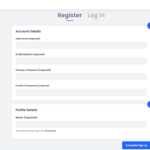Find Answers and Get Support › Forums › Cera – Intranet & Community Theme › Website Setup › Forms › Registrartion Fields
- This topic has 3 replies, 2 voices, and was last updated 3 years, 2 months ago by
Manathan.
-
AuthorPosts
-
BenParticipant@bentheredonethat
- 10 Topics
- 18 Posts
I’ve edited the fields in Users > Profile Fields > Require on Sign-up.
There are no changes on the login page.
What’s the point of these fields if they don’t work with the theme? I’m sure editing the required form fields should be a standard feature of a community theme?
Keen to hear back. I’m finding a bunch of these little quirks now I’ve purchased the theme, it’s not as simple to get this up and running as once thought.
THanks.
March 30, 2022 at 10:06 #39587@themodactyl- 0 Topics
- 6779 Posts
Hi Ben,
Thank you for reporting this issue.
We remind you that a theme affects the presentation and visual style of your site, while plugins add all kinds of features and functionalities. Be aware that our theme has nothing to do with that, as the register form is managed by BuddyPress plugin. In other words, when it comes to the registration form, our theme just applies style to make it look good.
However, be sure we’ll do our best to help you. I think you did not drag and drop the required fields in the Signup Fields tab. Please find the attached screenshot. A required field is not necessarily put in the register form. I’m afraid this is standard behaviour with buddyPress and our theme can do nothing about that.
For more about the registration form, please read the following posts:
We remain available for all support requests related with the use of your theme.
Best,
March 30, 2022 at 15:22 #39603BenParticipant@bentheredonethat- 10 Topics
- 18 Posts
Hello,
Thanks for your response.
I have done this already, it seems like an issue from the theme end.
I’ve done everything the BuddyPress codex tells me to do:
See the screenshots attached.
I know you say that your theme is”just for visuals” but I’m sure you guys are aware that the way you advertise your themes is with functionality in mind. You must have experience with these issues with the required plugins and I’d really appreciate some guidance here.
Thanks.
Screenshot-2022-03-30-at-17.02.49
Screenshot-2022-03-30-at-17.03.04
Screenshot-2022-03-30-at-17.03.39
Screenshot-2022-03-30-at-16.59.13
March 30, 2022 at 18:05 #39616@themodactyl- 0 Topics
- 6779 Posts
Hi Ben,
Thank you for your feedback.
To display how our theme looks, we created demos with the compatible plugins. Of course, our theme offers some additional functionalities. However, when it comes to the registration form, our theme just applies style to make it look good.
I think I know from where this issue might come from. Are you using Paid Memberships Pro? It seems you’re using Member Types and the “Users with no member type” is not selected. Note that when a member registers, he has no member type. Therefore, the fields are not displayed. Could you activate this option and check if this issue is solved, please?
We’re waiting for your feedback. 🙂
Best,
March 31, 2022 at 12:58 #39631 -
AuthorPosts
Hi there,
This topic has been inactive for a while now so we will be closing it to keep the forum tidy. Don't hesitate to create a new topic if you still need help and we'll be glad to help you!
Best regards,
The Themosaurus team.
The topic ‘Registrartion Fields’ is closed to new replies.