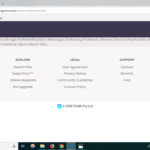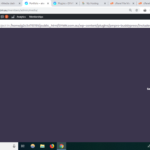Find Answers and Get Support › Forums › Gwangi – PRO Multi-Purpose Membership, Social Network & BuddyPress Community Theme › Compatible Plugins › BuddyPress › rtMedia clash
- This topic has 13 replies, 2 voices, and was last updated 5 years, 4 months ago by
Themosaurus.
-
AuthorPosts
-
alexParticipant@abourne
- 81 Topics
- 259 Posts
No idea why, but rt Media has suddenly malfunctioned.
Tried uninstalling all plugnis which could probably clash.
Removed all redundant snippets.
Not sure how to resolve. I kindly request an instruction on how to solve this?
Thanks in advanced
Ref attached
November 15, 2018 at 18:48 #3555@themosaurus- 1 Topics
- 1675 Posts
Hi @abourne,
Thank you for bringing this to our attention. To better investigate this issue, it will help us if error logging on your website. To do so, just turn WP_DEBUG to true, like following:
define ('WP_DEBUG', TRUE);
You will find this constant in your wp-config.php file.
More on this in the following topic: https://codex.wordpress.org/Debugging_in_WordPressAfter having reloaded the page with the error, please share your error logs in your next private reply. We’ll try to understand together from where your issue stems from.
Cheers,
November 16, 2018 at 17:50 #3595@themosaurus- 1 Topics
- 1675 Posts
Hi @abourne,
It seems that the issue with these two is their compatibility with PHP 7.2+. Did you recently update your PHP version?
It’s clearly a good idea -our demo are made with a PHP 7+ version- but not all plugins will support its new features or, like in this case, remove the deprecated bits of code.Since these two plugins have been deactivated, did you receive new logs? If it is the case, could please share them with us?
Thanks a lot.
Cheers,
November 17, 2018 at 11:55 #3607alexParticipant@abourne- 81 Topics
- 259 Posts
Yes have been using 7.2 all along.
Without ‘re-deactivating any plugins’ I receive this:
Notice: Trying to get property ‘ID’ of non-object in /home/g2c3vf78781t/public_html/GYMN.com.au/wp-content/plugins/pmpro-buddypress/includes/restrictions.php on line 195
It disappears when I deactivate Paid membership pro, but issue still persists of no rtmedia content.
When I activate match me:
Deprecated: Function create_function() is deprecated in /home/g2c3vf78781t/public_html/GYMN.com.au/wp-content/plugins/match-me-for-buddypress/src/class.settings-api.php on line 108Both plugins are compatiable with gwangi so it surely can’t be them, right… Is there something else the issue may attribute too?
November 18, 2018 at 07:38 #3627@themosaurus- 1 Topics
- 1675 Posts
Hi @abourne,
Currently, only the “wild” display of warning and notices is breaking the layout of your website. You can easily solve this by adding few PHP code lines to you
wp-config.phpfile in order to hide them. For more please read the following posts:
https://aristath.github.io/blog/wp-hide-php-errors
https://www.wpbeginner.com/wp-tutorials/how-to-turn-off-php-errors-in-wordpress/However, this doesn’t solve the errors triggered by rtMedia. Unfortunately, the logs don’t say much either… Maybe it’s best if you try to reach the plugin authors and ask them if there are notorious incompatibilities between rtMedia and PMPro, for instance. You can post your request on their support forums:
Regards,
November 20, 2018 at 17:41 #3678@themosaurus- 1 Topics
- 1675 Posts
Hi @abourne,
Please also note that your issue might not be triggering any error because it might be caused by a misplaced WordPress filter in your code snippets. So before going further and contact rtMedia support, it sounds best to deactivate all snippets and all plugins except those recommended by our theme. If the issue persists in that case, it’s clearly a rtMedia issue.
Regards,
November 20, 2018 at 17:48 #3680@themosaurus- 1 Topics
- 1675 Posts
Hi @abourne,
The excerpt limitation is not configurable by default in WordPress.
After a quick search, here is a snippet that could probably help you:/** * Change excerpt length */ function custom_excerpt_length($length) { return 20; } add_filter( 'excerpt_length', 'custom_excerpt_length', 999 );“20” is the number of words. Default WordPress excerpt is 55.
Best regards,
November 23, 2018 at 09:42 #3743@themosaurus- 1 Topics
- 1675 Posts
You’re welcome alex. ?
Best regards,
November 23, 2018 at 17:43 #3750 -
AuthorPosts
The topic ‘rtMedia clash’ is closed to new replies.