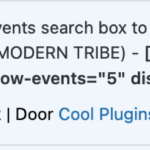Find Answers and Get Support › Forums › Gwangi – PRO Multi-Purpose Membership, Social Network & BuddyPress Community Theme › Feature Requests › Search form on homepage
Tagged: Implemented
- This topic has 8 replies, 2 voices, and was last updated 3 years ago by
Manathan.
-
AuthorPosts
-
@themodactyl
- 0 Topics
- 6779 Posts
Hi Debora,
This search form is managed by BP Profile Search plugin. to edit this form, please go through Dashboard > Users > Profile Search > Search Home.
Hope this will help you. Let me know if you need more explanations.
Best,
April 19, 2022 at 12:41 #39953VeronaParticipant@debora- 23 Topics
- 106 Posts
I found it again. I remembered it was probably a plugin of the events calendar that i had used before. And indeed. ‘The Events Calendar Search Addon’. Only before it was showing the button as long as the search field. With Elementor i think i could do that. You could change how the buttons look there. Anyway, already happy i found this back. Maybe worth considering adding styling to this plugin too, as lot of communities are built around events. Just a thought.
Screenshot-2022-04-19-at-18.56.50
Screenshot-2022-04-19-at-19.18.42
Screenshot-2022-04-19-at-19.19.17
April 19, 2022 at 19:23 #39976@themodactyl- 0 Topics
- 6779 Posts
Hi Debora,
Thank you for your feedback. I didn’t know you installed this add-on on your website. Anyway, I’m glad to read you’ve been able to solve this.
It would be indeed very nice to make this add-on compatible with our theme. Please note that I took the liberty to move this topic to our Feature Requests forum. As your idea could be a nice addition to our theme, we will implement this feature if other community members upvote your request.
We’ll keep you informed. Thank you very much for contributing to this theme!
Best regards,
April 20, 2022 at 13:32 #39979@themodactyl- 0 Topics
- 6779 Posts
April 21, 2022 at 10:13 #40004@themodactyl- 0 Topics
- 6779 Posts
Hi Verona,
Thank you for sharing your ideas about this feature. This topic has also been tagged “Accepted” to notified others that we have moved this task into our to do list. This request is currently under analysis and will be under development as soon as possible. Unfortunately, no release date can be disclosed at the moment as we have a lot to work on.
We’ll keep you informed. Thank you very much for contributing to this theme!
Best regards,
April 25, 2022 at 15:48 #40149@themodactyl- 0 Topics
- 6779 Posts
Hi Verona,
We have just released a new update of Grimlock for The Events Calendar. Updating this plugin to the latest version should fix this issue.
After the update, the problem should now be fixed. However, you might still be seeing the issue because your browser cache is showing you an older version of the page (browsers do that to load pages faster). To see that the issue is resolved you will need to empty your browser cache and reload the page. If you want to read more on what browser cache is and how to clear it, here is an article that might help you: How to Clear Internet Cache in Every Major Browser.
Kindest regards,
June 23, 2022 at 11:19 #41284 -
AuthorPosts
The topic ‘Search form on homepage’ is closed to new replies.